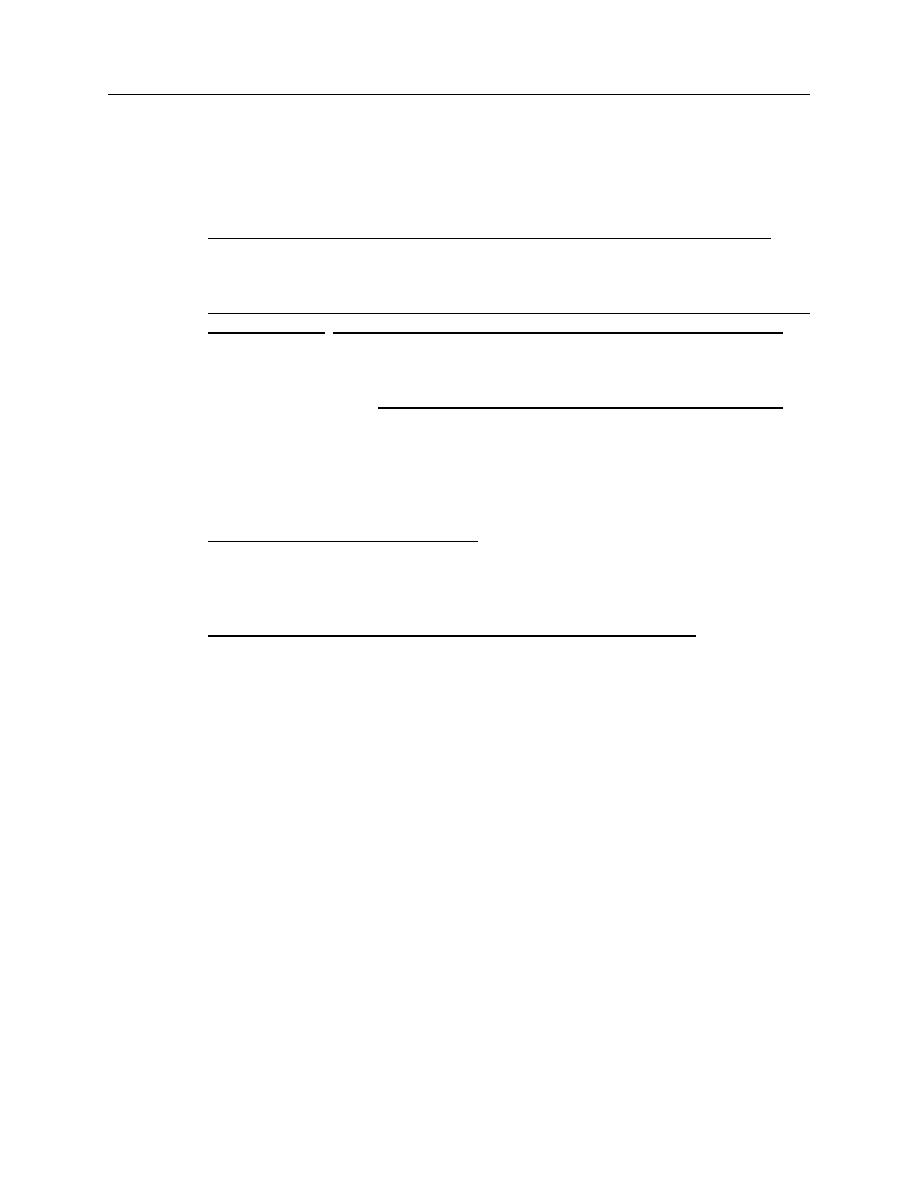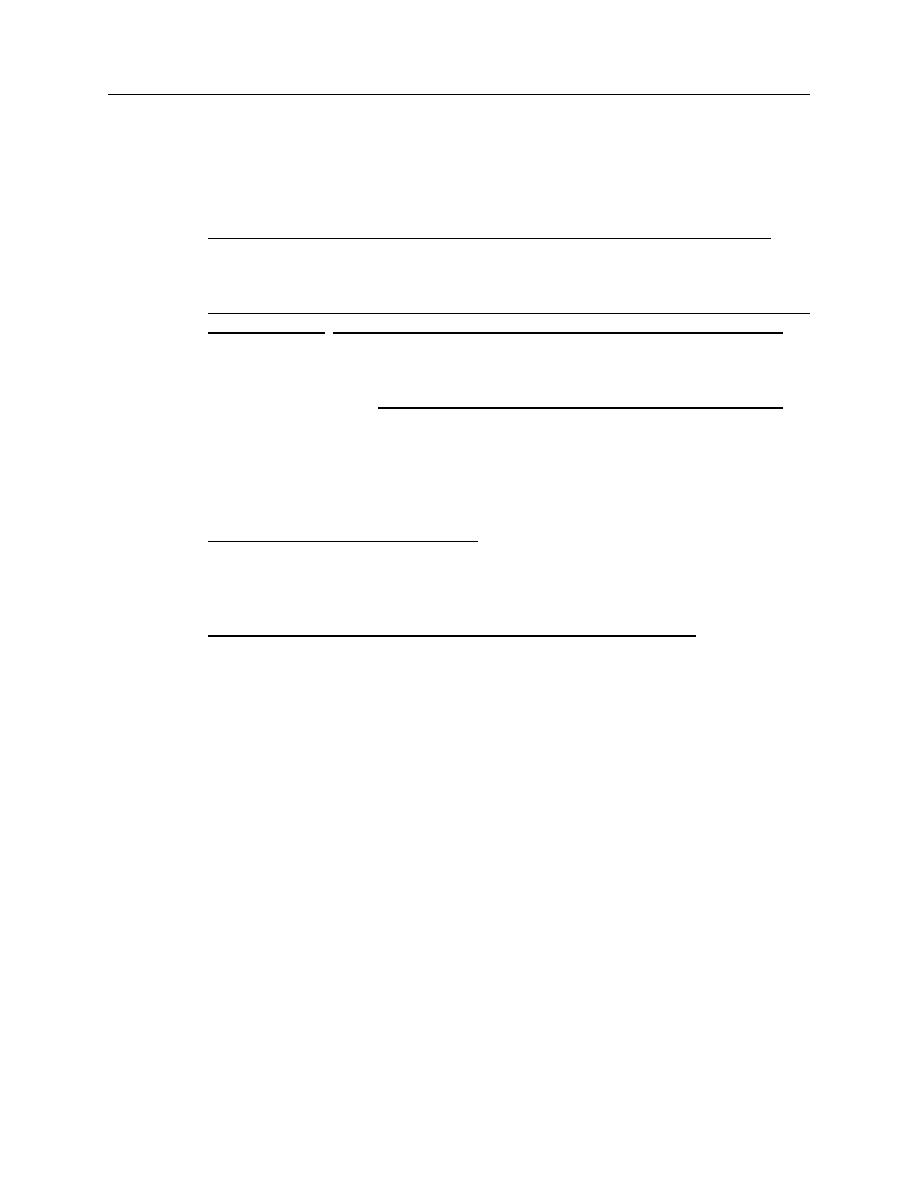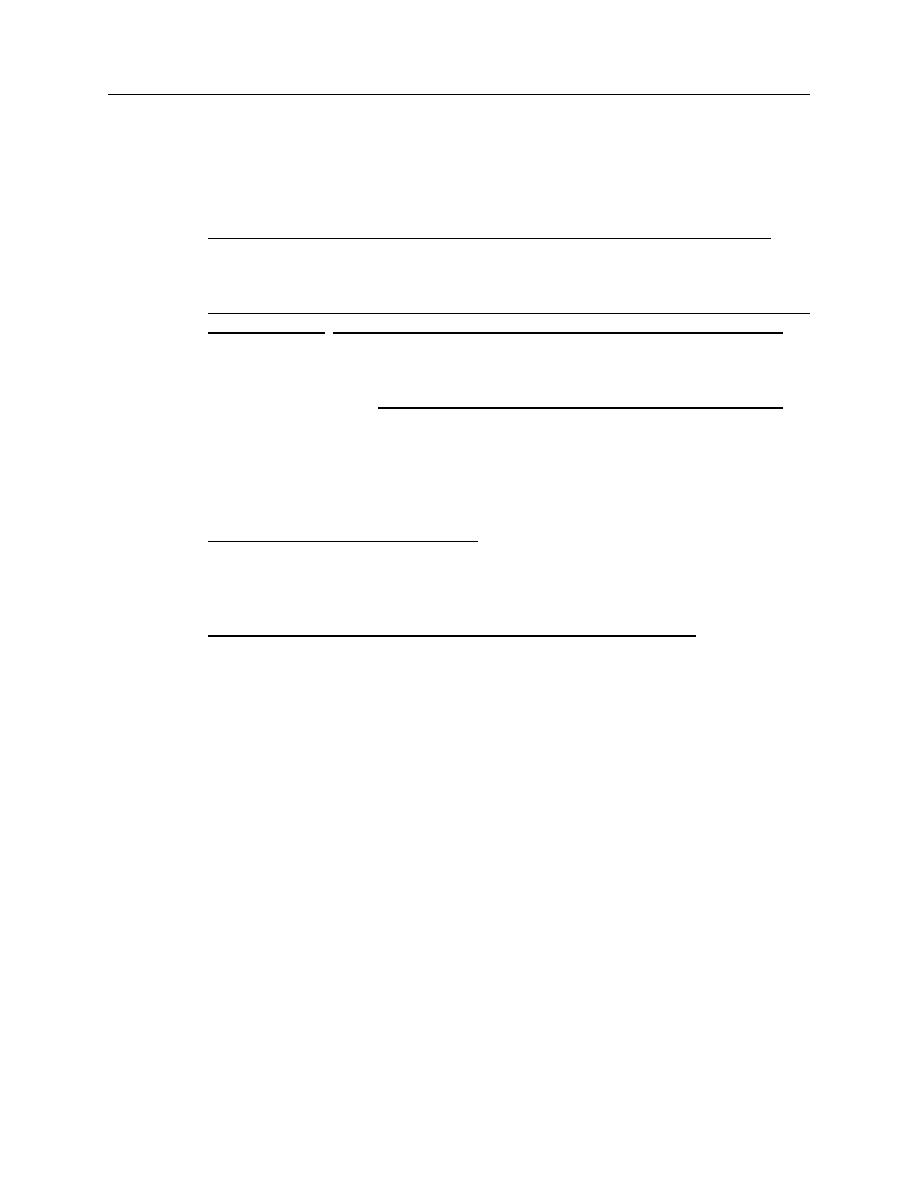
Test Results Review Answers
Recording and Running a Test
Recording and Running a Test
2-9
Test Results Review Answers
1.
How many times did your test run?
The test ran one time as indicated by the number of iterations in the summary.
2.
Did your test succeed or fail?
The test was designed to succeed. If your test failed, try repeating the steps listed in
the lab exercise. __________________________________________________
3.
Write the command to display all of the steps in the icon view of the test results.
V
IEW
> E
XPAND
A
LL
_____________________________________________
Close the T
EST
R
ESULTS
window. The main QuickTest window appears.
4.
Click once on the A
GENT
N
AME
step in the K
EYWORD
V
IEW
. What field is
highlighted in the A
CTIVE
S
CREEN
view?
The Agent Name field is highlighted. _________________________________
5.
Click once on the P
ASSWORD
step in the K
EYWORD
V
IEW
. What happened in the
A
CTIVE
S
CREEN
when you selected this step?
The same screen appears but the Password field is now highlighted. _________