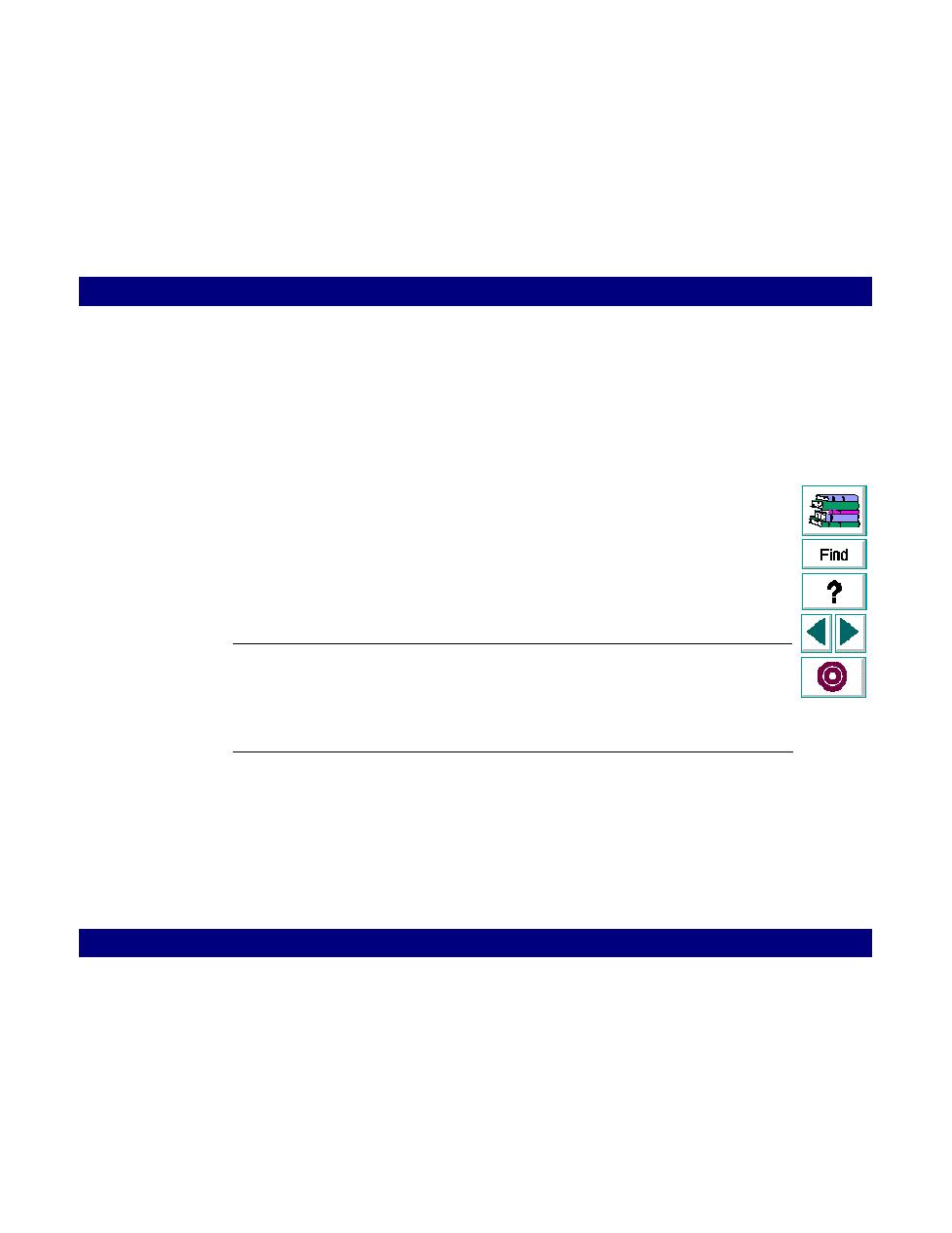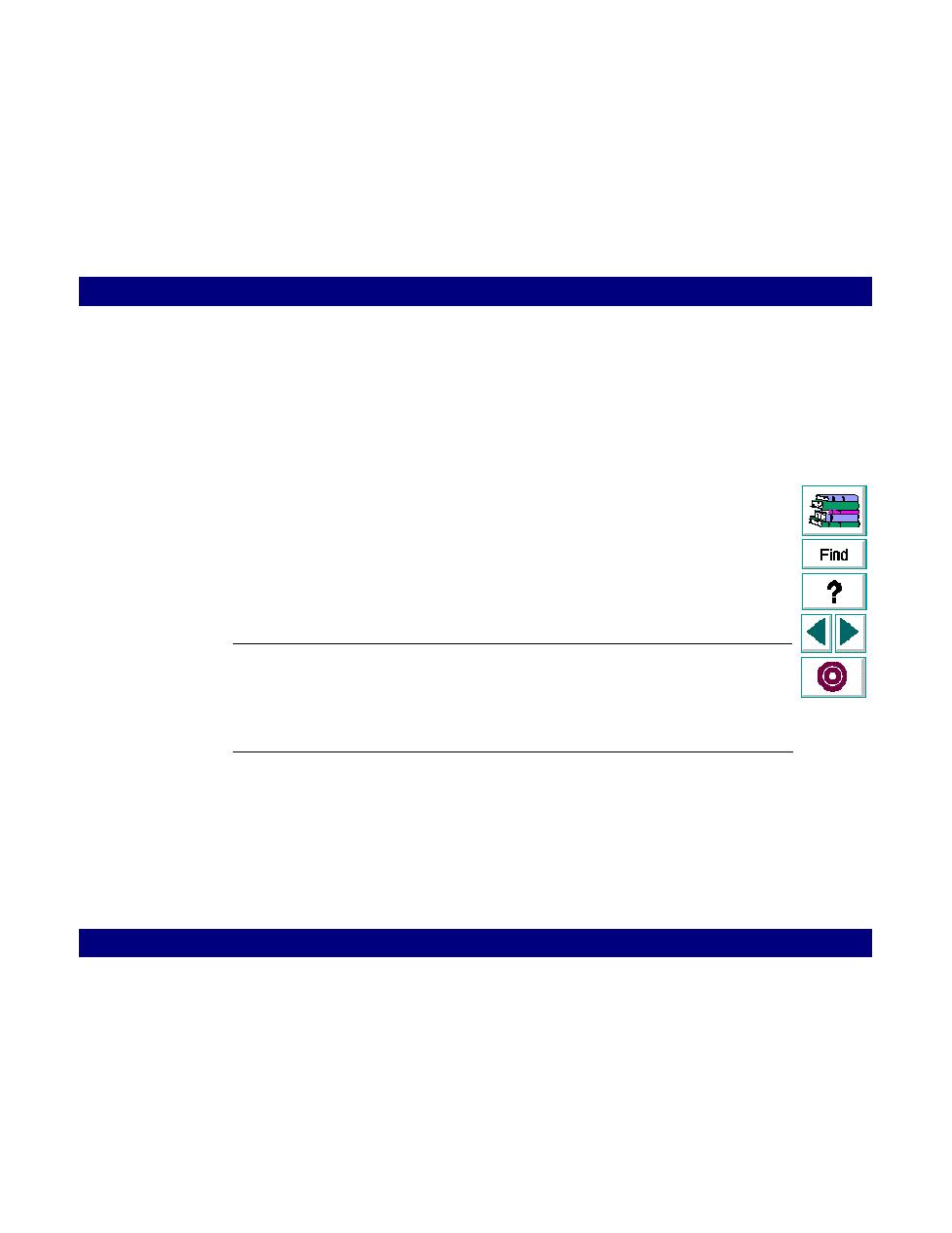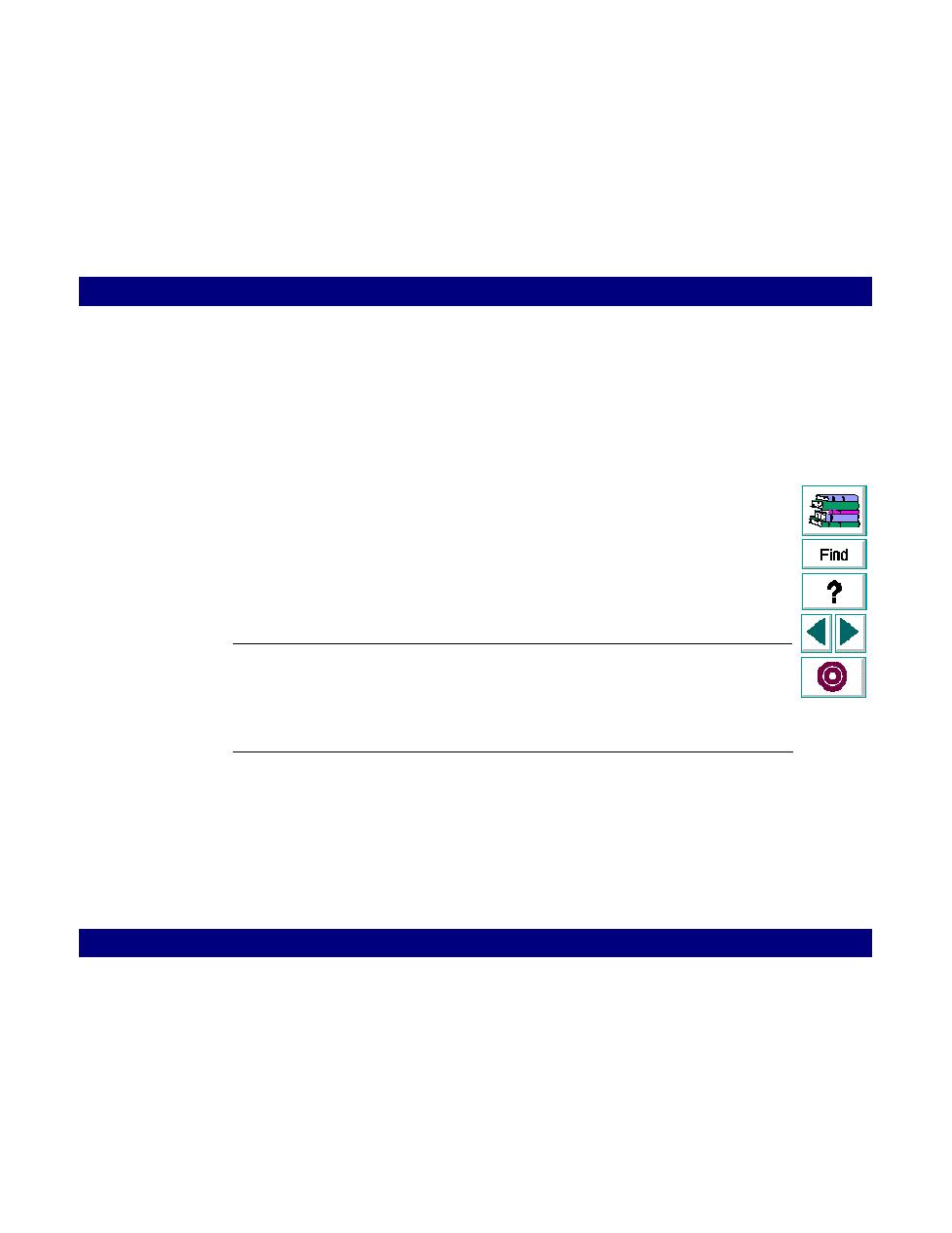
Collating Results
Running a Scenario · Running a Scenario
LoadRunner Controller User's Guide (Windows)
Chapter 10, page 162
In
Collating Results
When you run a scenario, by default all Vuser information is stored locally on each
Vuser host. After scenario execution the results are automatically
collated
or
consolidated--results from all of the hosts are transferred to the results directory.
You set the location of the results directory as described in
Specifying where the
Results of a Scenario are Stored
on page 159.
To disable automatic collation, choose Results > Autocollate to clear the check
mark adjacent to the option. To manually collate results, choose Results > Collate.
If your results have not been collated, then LoadRunner Analysis will automatically
collate the results before generating the analysis data.
Note: If you have selected to store all the scenario results directly to a shared
network drive, then collation of the results is not required. See
About
Configuring a Scenario
on page 143 for details on changing how results are
stored.