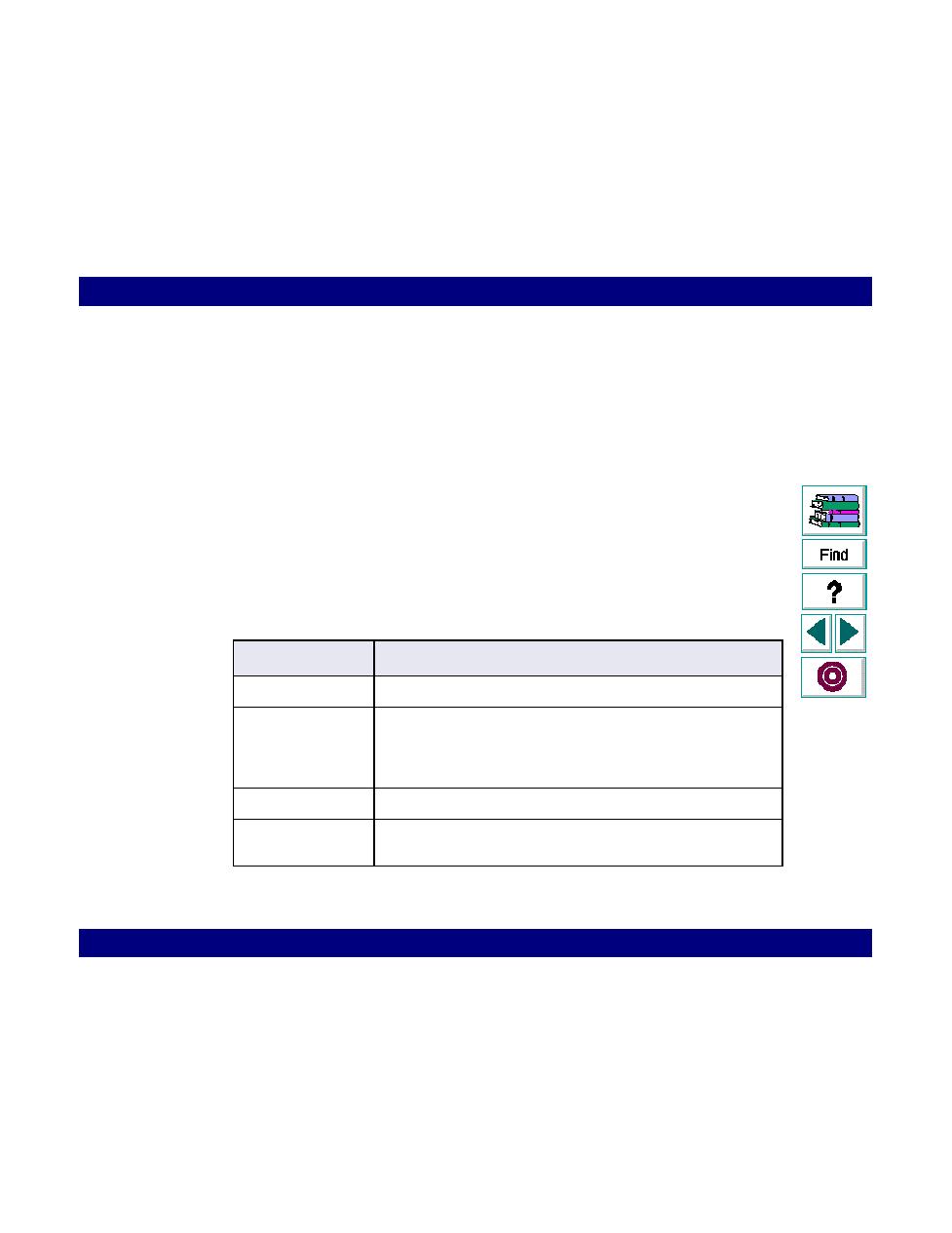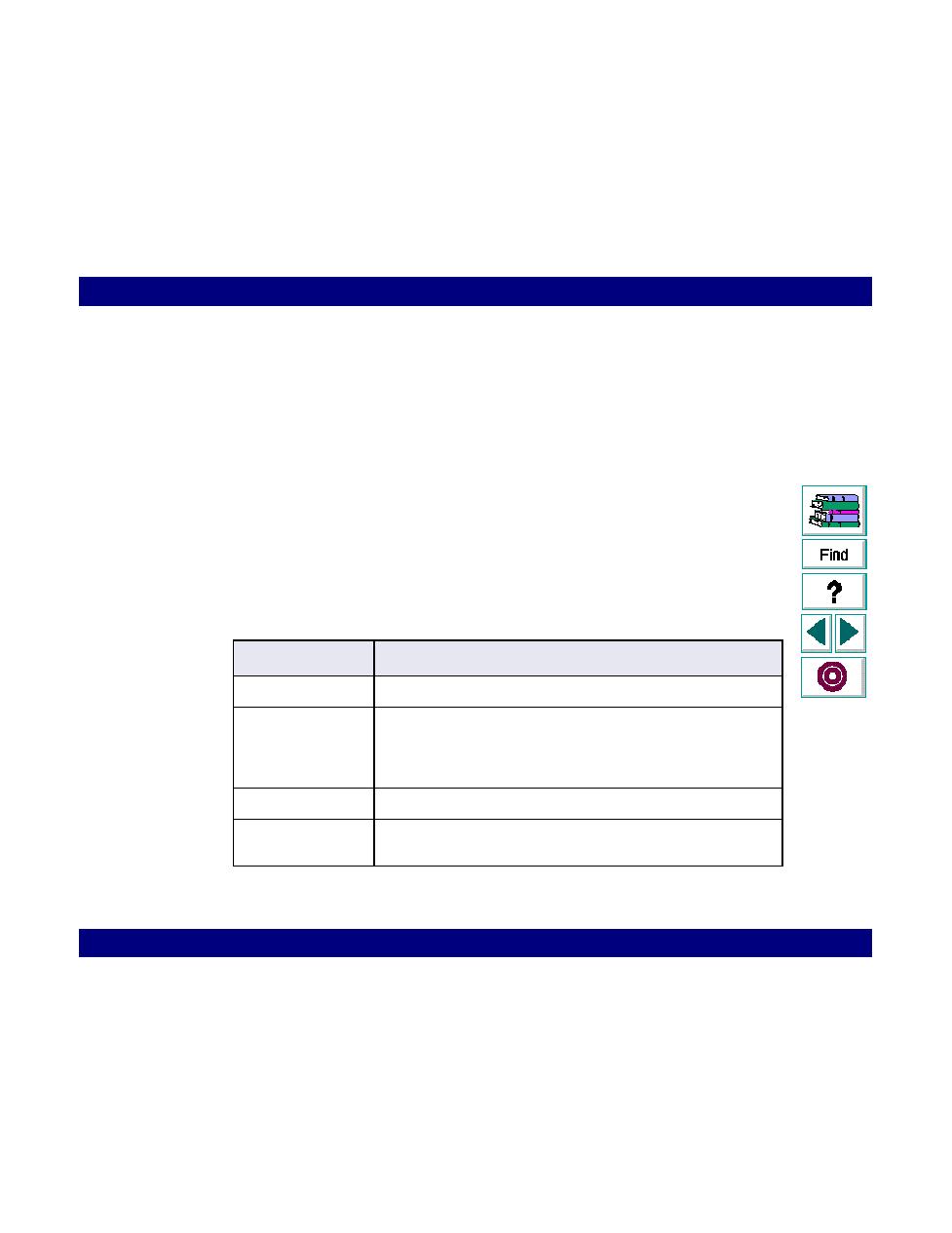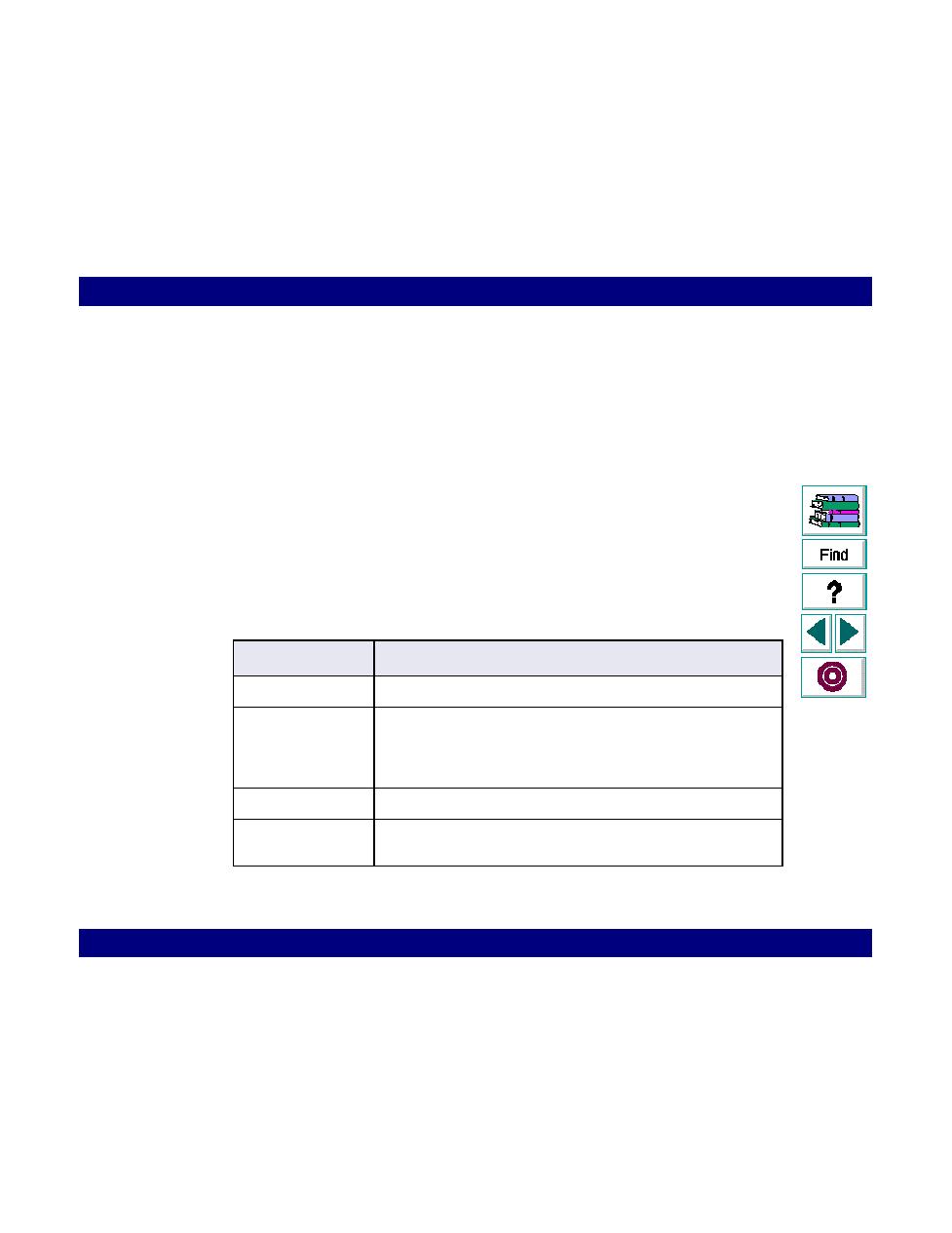
Manually Releasing Vusers from a Rendezvous
Running a Scenario · Running a Scenario
LoadRunner Controller User's Guide (Windows)
Chapter 10, page 167
Monitoring Vusers
During scenario execution, you can use the Vuser window to monitor the actions of
all the Vusers in the scenario.
This section describes how to monitor Vusers running on Windows-based and
UNIX platforms. In addition to monitoring UNIX Vusers, you can view the actions
that they perform. For details on how to view Vusers running on UNIX platforms,
see Chapter 11,
Viewing UNIX Vusers
.
While a scenario is running you can monitor the state of each Vuser. The Status
field of each Vuser displays the current state of the Vuser. The following table
describes all possible Vuser states.
Status
Description
DOWN
The Vuser is down.
PENDING
The Vuser is ready to be initialized and is waiting for an
available host, or is transferring files to the host. The Vuser will
run when the conditions set in its scheduling attributes are
met.
INITIALIZING
The Vuser is being initialized on the remote machine.
READY
The Vuser already performed the init section of the script and
is ready to run.