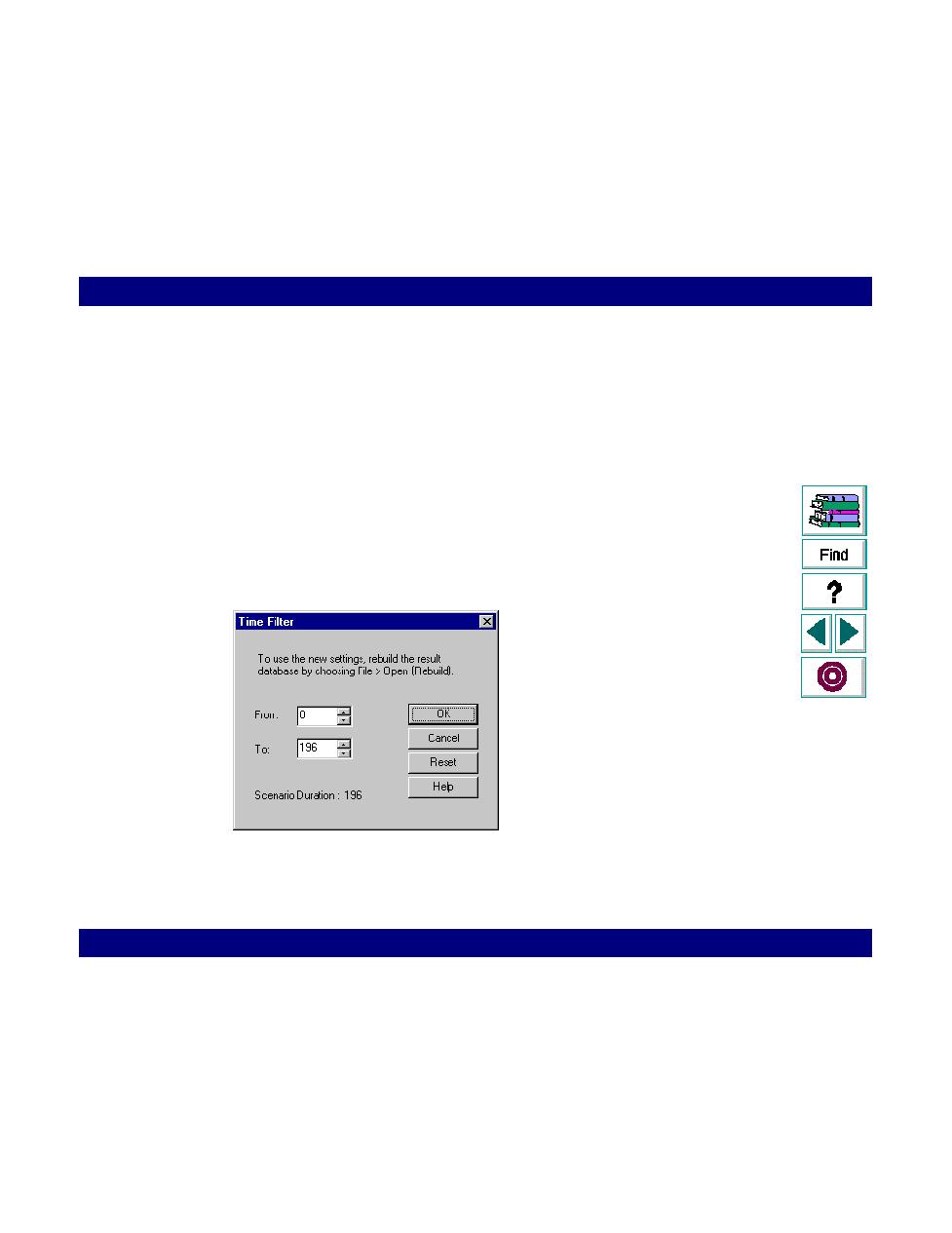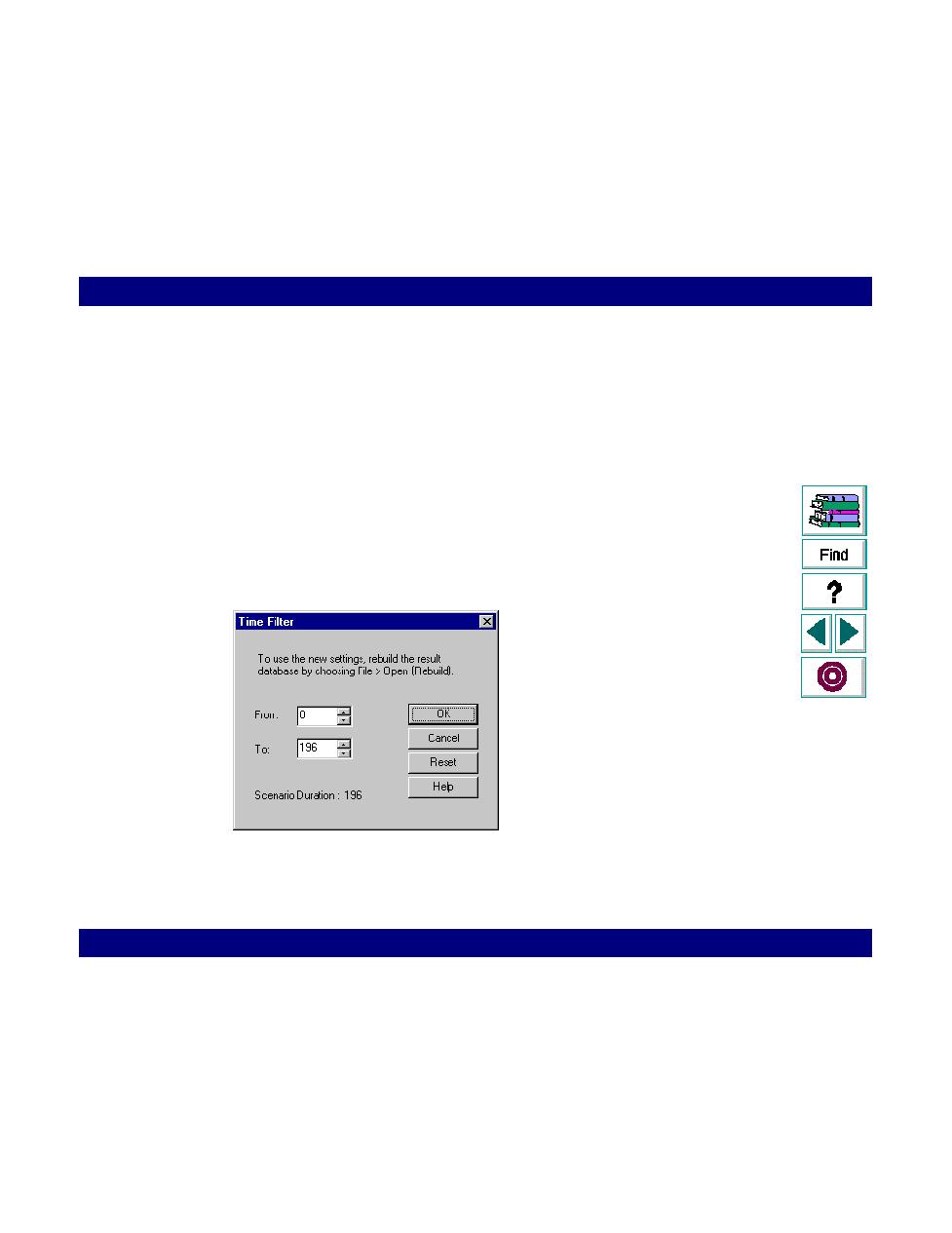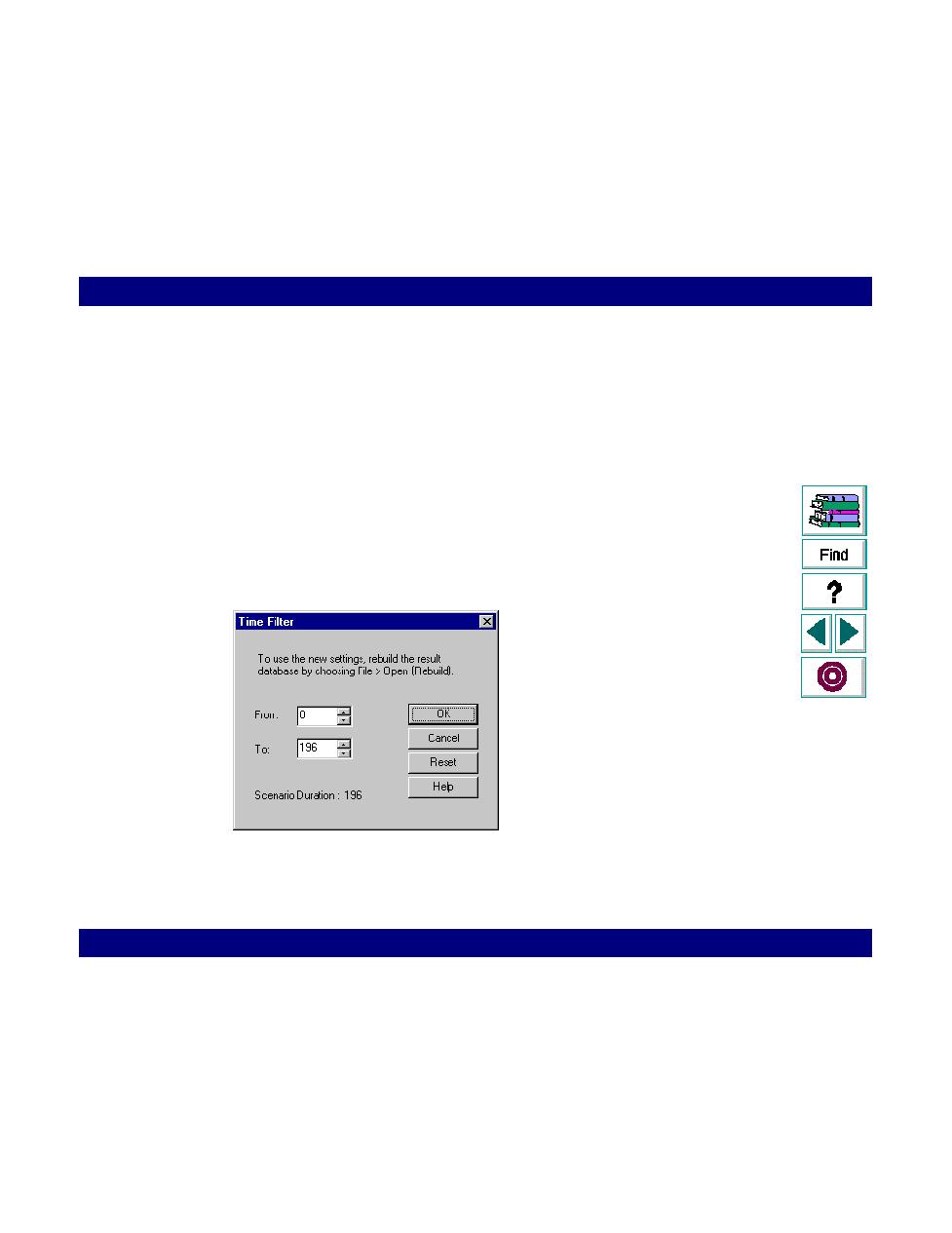
Viewing a Part of the Scenario
Analyzing Test Results · Understanding LoadRunner Analysis
LoadRunner Controller User's Guide (Windows)
Chapter 13, page 211
Viewing a Part of the Scenario
You can instruct LoadRunner to calculate graphs and reports based on a part of
the scenario. For example, if you have a scenario with a duration of 400 seconds,
but you are only interested in the period beginning at 60 and ending with 360
seconds, you specify that interval in the Time Filter dialog box. After setting the time
filter, you must rebuild the result database in order for the changes to take effect.
All subsequently generated graphs and reports are calculated using data only from
the specified interval.
To filter the scenario time:
1
Choose Options > Time Filter in the Analysis window. The Time Filter dialog box
opens.
2
Enter the desired time interval.
3
Click OK to accept the settings.
4
Choose File > Open (Rebuild).