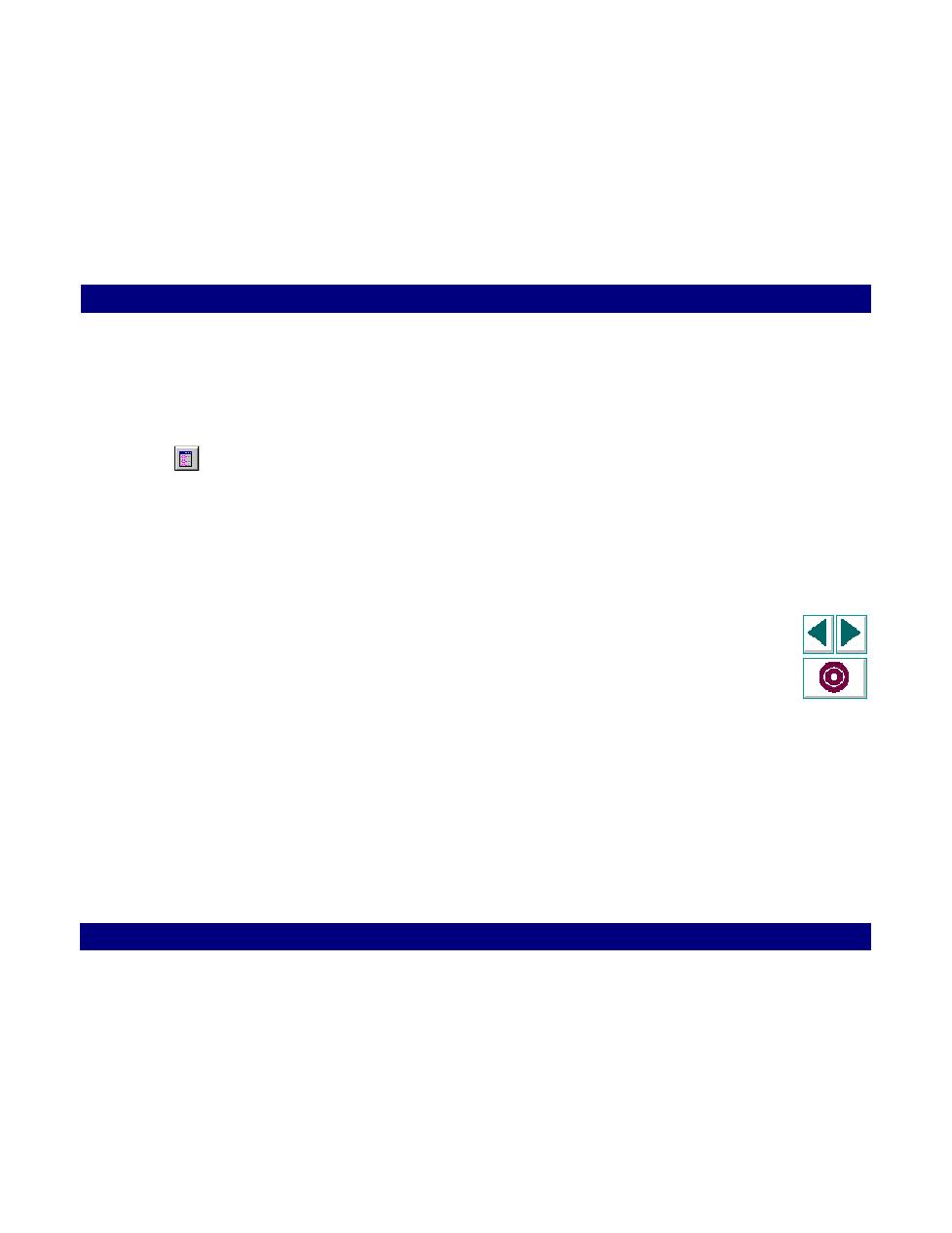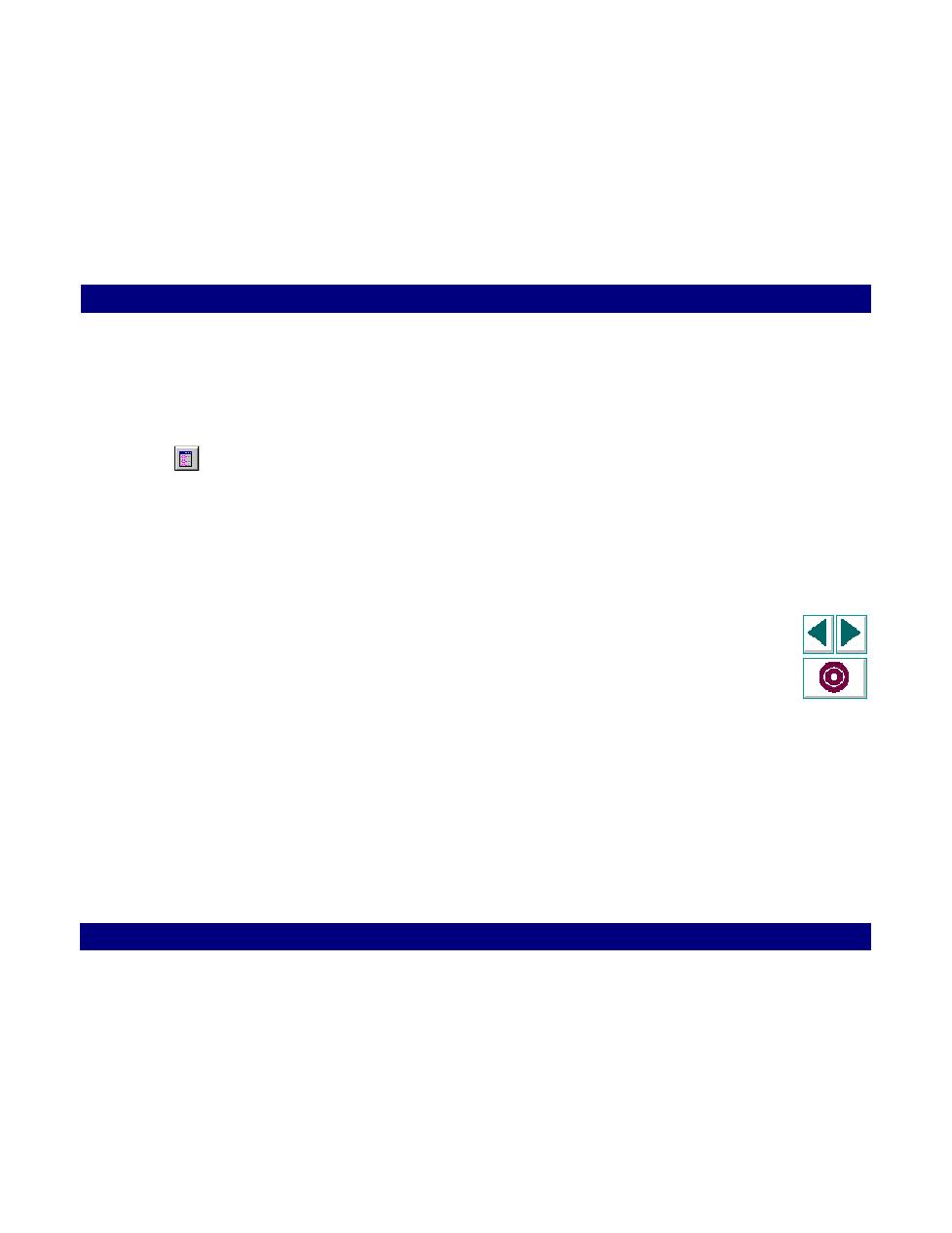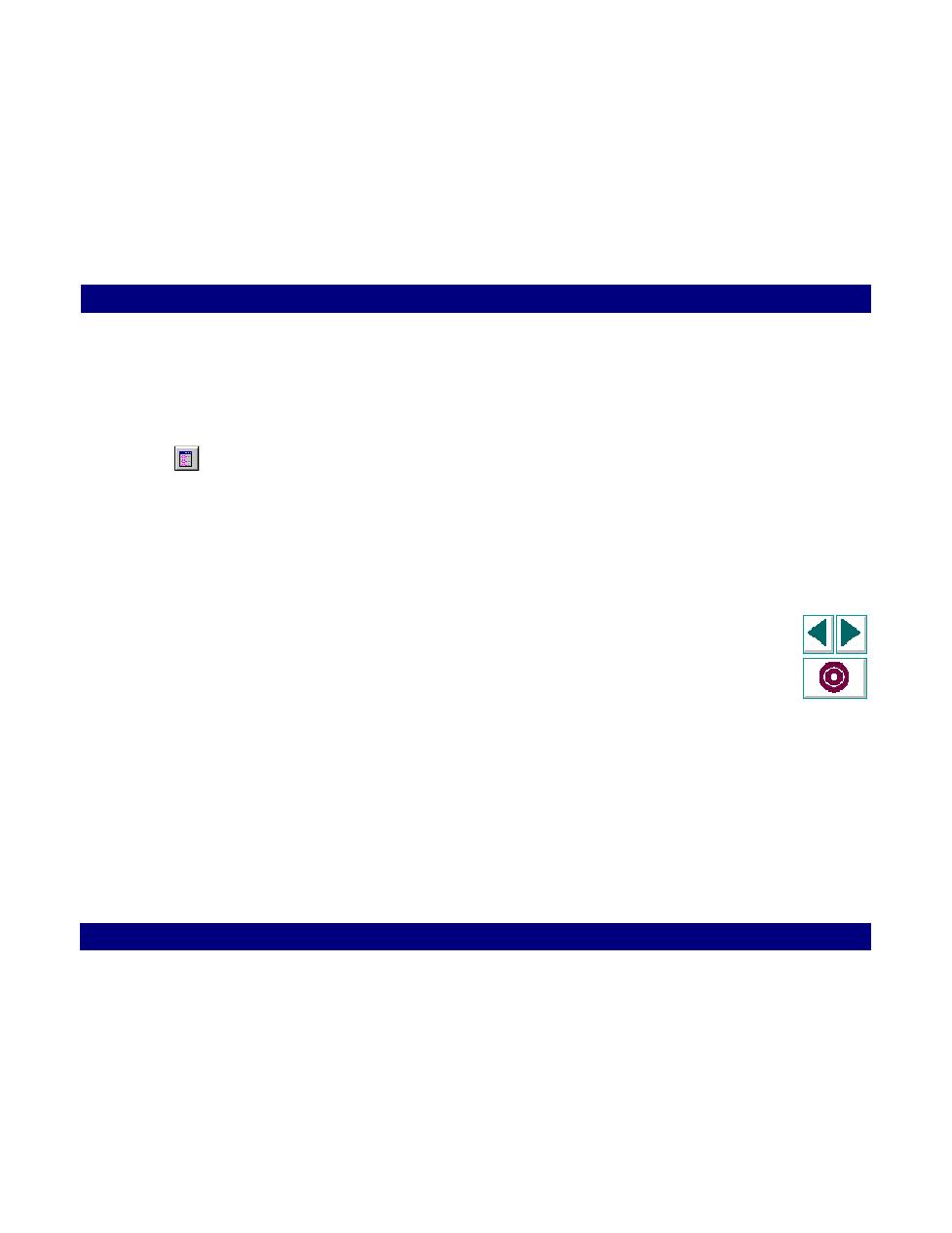
Maintaining Parameters
Creating Vuser Scripts
Chapter 5, page 82
Working with VuGen · Defining Parameters
In
Maintaining Parameters
You can edit a parameter's properties or values at any time.
To edit a parameter:
1
Click the Parameter button. The Parameter List dialog box displays all of the
parameters for the current script.
2
Select the parameter you want to modify, and edit its properties.
If you mistakenly replaced a constant with a parameter, you can restore it to its
original value.
To restore a parameter to its original value:
1
Perform a right-click on the parameter.
2
Choose Restore Original Value.