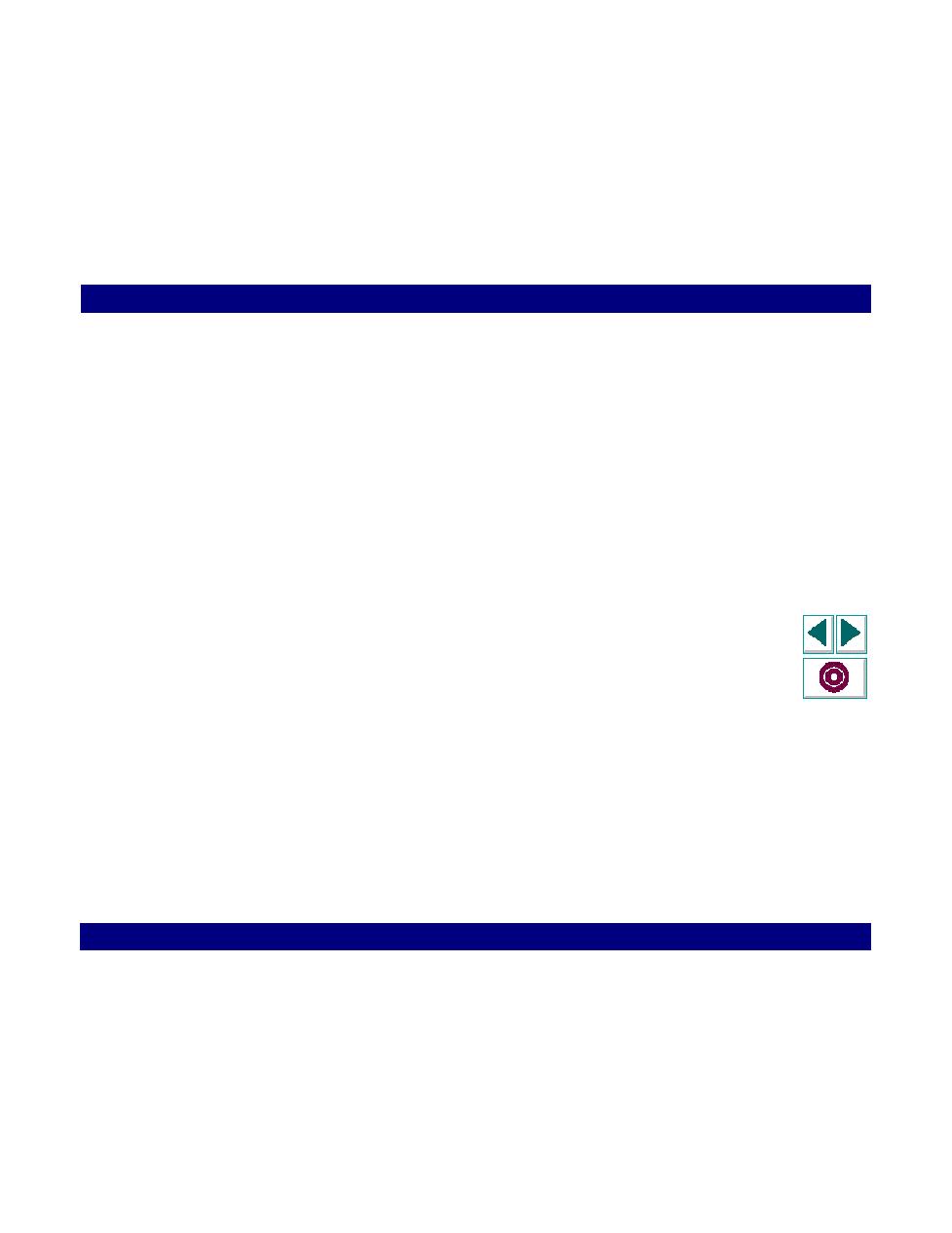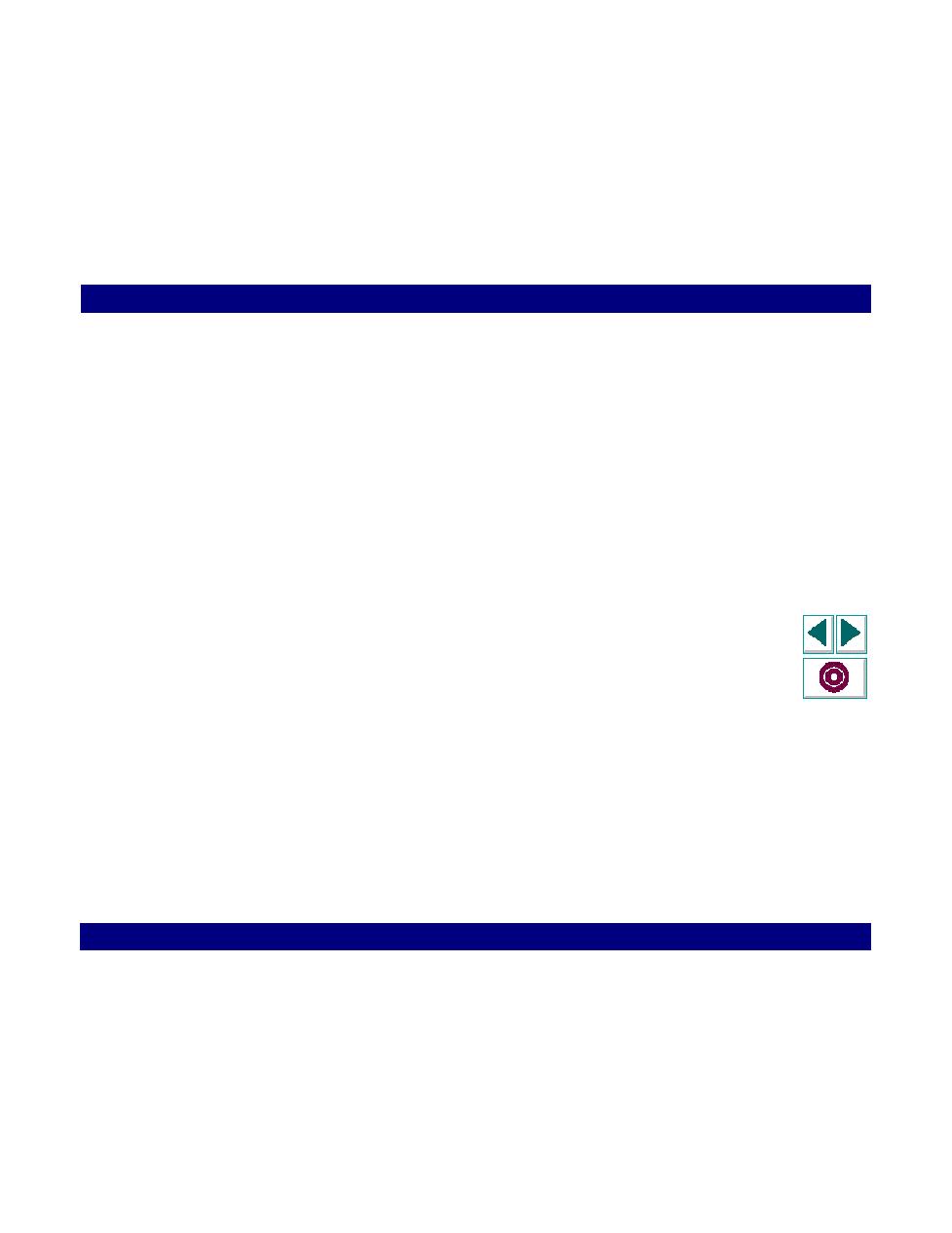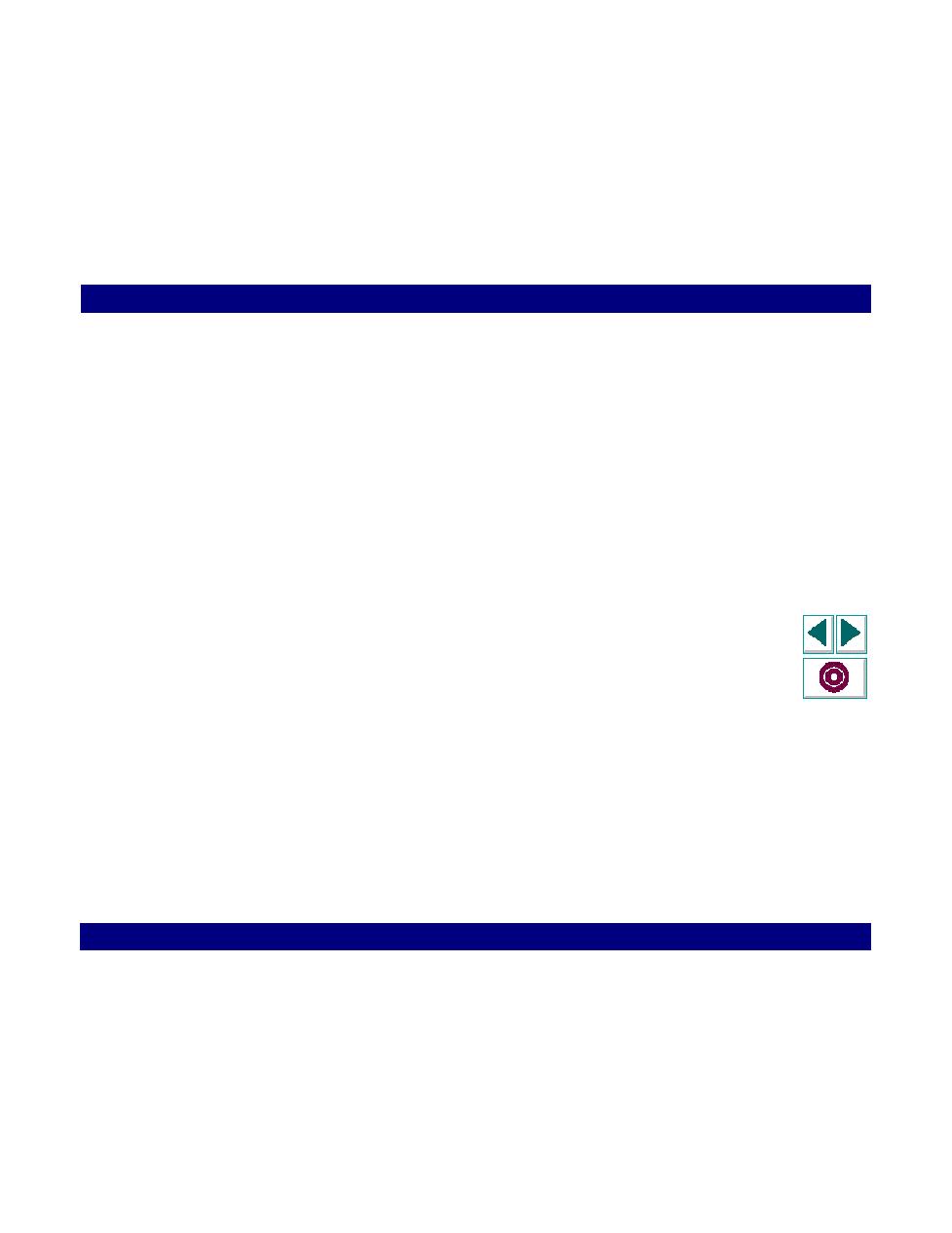
Mapping Terminal Keys to PC Keyboard Keys
Creating Vuser Scripts
Chapter 14, page 256
RTE Vuser Scripts · Introducing RTE Vuser Scripts
In
Mapping Terminal Keys to PC Keyboard Keys
Because you are using a terminal emulator, you will be using a PC keyboard in
place of a terminal keyboard. Many keys that are found on the terminal keyboard
are not available on a PC keyboard. Examples of such keys are HELP, AUTOR, and
PUSH, which are found on the IBM 5250 keyboard. To successfully operate the
terminal emulator and any associated application programs, you may have to map
certain terminal keys to keys on the PC keyboard.