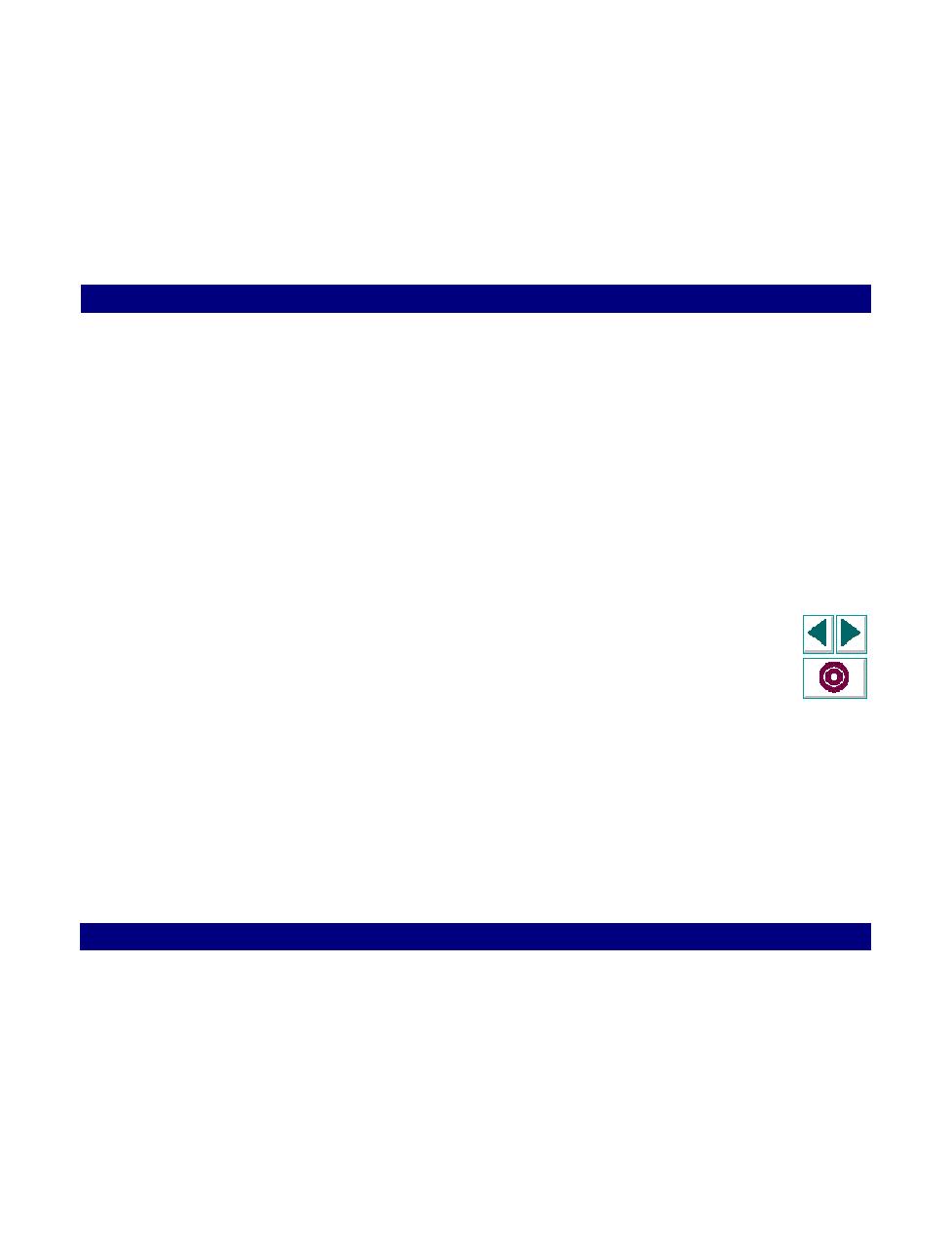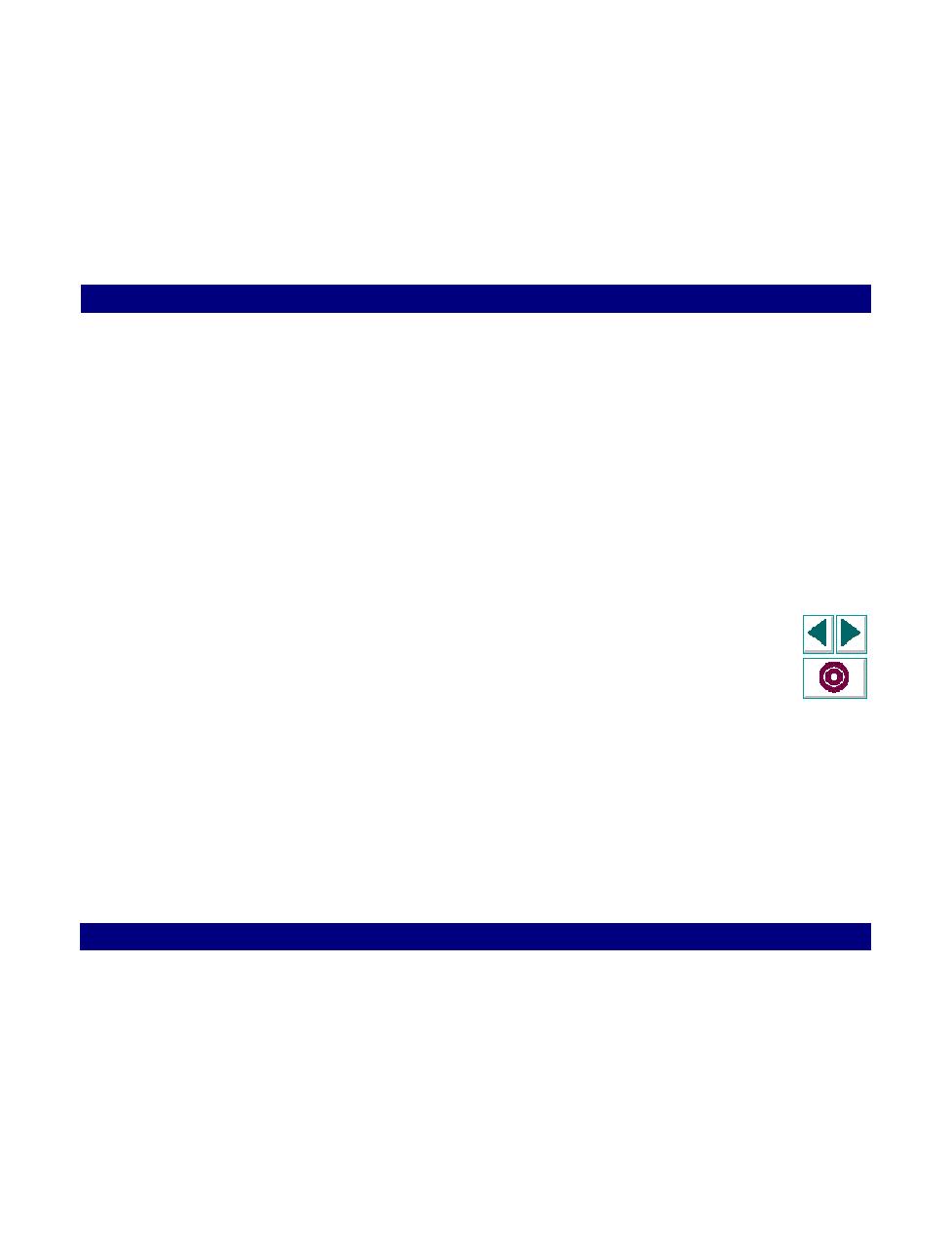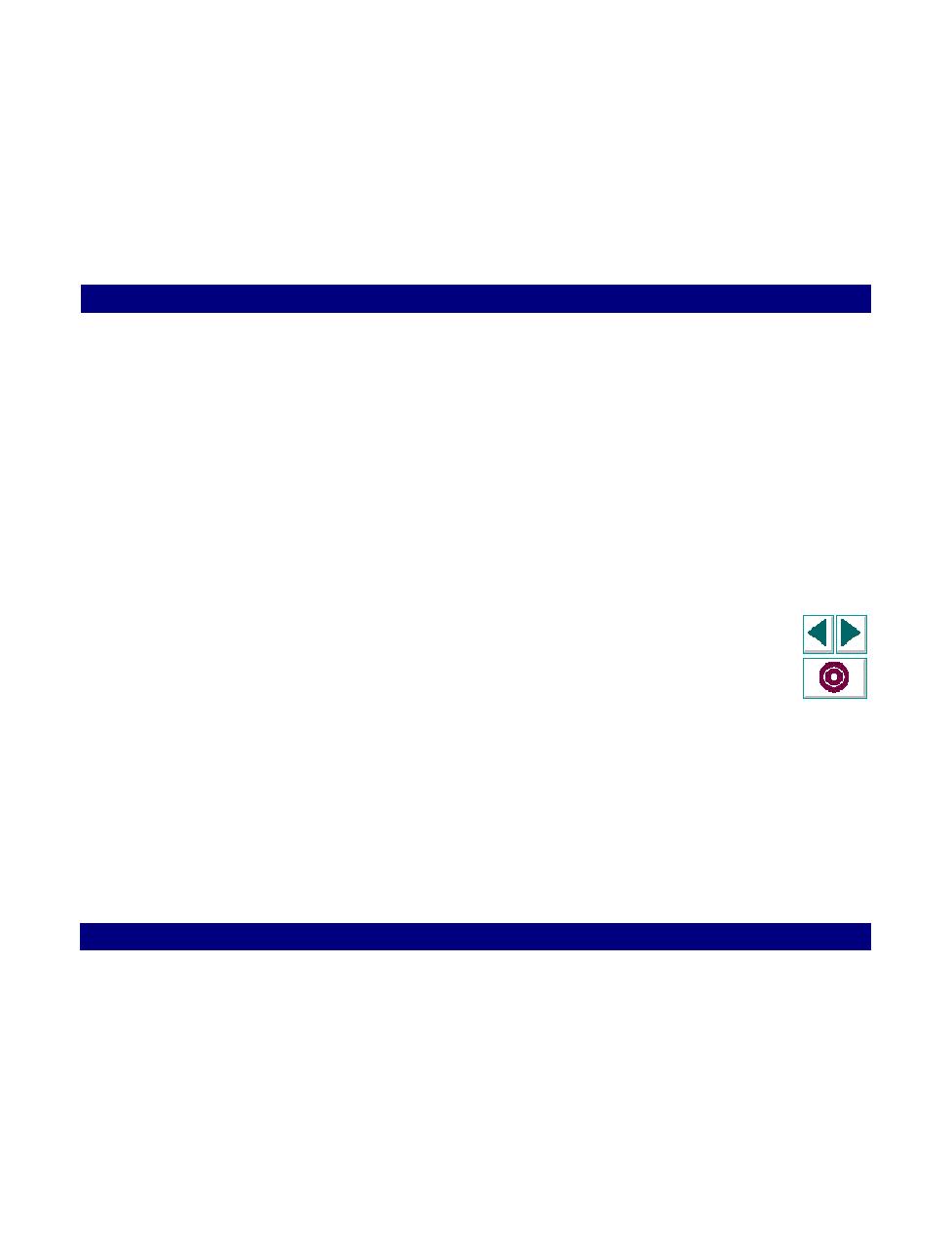
Creating Windows-based GUI Vuser Scripts
GUI Vuser Scripts · Developing GUI Vuser Scripts
Creating Vuser Scripts
Chapter 26, page 443
Using WinRunner and VXRunner to Create GUI Vuser Scripts
You use WinRunner to create Windows-based GUI Vuser scripts, and VXRunner
to create UNIX-based GUI Vuser scripts. After recording a basic Vuser script using
WinRunner or VXRunner, you manually insert:
·
transaction statements into the script to measure the performance of the server.
For details, see
Measuring Server Performance: Transactions
on page 445.
·
rendezvous statements into the script to ensure that specific user load is
emulated. For details, see
Generating Heavy User Load: Rendezvous Points
on page 447.
Creating Windows-based GUI Vuser Scripts
WinRunner is a complete development environment for creating, editing, and
debugging Windows-based GUI Vuser scripts. Using WinRunner, you record the
actions of a human user on an application. For example, you could record a user
entering an account number into an ATM and then withdrawing fifty dollars. These
actions are automatically transcribed into a script in Mercury Interactive's Test
Script Language (TSL).
Creating UNIX-based GUI Vuser Scripts
VXRunner is a complete development environment for creating, editing, and
debugging UNIX-based GUI Vuser scripts. VXRunner incorporates a Virtual User
Development Environment (VUDE). The VUDE is a completely independent
environment that runs in a separate window on your display, and provides all of the
benefits offered by Mercury Interactive's Virtual X Server. In this way you can
develop Vuser scripts in the same environment in which you run them.