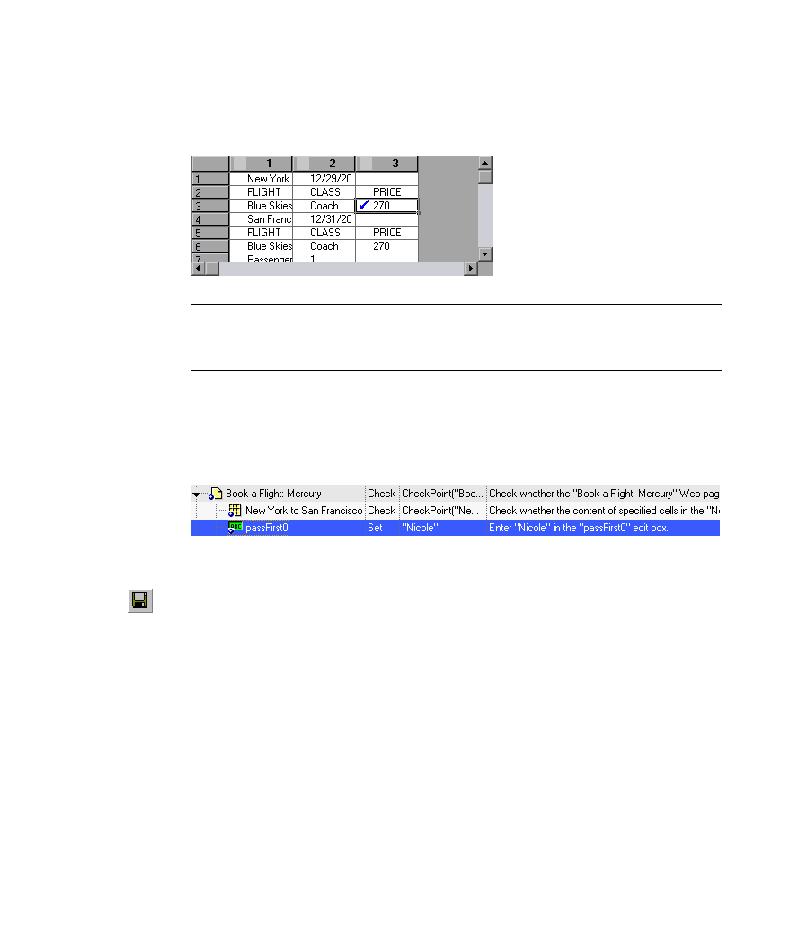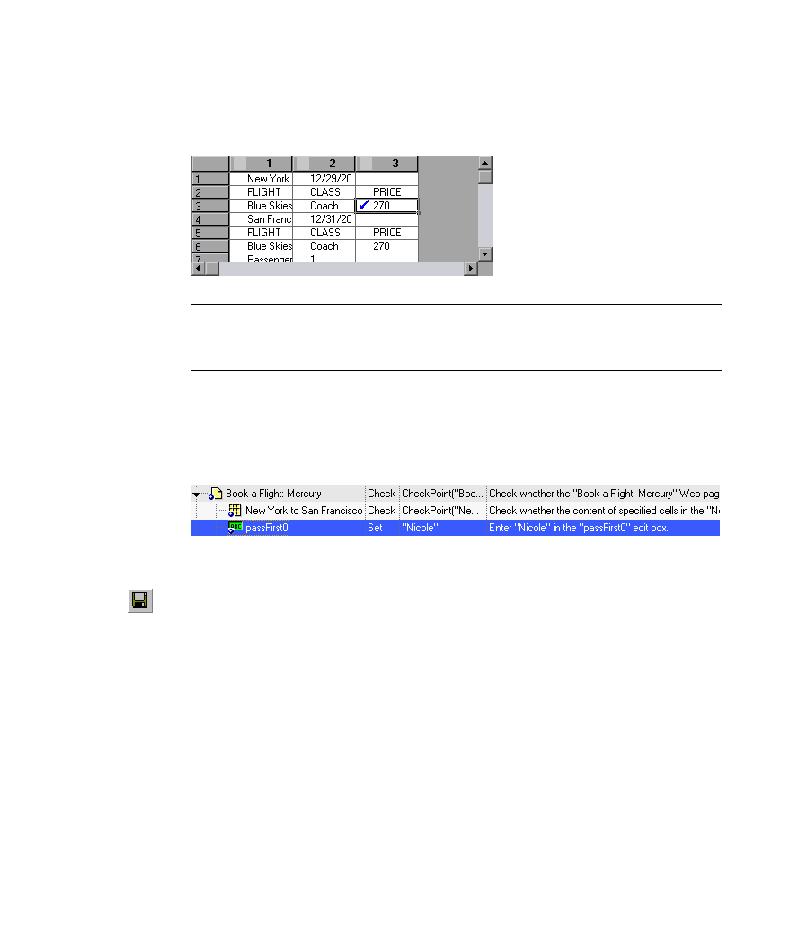
Double-click to clear the check marks
Lesson 4 · Creating Checkpoints
37
Double-click each column header to clear the check marks. Double-click
column 3, row 3 to check the value of this cell. (QuickTest checks only cells
containing check marks.)
Tip: You can change the column widths and row heights by dragging the
boundaries of the column and row headers.
Click OK to close the dialog box.
QuickTest adds the table checkpoint to your test. It is displayed in the
Keyword View as a new step under the Book a Flight: Mercury page.
3 Save the test.
Choose File > Save or click the Save button.