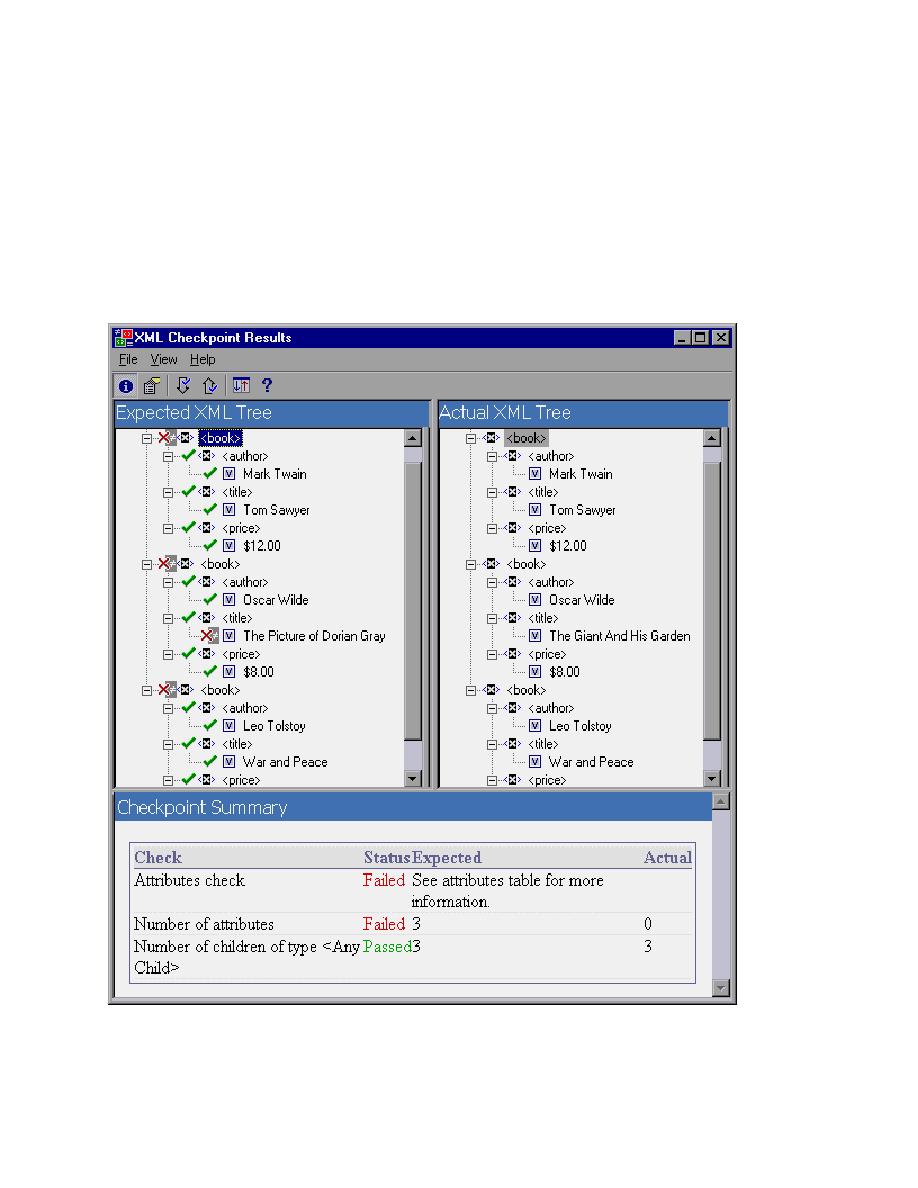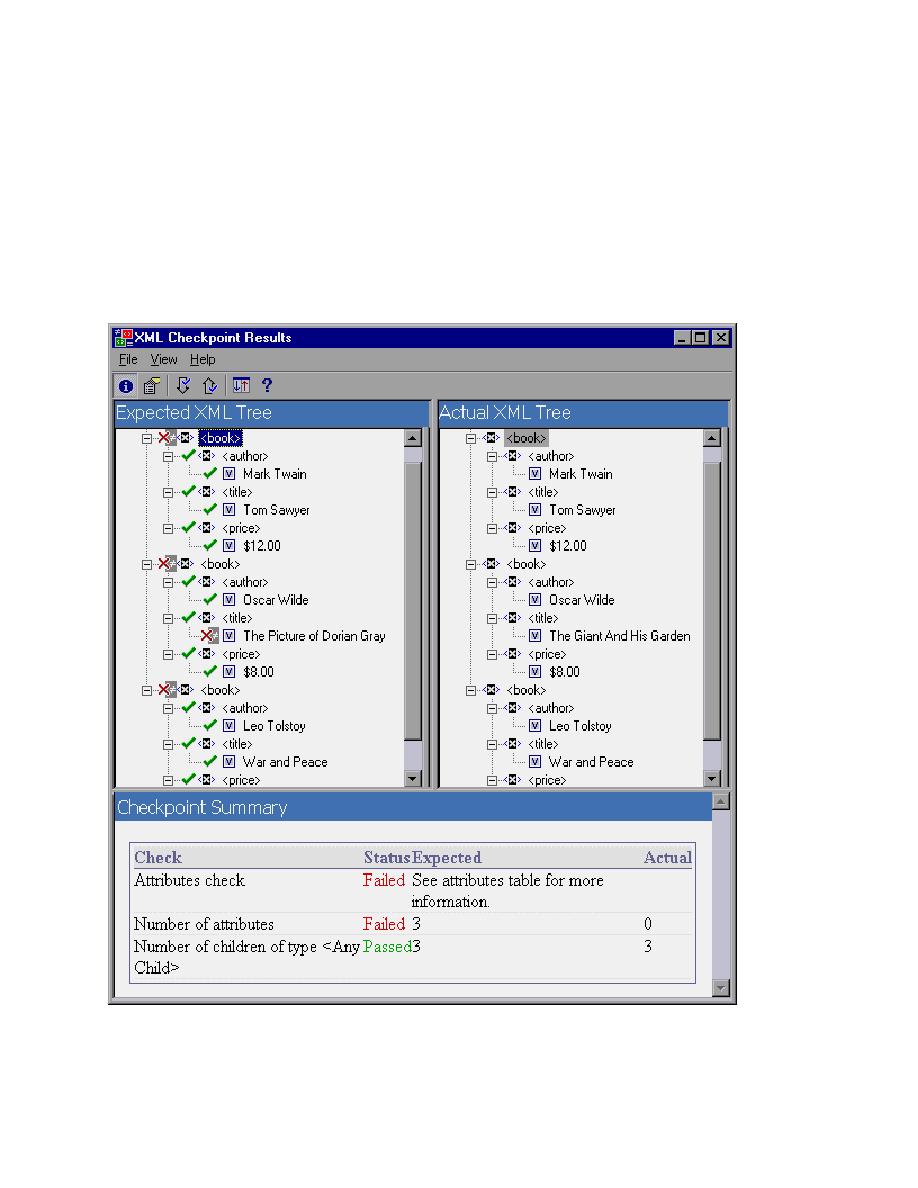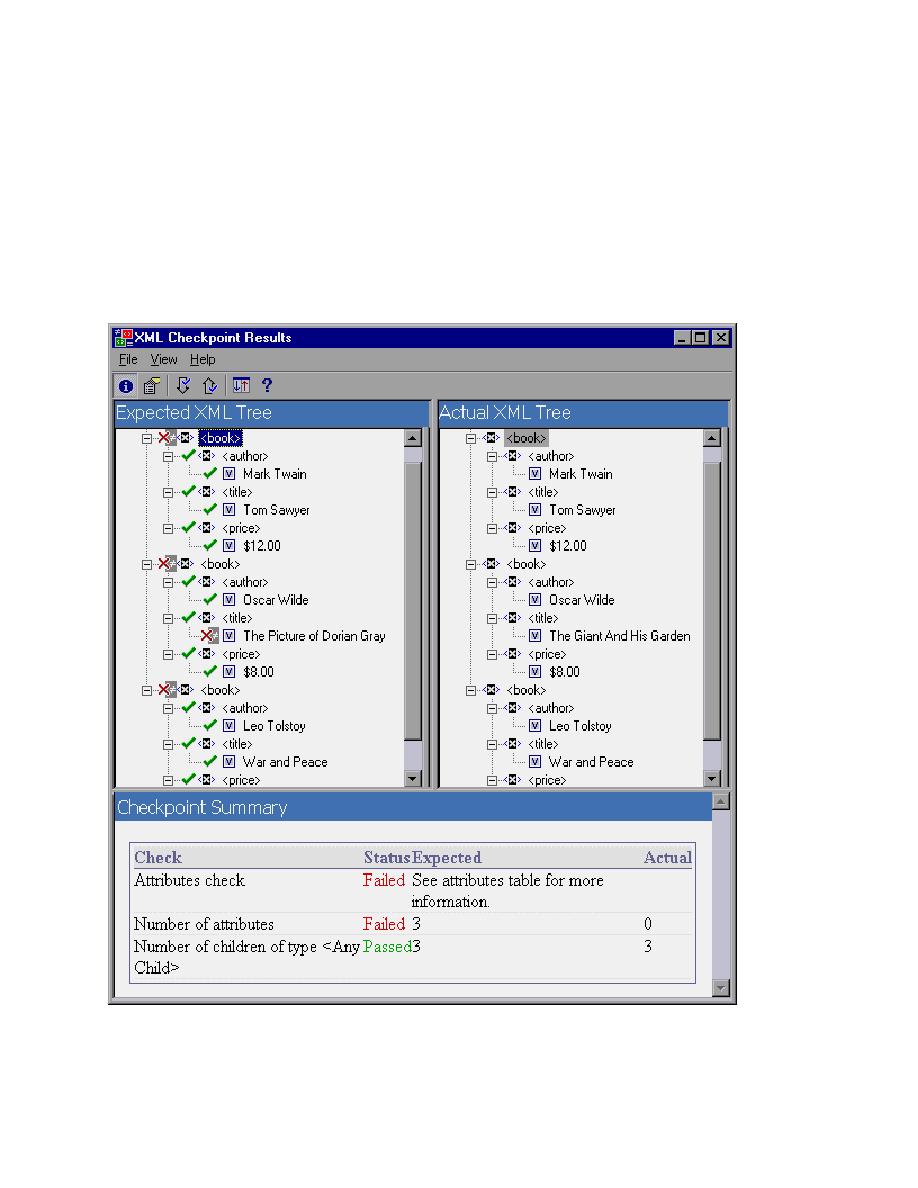
XML Checkpoint Results
Upon selecting the XML Viewer, the XML file is displayed with the element hierarchy displayed to you
using an indentation style.
The left pane will display the expected results the elements, tags and value that you expect the XML file
to be structured as.
The right pane will display the actual results what the XML file actually looked like during the
execution run.
The bottom pane in the window by default will display the result of the checkpoint for the currently
selected item in the tree (which by default is the first item in the tree when the window is first invoked).