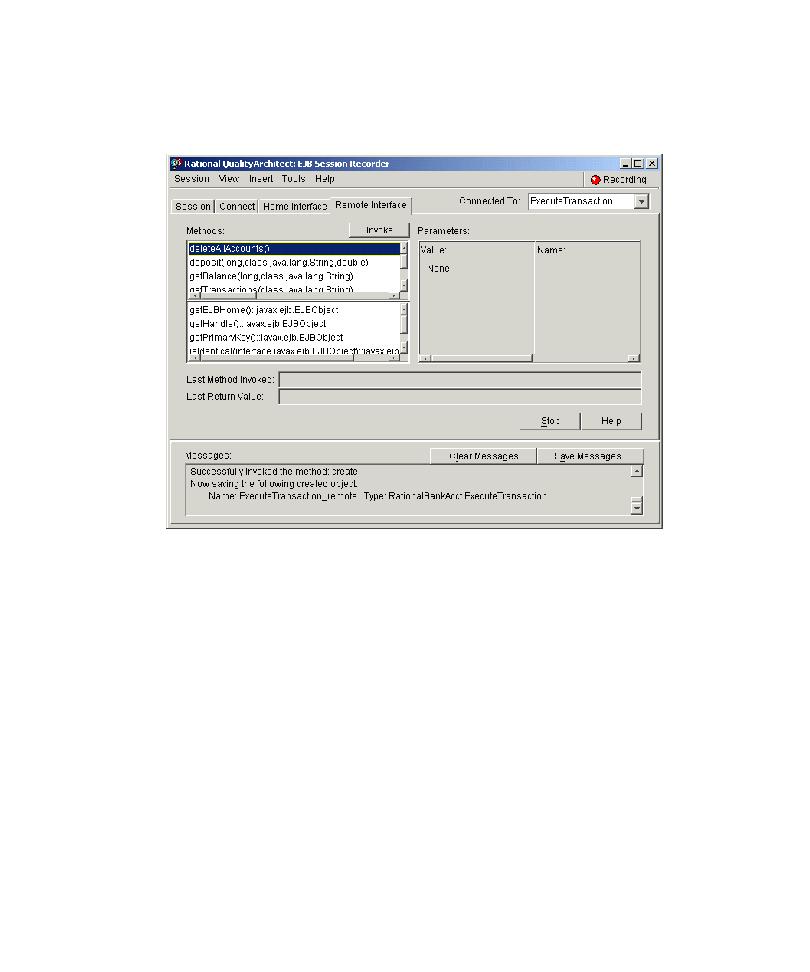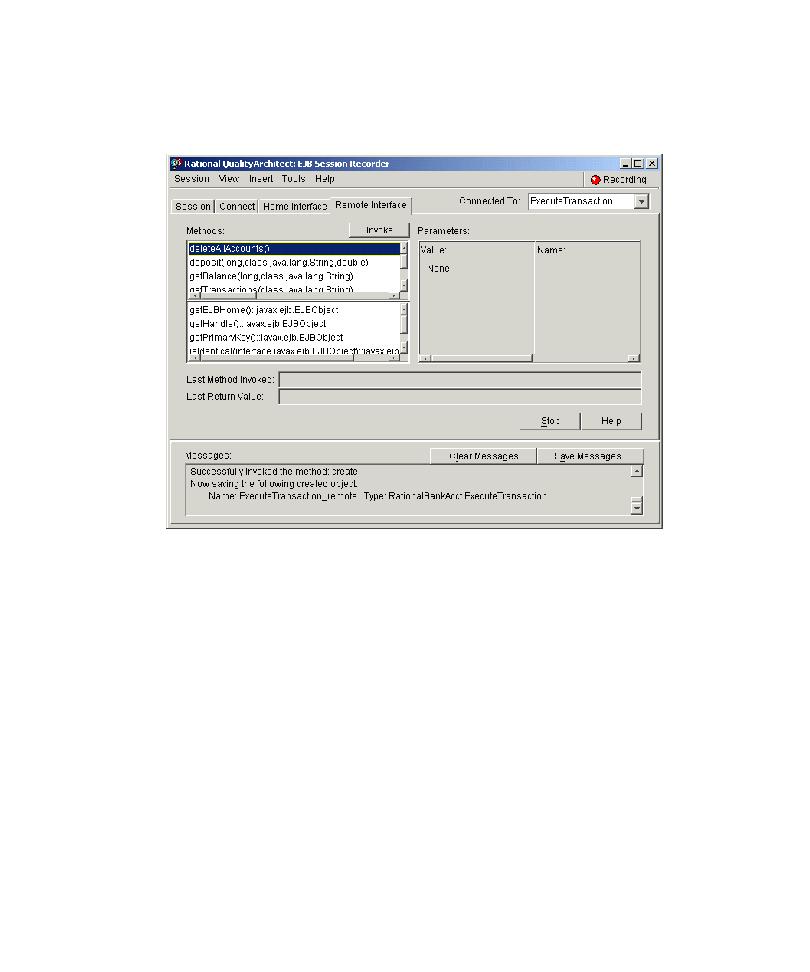
Interacting with the Remote Interface
Starting the EJB Session Recorder
93
Interacting with the Remote Interface
This panel is very similar to the Home Interface panel in that it displays methods,
parameters, and messages.
s
The Methods list contains all of the public methods for the EJB's remote interface.
The declared methods are displayed in the top section, and the inherited methods
are displayed in the bottom section.
s
When you select a method, its required parameters are displayed in the
Parameters pane.
s
The Messages pane is used to display status information for invoked methods.
To invoke a method on the remote interface, select the method from the Methods list.
If there are any parameters required to invoke the method, enter the desired values
for the parameters in the Parameters pane. Then, click the
Invoke
button to execute the
method.
Note:
To invoke methods for the sample application's remote interface, you will need
to know the arguments for each method. One way to obtain this information is to
examine one of the supplied Rose models.