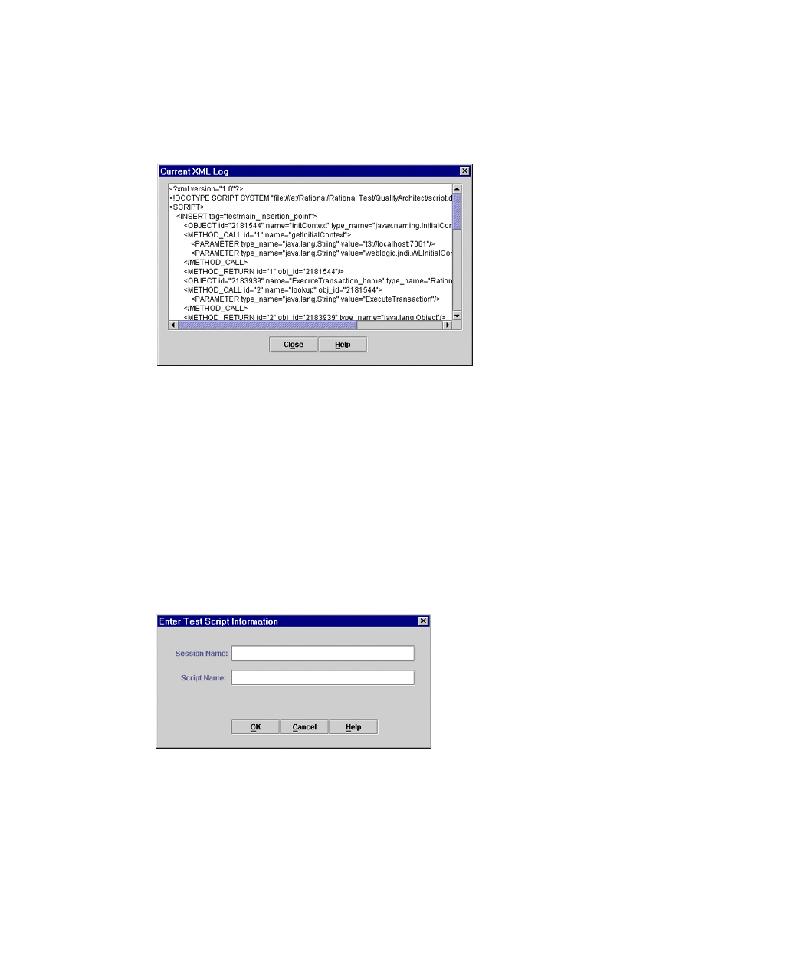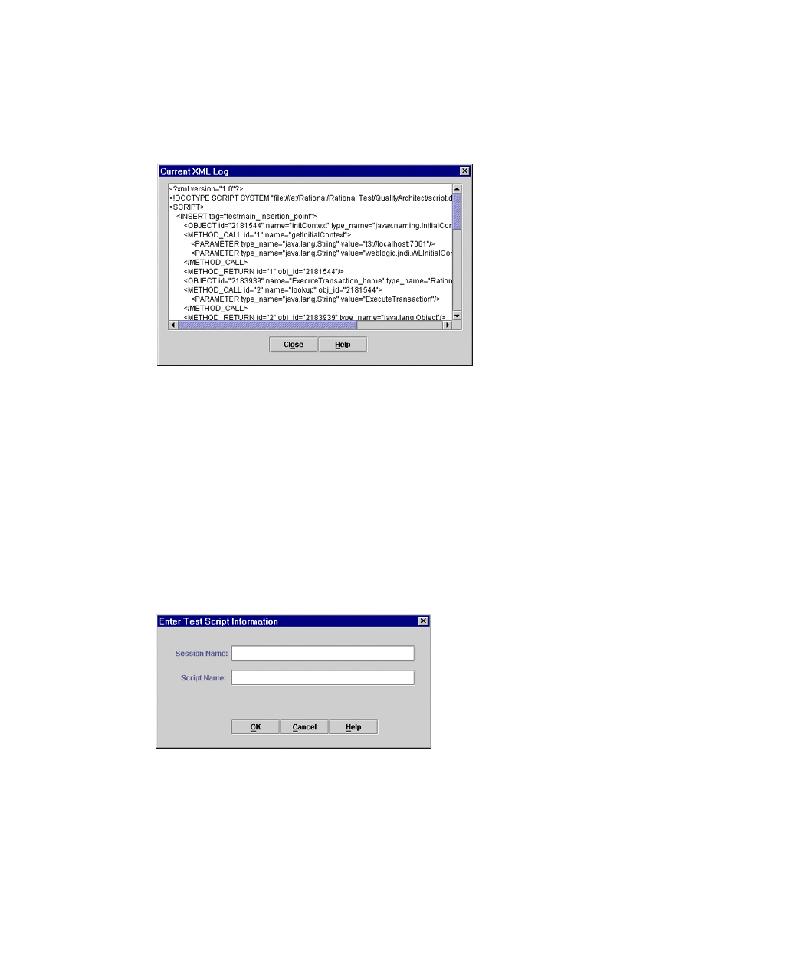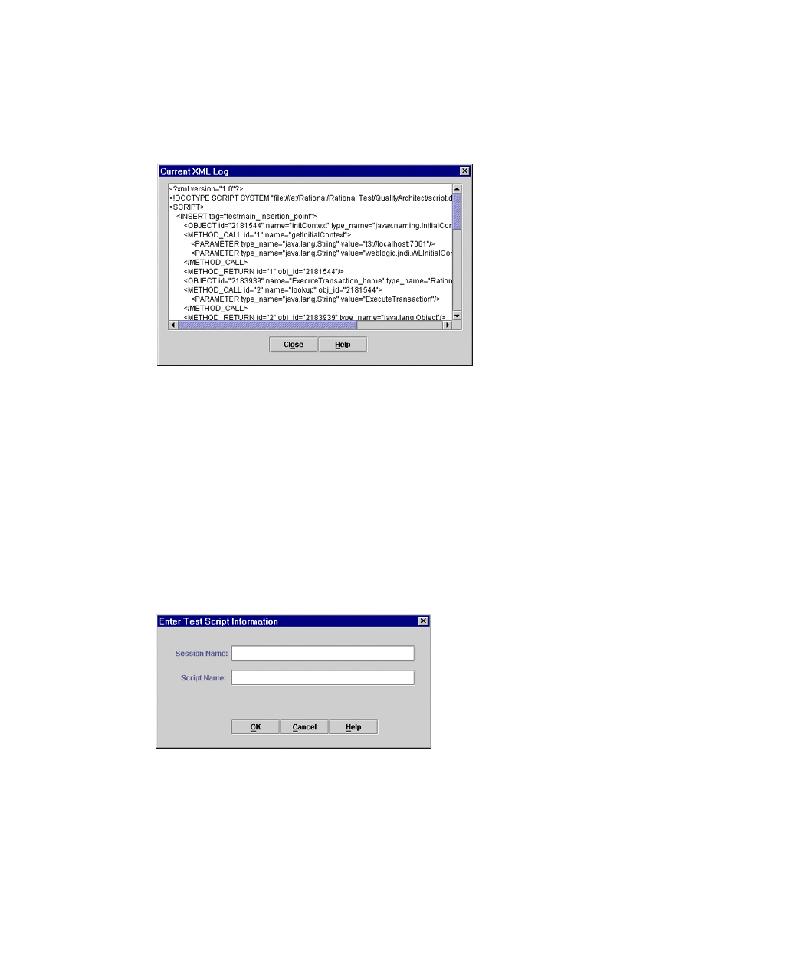
Viewing the XML Log
98
Chapter 3 - Testing Enterprise JavaBeans
Viewing the XML Log
To view the XML log of the current session:
1
Click
View > XML Log
.
2
When you finish viewing the log, click
Close
.
Generating a Test Script from the XML Log
To stop the session and generate a test script:
1
Click
Stop
.
You are asked whether or not you want to generate a test script from the XML log.
2
Click
Yes
to generate the test script.
Note:
If you are not already logged into a project, you are now prompted to log in.
Then, you are prompted to enter a Session Name and a Script Name.
3
Enter a name for the current session in the
Session Name
box.
4
Enter a name for the generated script in the
Script Name Box
and click
OK
.
The script is saved in Test DataStore under
recordedtests
\
<session
name>
\
<scriptname.java>
.