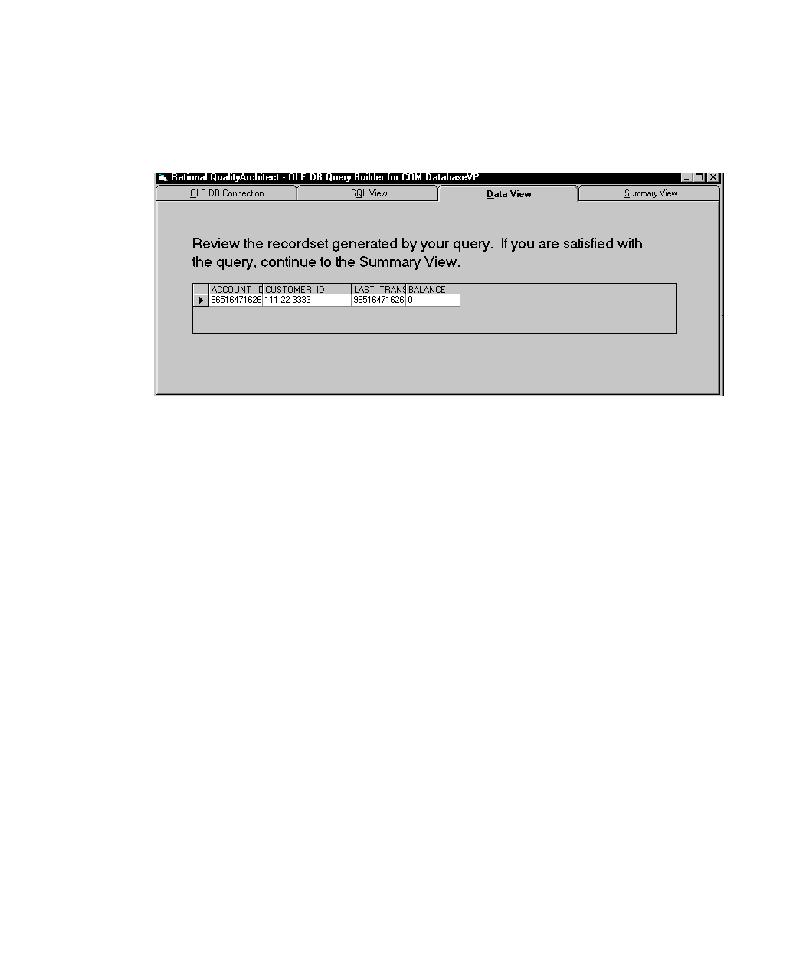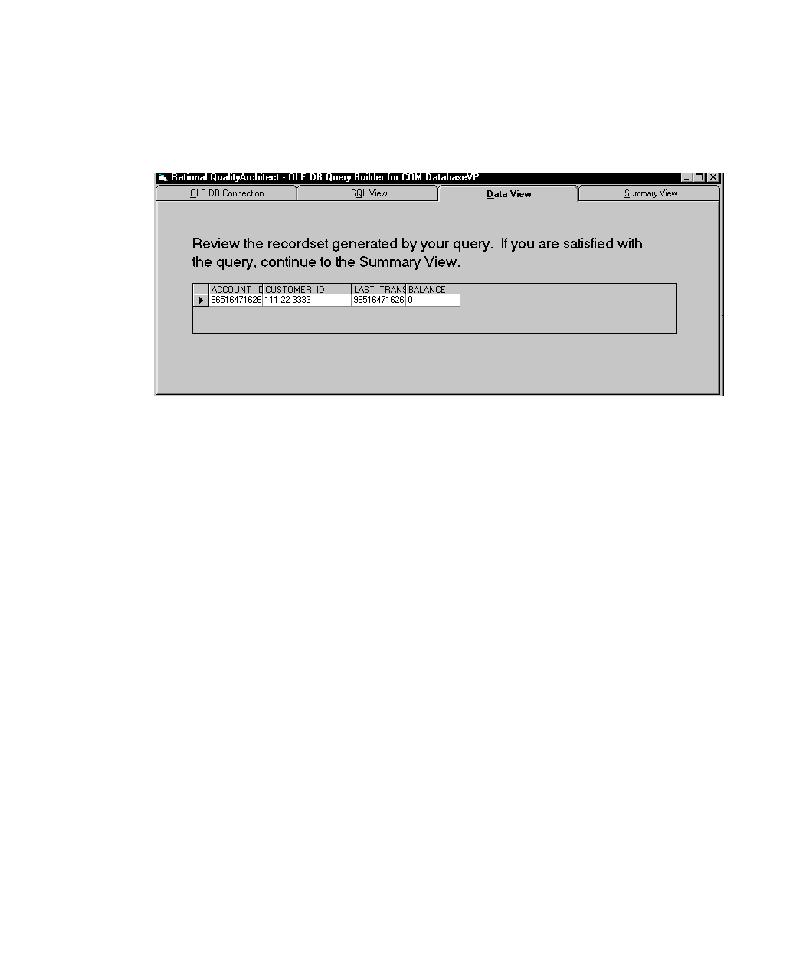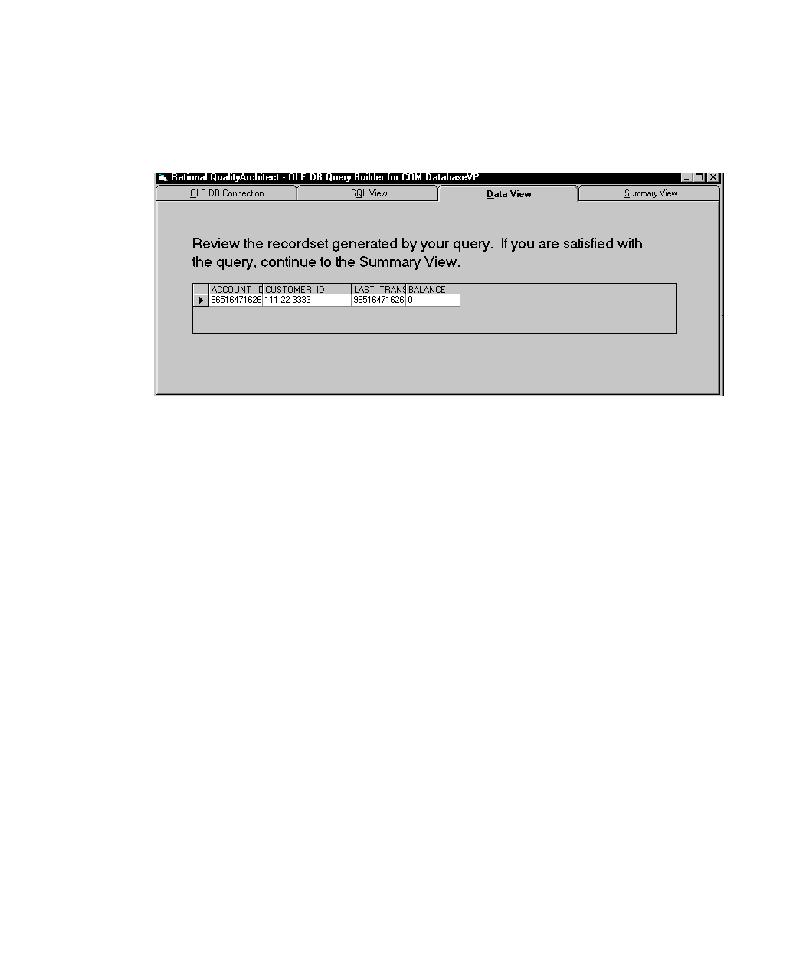
Reviewing the Record Set
Using the OLE DB Query Builder to Add Database Verification Points
117
Reviewing the Record Set
The next step in building the query is to review the record set returned by the SQL
statement. If you are satisfied with the results, click the
Summary View
tab. Otherwise,
click the
SQL View
tab and redesign the query.
Accepting the Query
The Summary View shows the OLE DB Connection String and the SQL statement that
you have created. Click
Accept
to generate the query and complete the verification
point.