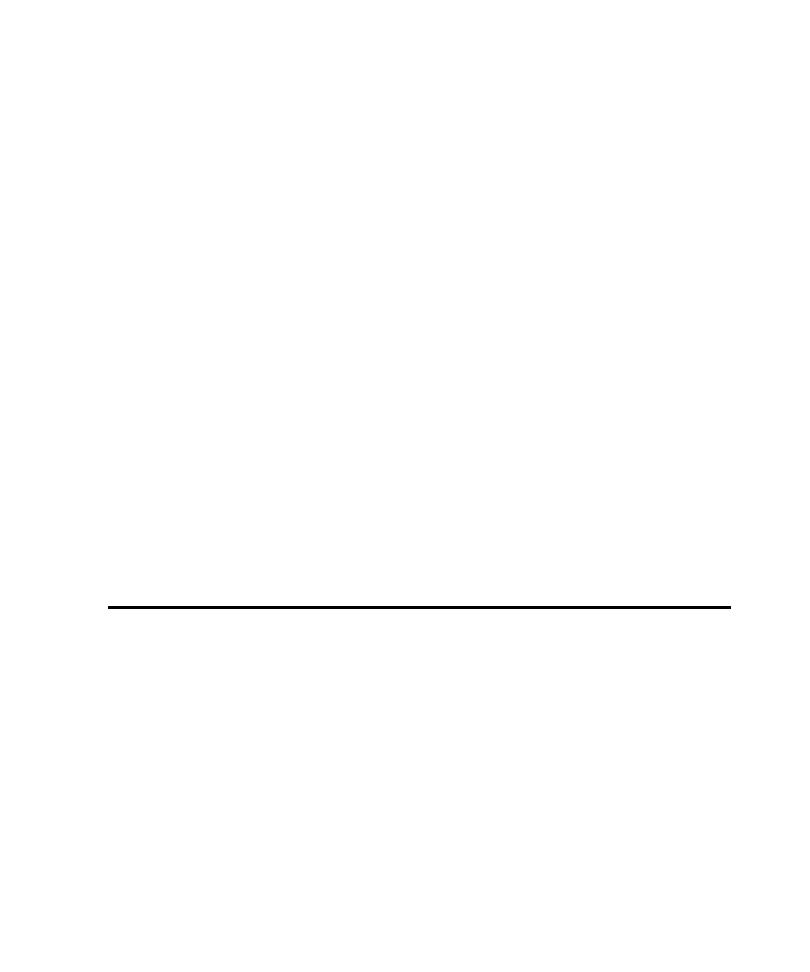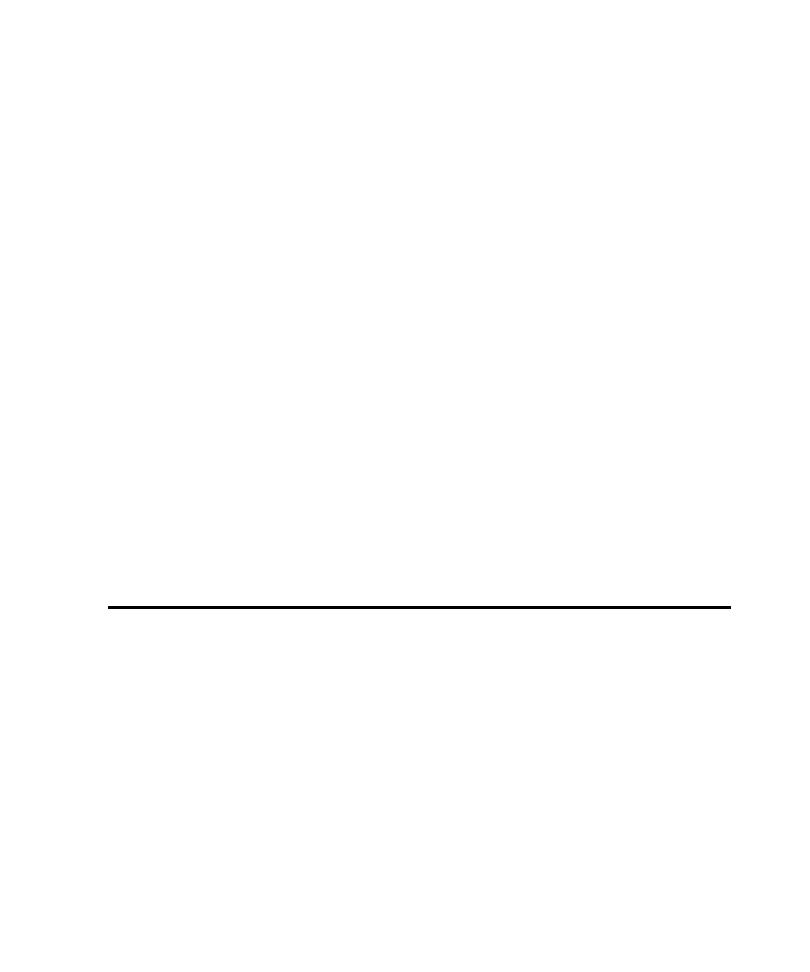
Chapter 6 Setting Recording Options
6-1
þ þ þ
C H A P T E R 6
Setting Recording Options
This chapter describes how to set recording options, manage proxies, and provide
login information through the Authentication Datapool. It includes the following
topics:
þ
About session recording
þ
Setting the recording method
þ
Setting script generation options
þ
Setting general recording options
þ
Defining a client or server computer
þ
Removing a computer or port
þ
Authenticating login
þ
Managing proxies
About Session Recording
The following steps outline the general process for recording a script:
1. Set the session recording options.
Recording options tell Robot how to record and generate scripts. You set
recording options to specify:
The type of recording you want to perform, such as API, network, or proxy.
The recording method you choose determines some of the other recording
options you need to set.
Script generation options, such as specifying whether you want the script to
include datapool commands or think time delays, and whether you want to
filter out protocols to control the size of the script.