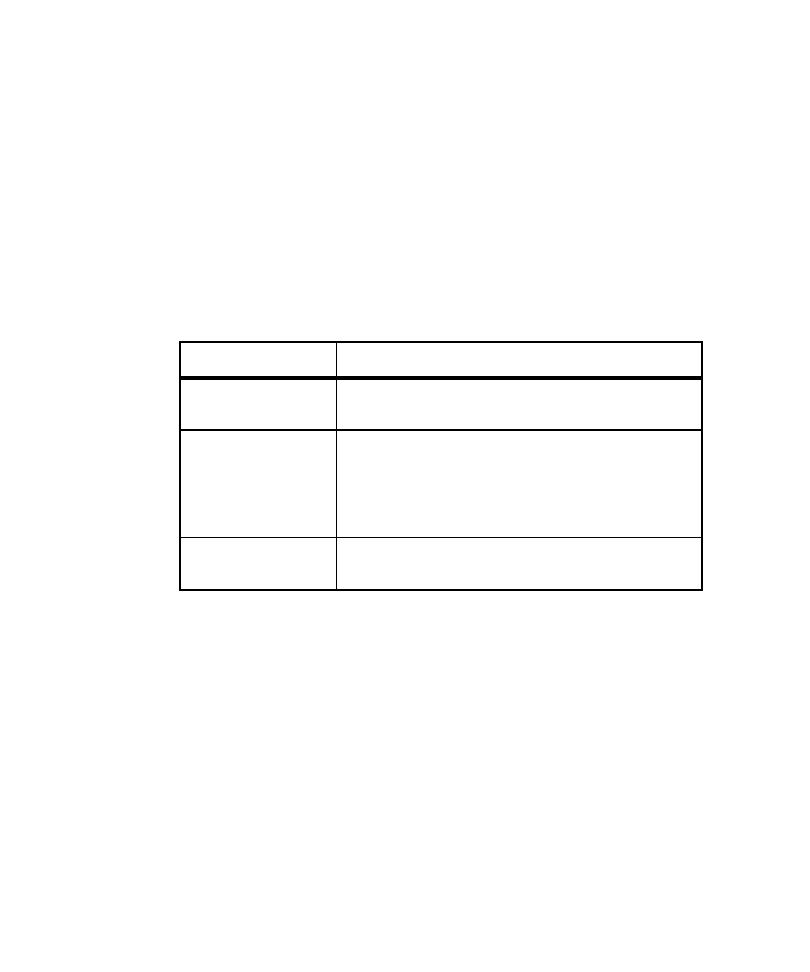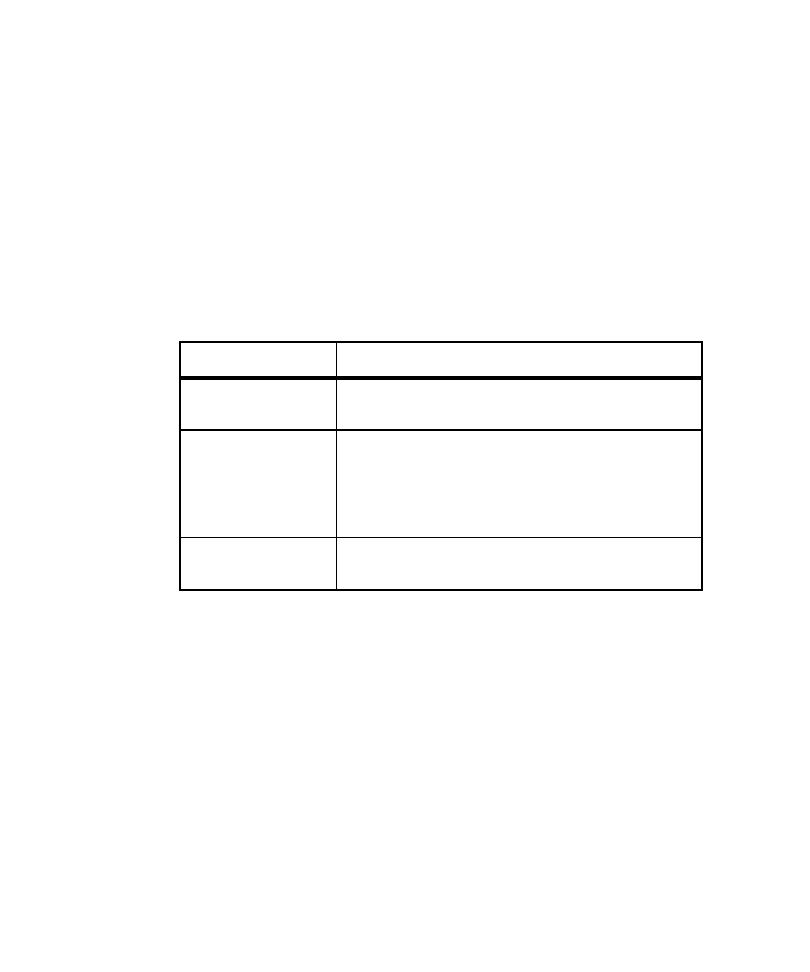
Controls in the Manual Filtering Dialog Box
Recording Sessions
7-12
Use this dialog box to select the protocols to include in the script. You select the
protocols to include by adding and removing the connections listed in the dialog box.
Because you are selecting protocols within the context of a connection, you select
protocols in one or more of these ways:
þ
You can select the protocol used in all the connections to a particular server.
þ
You can select the protocols used in all the connections from a particular client.
þ
You can select a particular protocol name, regardless of the clients and servers
that use it.
Controls in the Manual Filtering Dialog Box
The Manual Filtering dialog box has the following controls:
Control name
Purpose
Sort Order
Sort Order
Sort Order
Sort Order
Changes the hierarchical order in which protocol, client, and
server names are listed in the tree.
Protocol
Protocol
Protocol
Protocol
Changes the type of requests that Robot generates for the
currently selected connection in the tree. Robot converts the
protocol in the current connection to the protocol type that you
specify in Protocol
Protocol
Protocol
Protocol.
Typically, you will not want to convert captured protocols.
Include
Include
Include
Include, Exclude
Exclude
Exclude
Exclude
Includes or excludes selected items in the script that Robot is
generating.