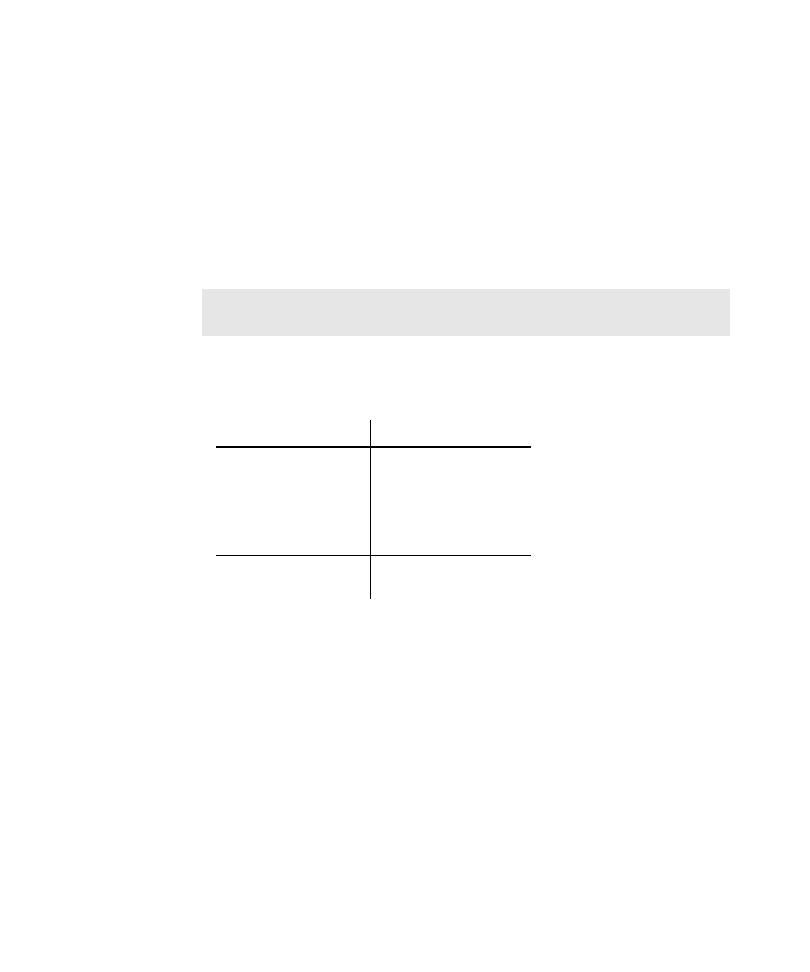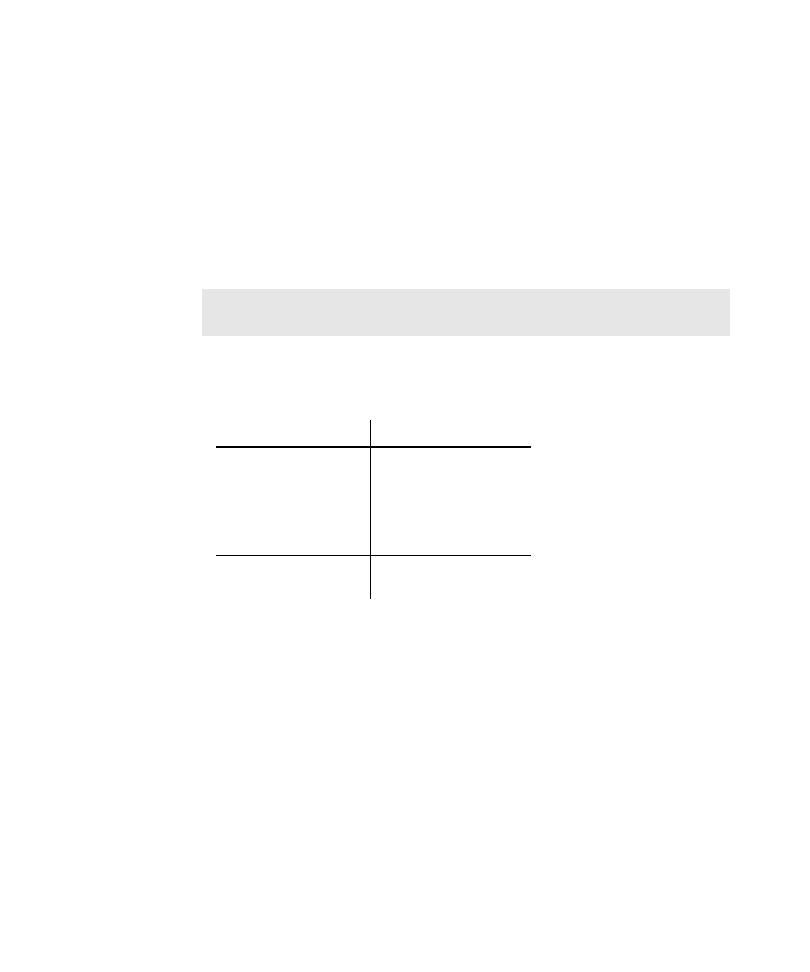
Object Scripting Commands
Testing an Object's Properties
12-13
Object Scripting Commands
You can manually add the Object Scripting commands to any script to access
the properties of Oracle Forms objects. For example, you can use the
SQAGetProperty
command to retrieve the value of a specified property. (For
information about the Object Scripting commands, see the SQABasic Language
Reference.)
The Object Scripting commands are especially useful for accessing the properties of
LOV and record group objects, which cannot easily be tested with the Object
Properties verification point.
To reference an LOV or record group object in an Object Scripting command, you
need to know the name assigned to the object within your Oracle Forms application.
Once you know the object name, you can access the following properties:
The following example uses the
SQAGetProperty
command to assign the value
of the Group_Name property of an LOV object to a variable called
Value
:
Sub Main
Dim Result As Integer
Dim Value As Variant
Window SetTestContext, "Name=OracleRootWindow", ""
Result = SQAGetProperty("Type=Form;Name=FORM_NAME;\;
Type=LOV;Name=LOV_NAME", "Group_Name", Value)
MsgBox Value
End Sub
Object Type
Properties
List of values (LOV)
X_Pos
Y_Pos
Auto_Refresh
Group_Name
Width
Height
Record group
Row_Count
Selection_Count