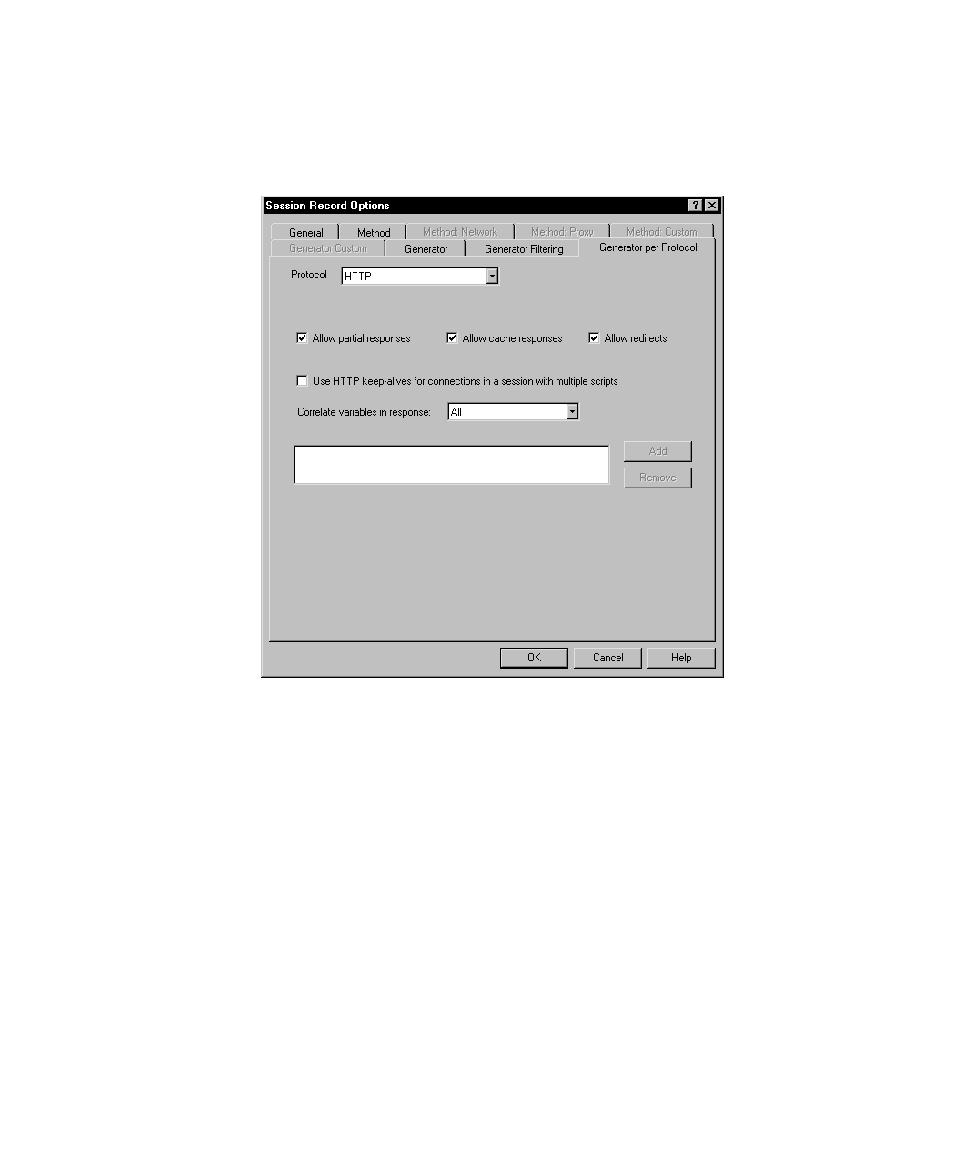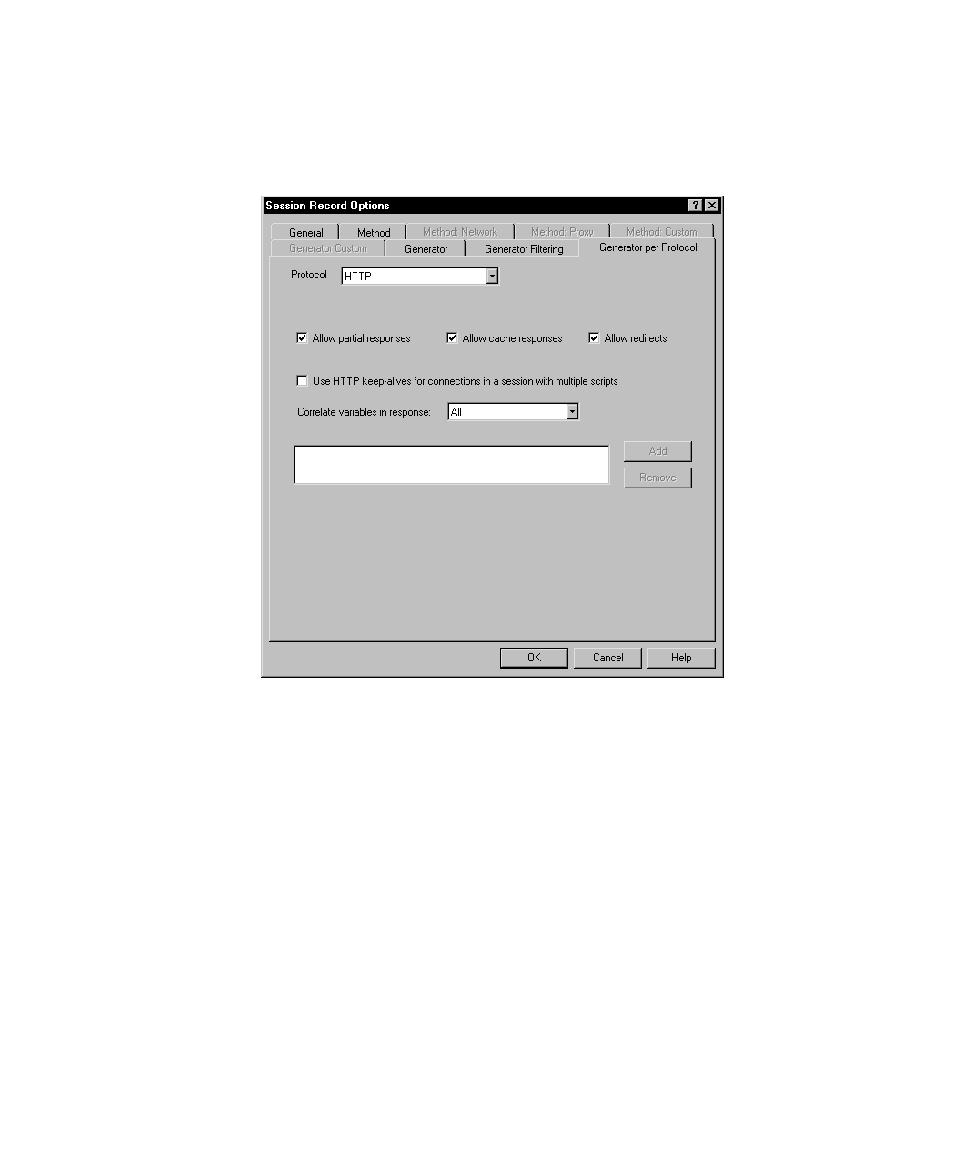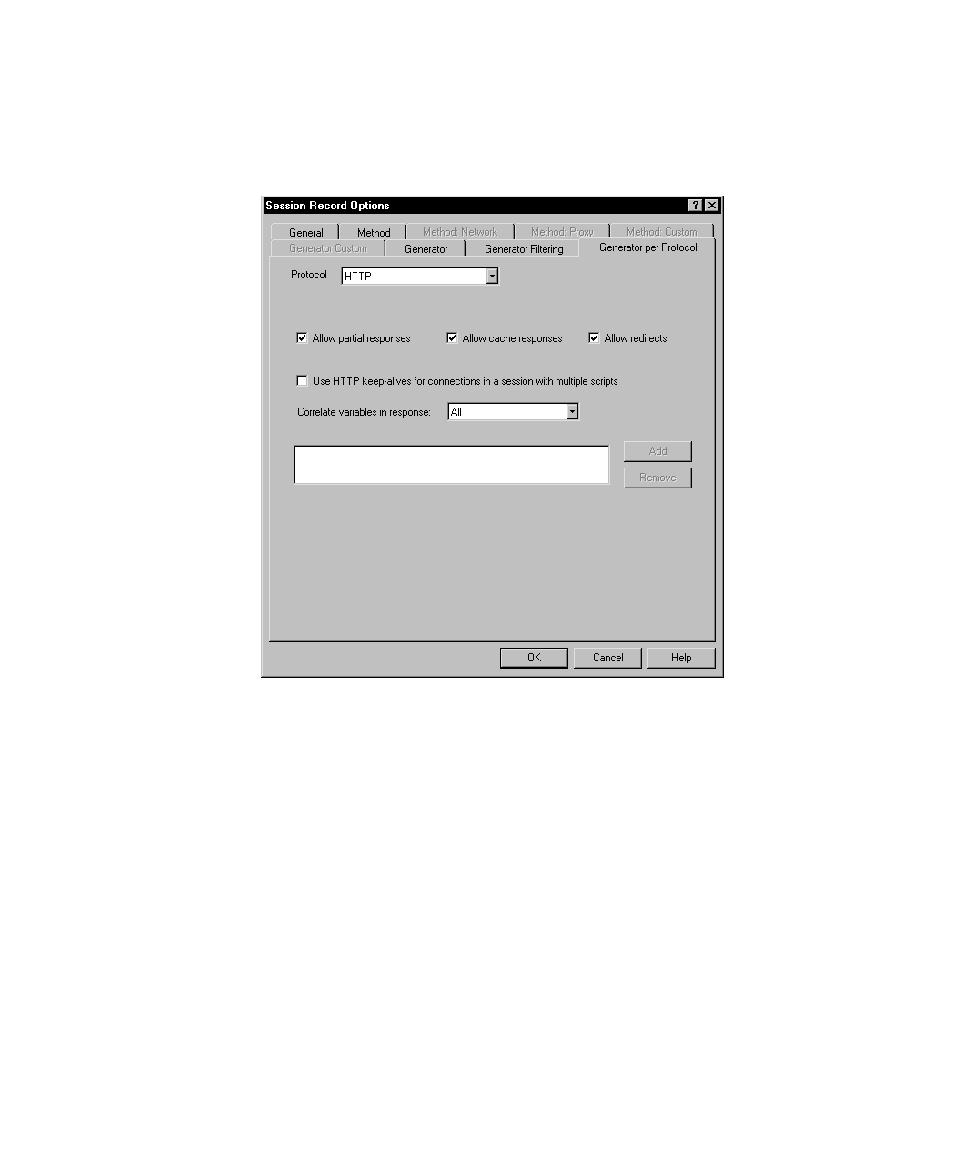
Generator per Protocol tab for HTTP
Setting Script Generation Options
6-27
The following figure illustrates the Generator per Protocol tab when HTTP is
selected:
To expand the conditions under which a script plays back successfully:
1. Click
Tools
Tools
Tools
Tools >
>
>
> Session Record Options
Session Record Options
Session Record Options
Session Record Options
.
2. Click the
Generator per protocol
Generator per protocol
Generator per protocol
Generator per protocol
tab.
3. Select
HTTP
HTTP
HTTP
HTTP
at the
Protocol
Protocol
Protocol
Protocol
section, and then select one or more of the following:
a.
a.
a.
a. Allow partial responses
Allow partial responses
Allow partial responses
Allow partial responses
Select this option to enable a script to play back successfully if the HTTP
server responds with partial data during playback. This generates a script
that sets the TSS environment variable
Http_control
Http_control
Http_control
Http_control
to
HTTP_PARTIAL_OK
. Leaving this box cleared enforces strict
interpretation of recorded responses during playback.