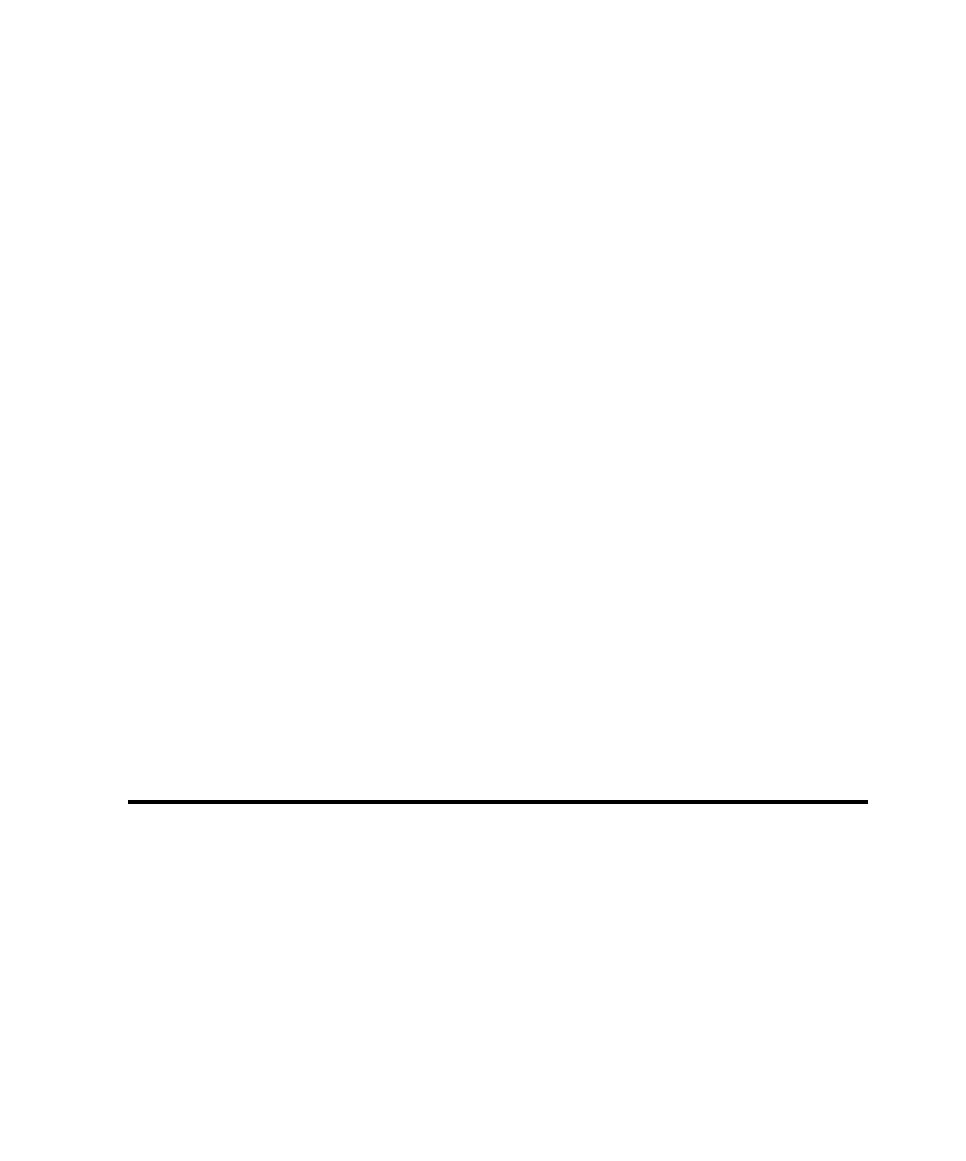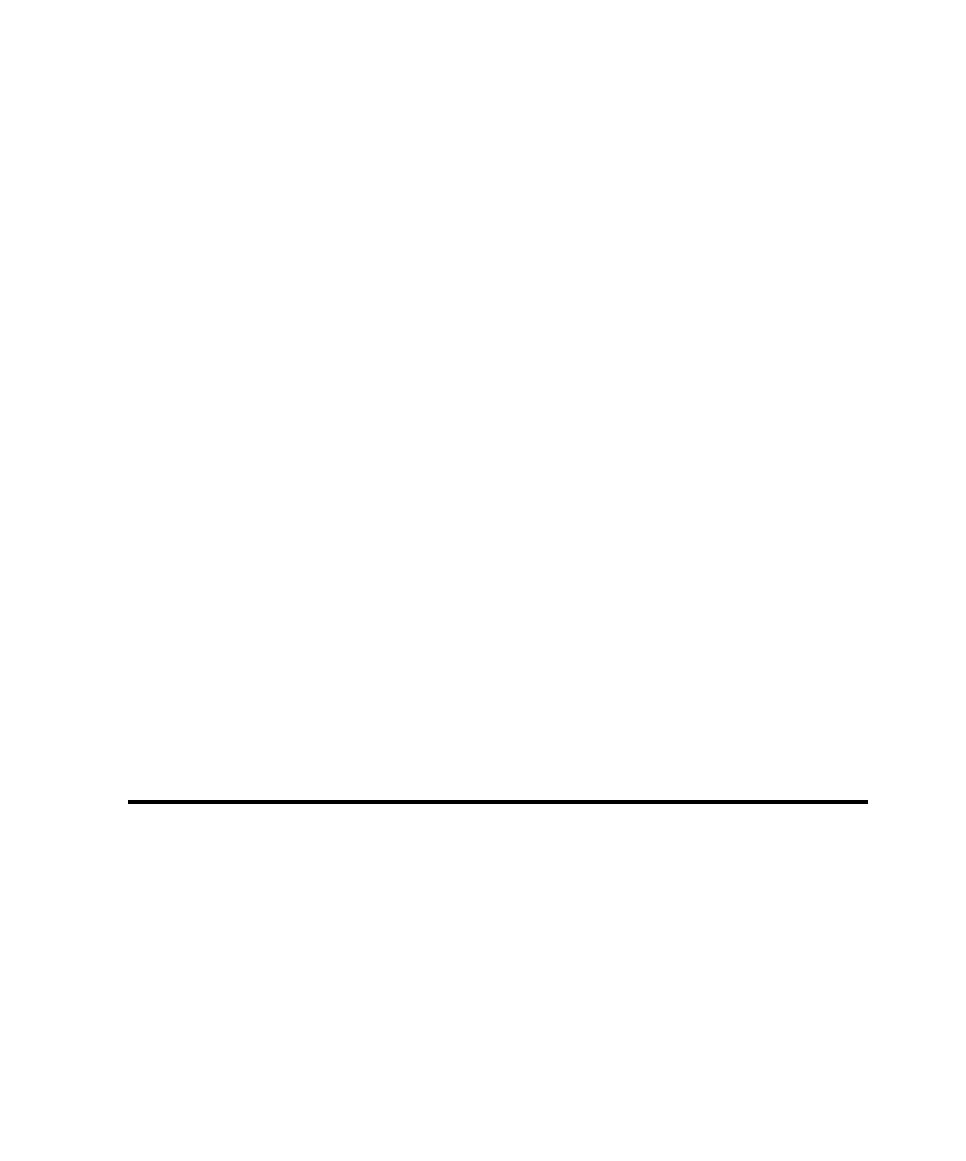
Chapter 7 - Recording Sessions
7-1
¾ ¾
¾
C H A P T E R 7
Recording Sessions
This chapter describes how to record sessions and generate scripts. The chapter
includes the following topics:
¾
Recording a session
¾
Recording a single script in a session
¾
Getting feedback during recording
¾
Canceling scripts during recording
¾
Choosing the protocols to include in a script
¾
Playing back a script quickly
¾
Working with sessions
¾
Coding a script manually
¾
Defining script properties
¾
Managing scripts and sessions
¾
Testing Corba Applications
Recording a Session
To produce scripts for performance testing, you record a session. After recording,
Robot generates one or more scripts from the session.
A Robot recording session contains all of the client requests and server responses
issued from the time you begin recording until the time you stop recording. For API,
network, or proxy recording, Robot stores all of the requests and responses recorded
during the session in a session file (.wch). The session file is sometimes called the
watch file.
With custom recording, four session file types are supported: session files, or watch
files (.wch), XML files (.xml), annotation files (.ids), and extension files (.ext).