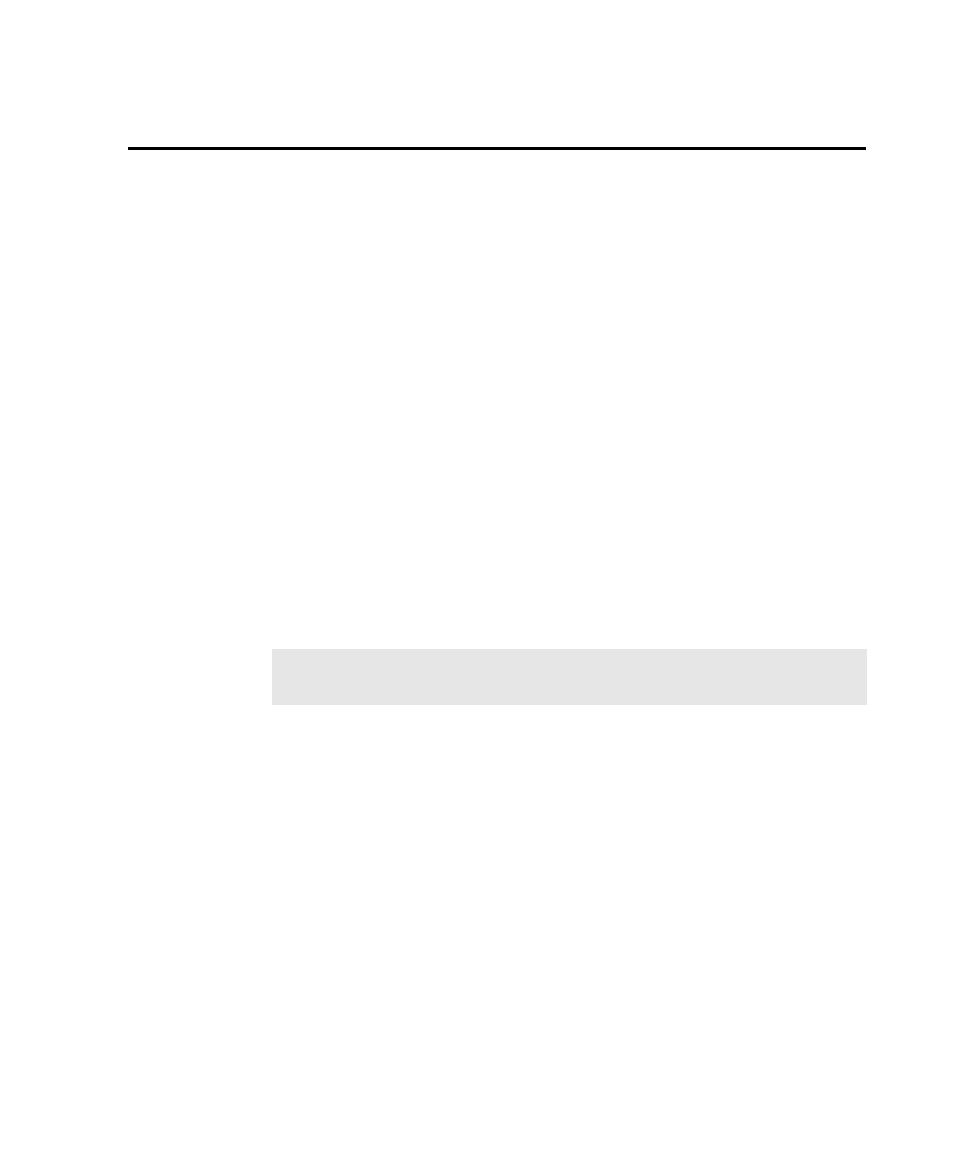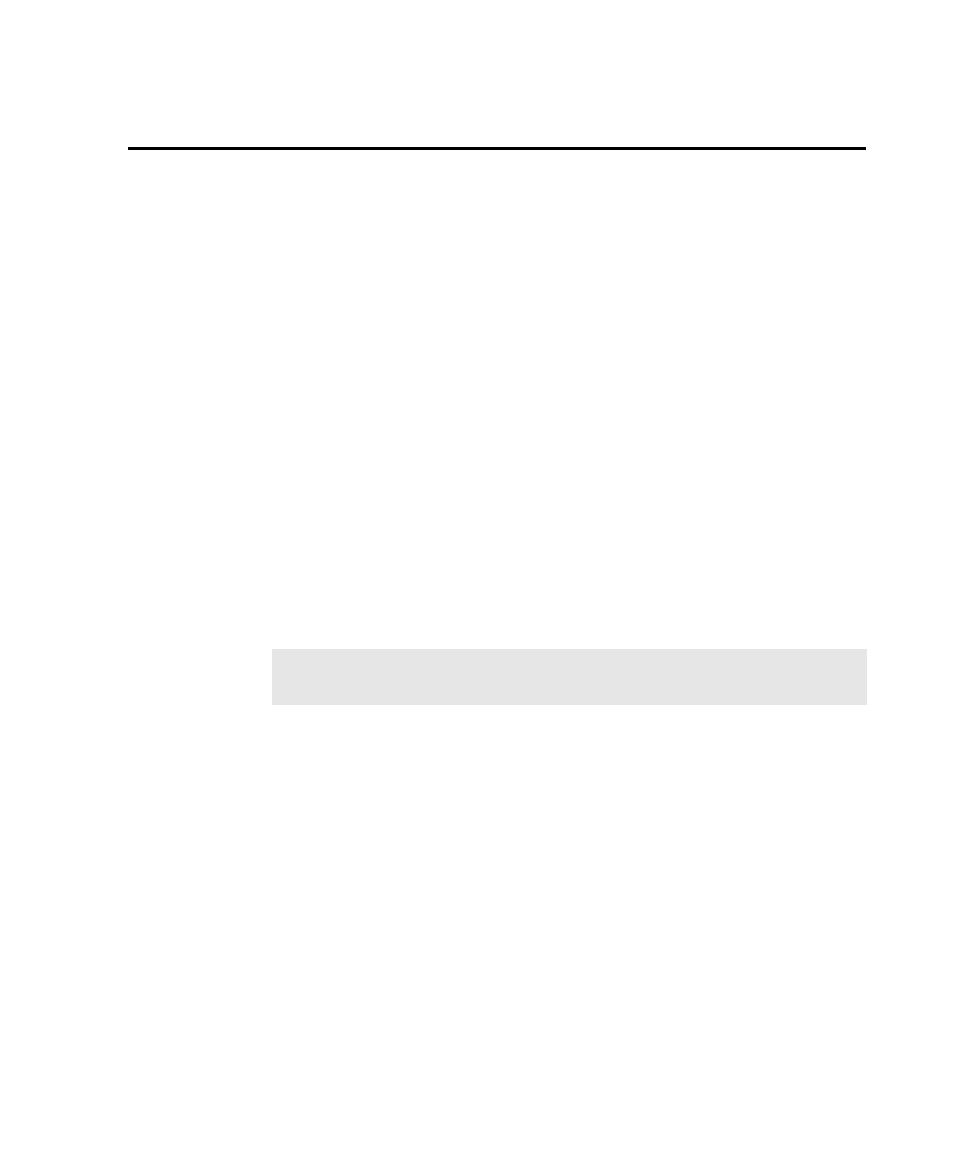
Java Applets
Recording Tips
14-15
Recording Tips
This section provides suggestions to help you record scripts in Robot. It contains the
following tips:
¾
Capturing the properties of Java applets in HTML pages
¾
Synchronizing pages
¾
Recording mouse movements
¾
Ensuring browser compatibility
Capturing the Properties of Java Applets in HTML Pages
There are two ways to capture the properties of a Java applet embedded in a Web
page. You can either capture the properties of the entire window, or you can capture
the properties of the applet itself. Either way, you should first click Tools >
Extension Manager in Robot to verify that the Java extension is loaded.
To capture the entire window, including the applet:
1. Add an Object Properties verification point.
2. With the Object Finder tool, point to the title bar of the browser window until
Window appears in the TestTip.
3. Click OK.
To capture only the properties of the Java applet:
1. Add an Object Properties verification point.
2. With the Object Finder tool, point to the Java applet until JavaWindow appears
in the TestTip.
3. Click OK.
Synchronizing Pages
Whenever you click a page for the first time, Robot inserts a
Browser
NewPage
command into the script. This command causes Robot to wait for the contents of the
page to fully load before continuing and also helps prevent timing problems that
could cause scripts to fail when they are played back. The following scenarios
illustrate how this works.
NOTE: Do not point to the HTMLDocument object type. This object type
provides minimal detail about Java applets.