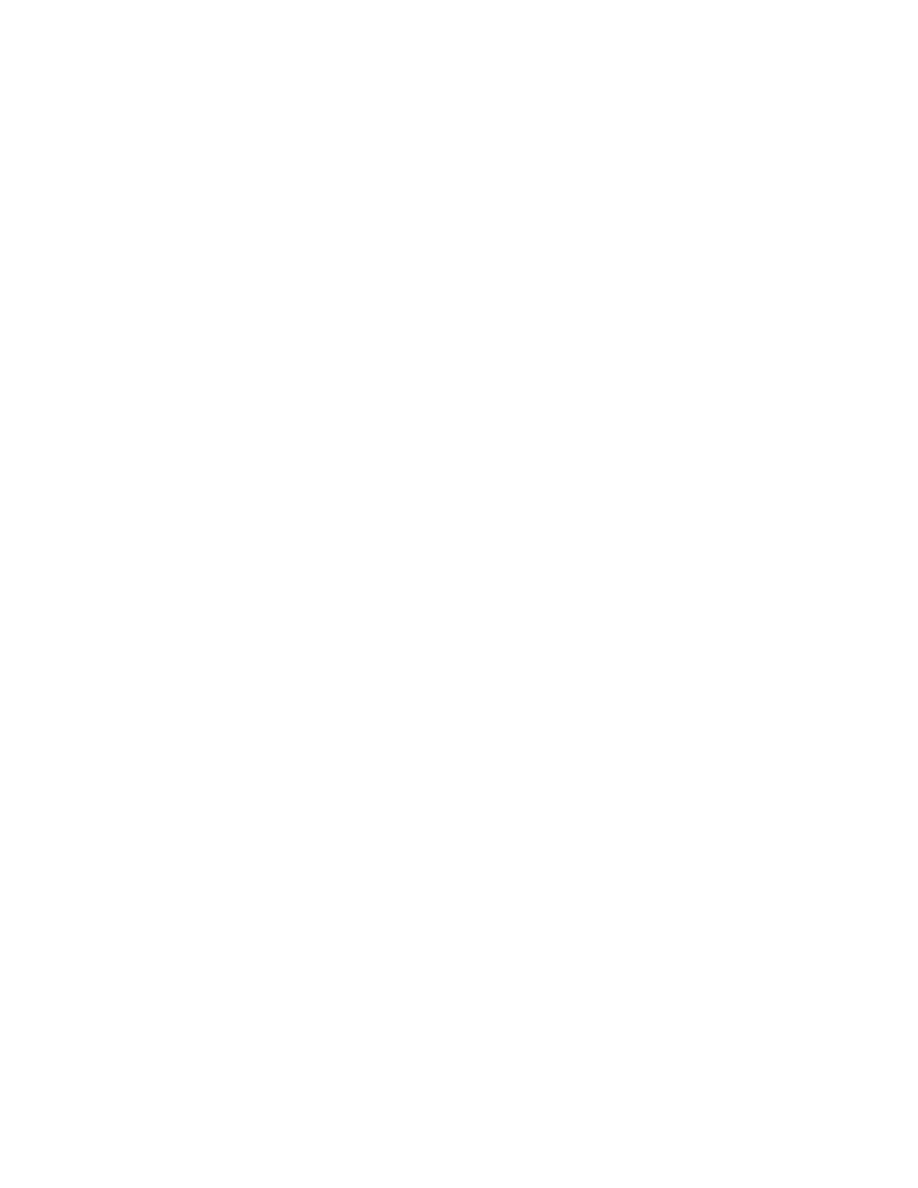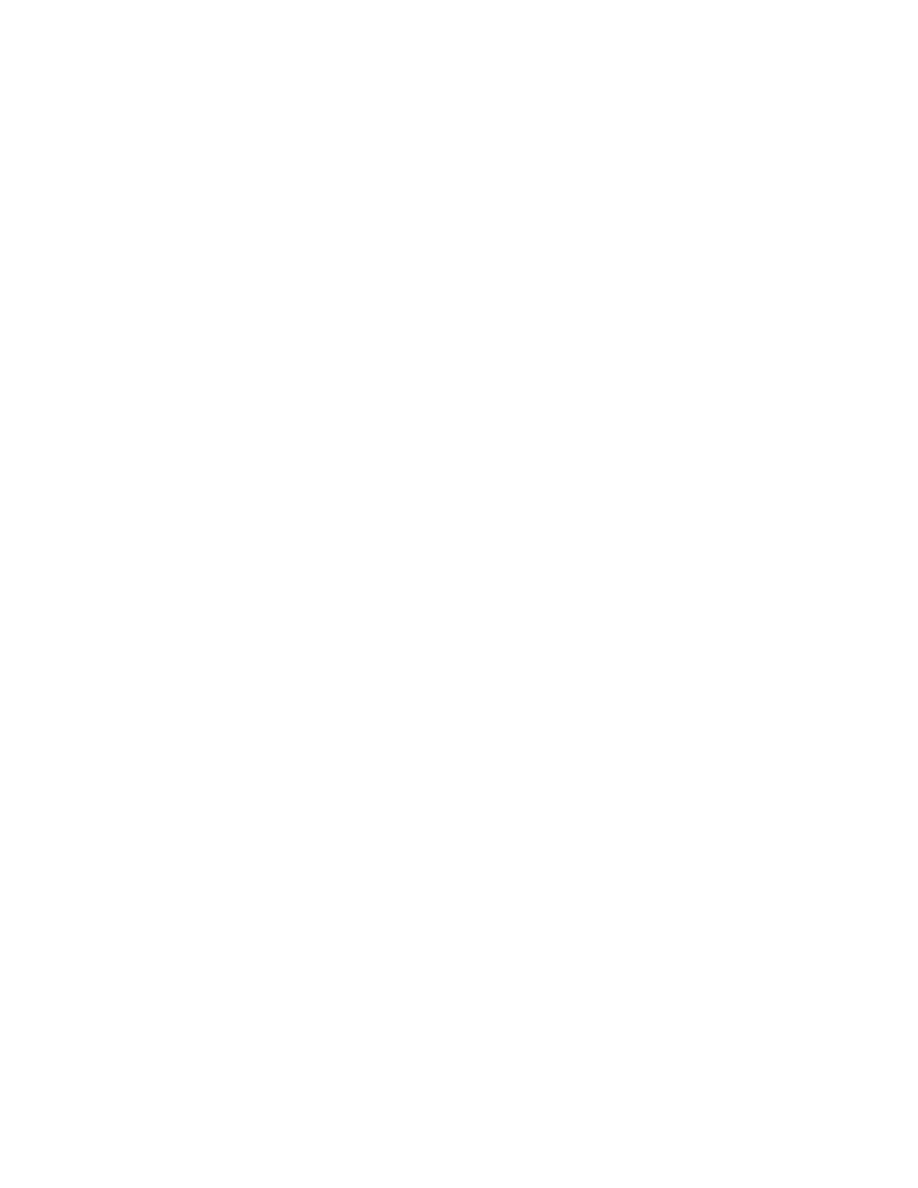
Generate a Use Case Report?
Managing Project Status
105
You can choose from the many templates provided with SoDA, or you can create your
own templates with the easy-to-use template creation tool in SoDA.
Why Generate a Use Case Report?
A use case report gathers into one document both text descriptions of expected
system behavior (as described in use case requirements) and diagrams that show how
the system interacts with actors. Use case reports are helpful to your entire team:
s
Analysts show the report to customers and other stakeholders. Together, they can
verify that the project is on the right track. These discussions can be held early in
the project, so that the analyst can address problems or gaps before, rather than
after, the project ships.
s
Developers use the report's description of expected system behavior to start writing
engineering specifications and designing the system architecture.
s
Testers use the report to design tests for the use case. From the report, a tester can
identify the steps to test and determine which conditions to test.
s
Technical writers start planning documentation based on the report's descriptions
of how users interact with the system.
s
Usability engineers use the report to design usability tests, possibly starting with
paper prototypes.
Creating the Use Case Report
To create the use case report, SoDA relies on a predefined template that gathers
information and formats it into a report. The report you create in this chapter includes
information from RequisitePro and Rose. Therefore, if you have not performed the
exercises in Chapter 5, Creating Requirements, and
Exercise: Create the use case report by starting with the template.
1
In Word, open
C:\Classics\Projects\Webshop\SoDA\RUP Use Case Report
.doc
.
If you reset your macro security levels at the beginning of this chapter, you may
see a warning about enabling macros. Make sure that you click Enable Macros.
Otherwise, you cannot use SoDA.
Word displays the SoDA template containing text, macro commands, and
annotations.