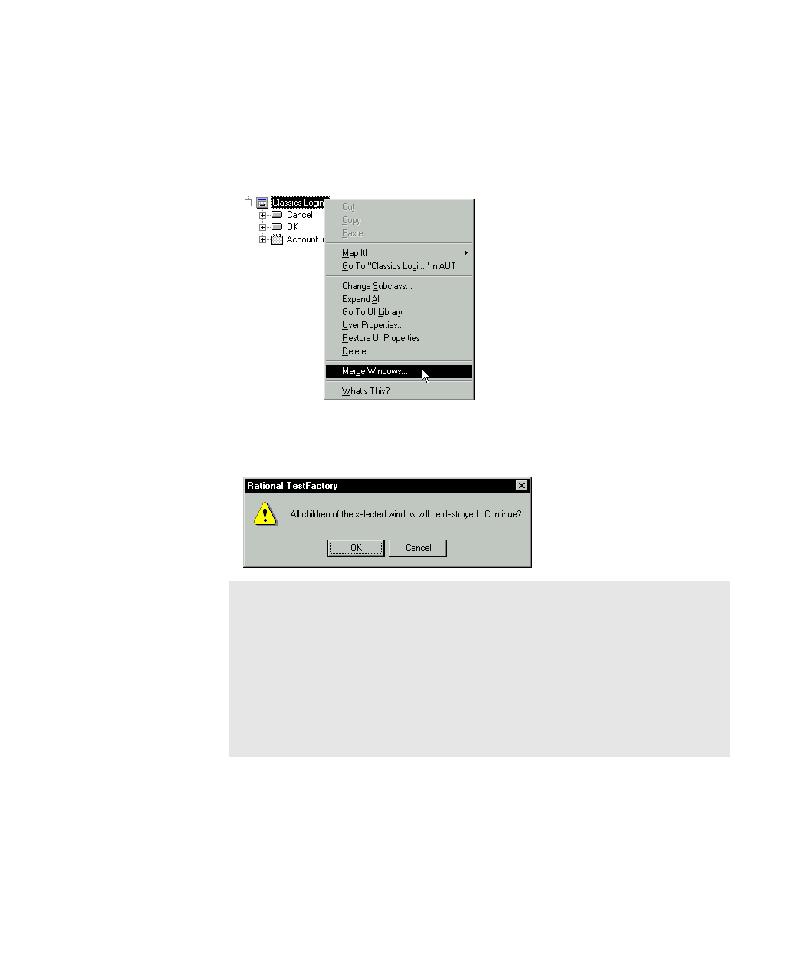
Merging Window Objects
1. Right-click the duplicate window object that should be mapped as a shortcut,
window object and all of its children. Test Factory prompts you to confirm that
you want it to do this.
contains scripts, reports, or other TestFactory objects that you want to keep,
move them to another location before you merge the windows. To move an
object to a different location in the application map:
2. Right-click an object in a different branch of the application map that you