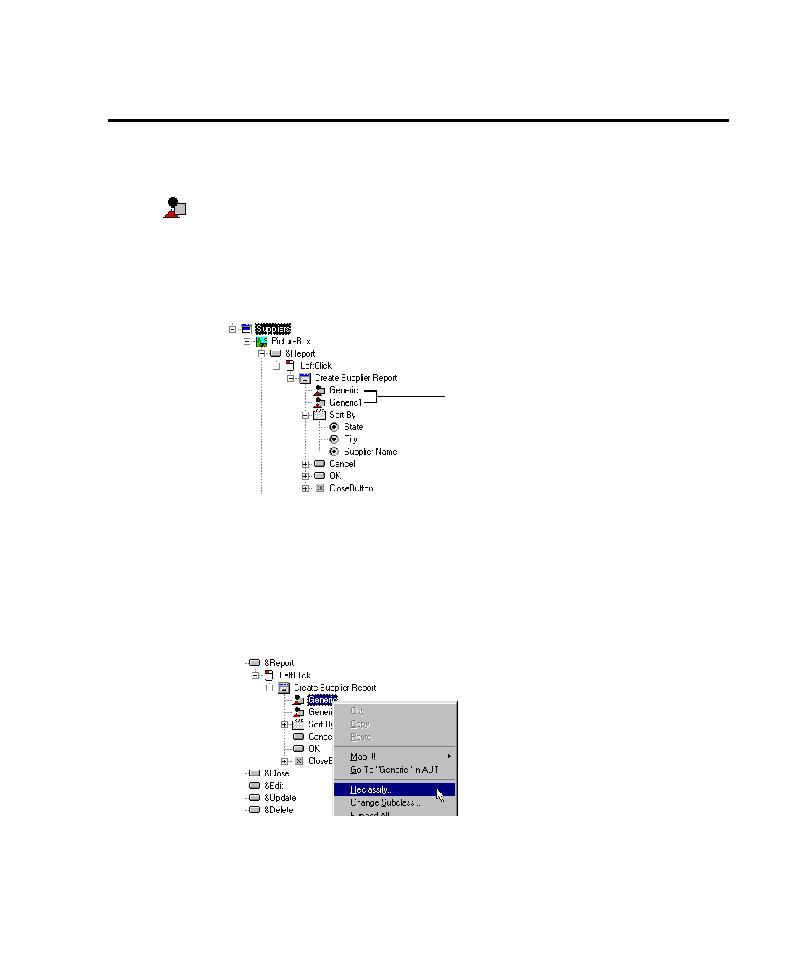
Reclassifying a Generic Object
every control that it encounters. Software developers create control types that are not
represented in the UI library. If the Application Mapper encounters a control that it
does not recognize, it classifies the control as a generic object and creates a unique
generic object subclass for it.
application. The Create Supplier Report window in Classics contains two owner-
created check box controls that TestFactory cannot find among the existing object
classes in the UI library. These are mapped as generic objects.
the Pilot fails to recognize the generic object and excludes it, and all of its child
objects, from the scripts it creates. To solve this problem, you must reclassify the
generic object before you test it.
1. In the application map, right-click the generic object, and then click Reclassify