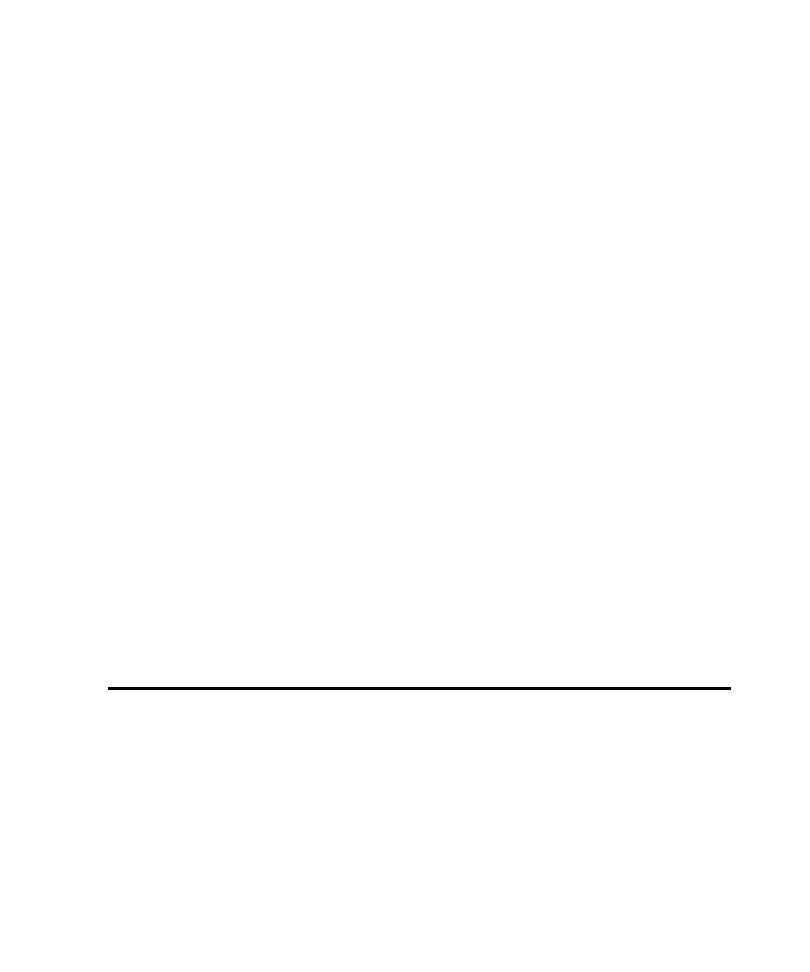
Ch. 5 Automatically Generating Scripts
test the AUT. It provides instructions on how to insert, set up, and run a Pilot, as well
as how to analyze the results of a Pilot run. The final sections describe how to create
custom TestFactory scripts and how to record new user actions in Pilot-generated
scripts. This chapter includes the following topics:
(Windows NT)
mechanizes the writing of script code necessary for regression testing. You can drop
a Pilot at any location in the application map. From there, the Pilot automatically
generates scripts that focus on specific functional areas of the AUT.
uses the script segments it generates to build a script that gives maximum coverage
of the AUT with a minimum number of script segments. The result is an optimized
best script that provides extensive code coverage and contains a minimum of
redundant script code.