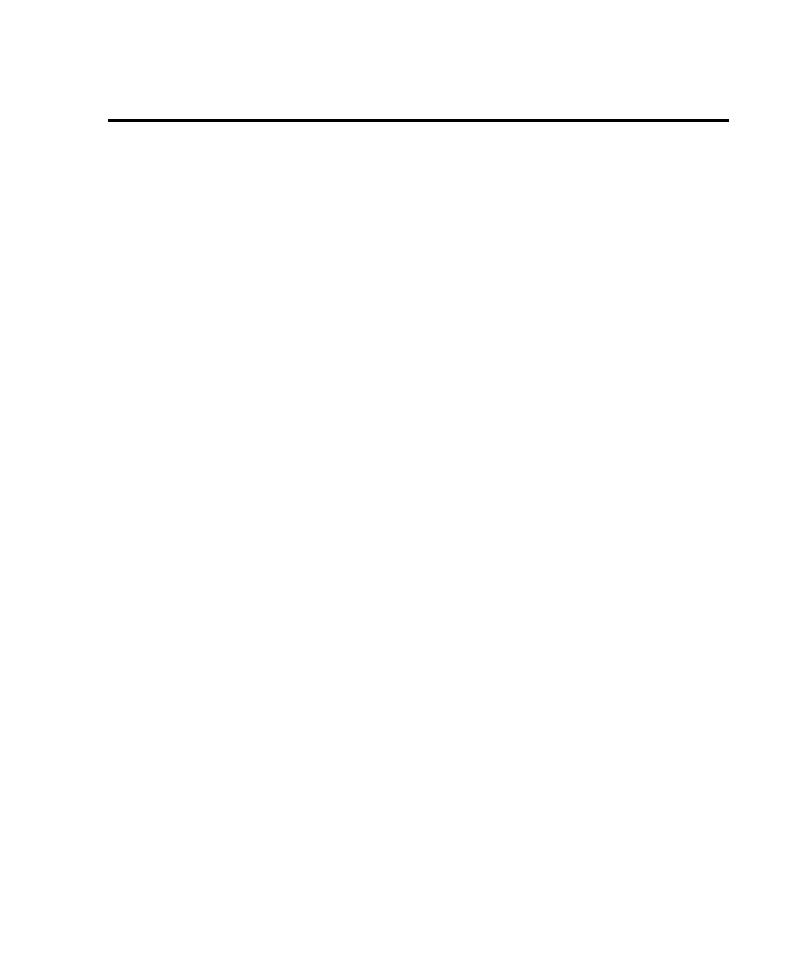
Key TestFactory Concepts
application-under-test (the AUT) using the Application Mapper. The Application
Mapper explores the AUT to produce a detailed, hierarchical application map
exercise them. The application map models all possible states of the AUT and the
transitions between those states.
changes in the AUT. For information about application mapping and application
map components, see Chapter 4, Developing and Working with the Application Map.
commonly occur in the user interface of an application. When you open a project in
TestFactory for the first time, TestFactory builds the UI library and places it in the
UI Library folder. TestFactory uses the UI library to identify and reconcile objects
in the AUT interface during the mapping process. Controls identified in the AUT
are represented in the application map by user interface objects, or UI objects.
user interface of the AUT. Each UI object is an instance of a UI object class in the
UI library. UI objects and their properties are described in Chapter 4, Developing and
Working with the Application Map.
application map to build scripts that test the AUT. You can drop a Pilot at any
functional area of the application map. From there, the Pilot generates scripts that go
progressively deeper into the source code for the area of the AUT to which you give
it access.
move or copy the script into a folder and include it in Test Suites. For information
about using Pilots to automatically generate scripts, see Chapter 5, Automatically
Generating Scripts. For information about Test Suites, see Test Suites on page 1-5.