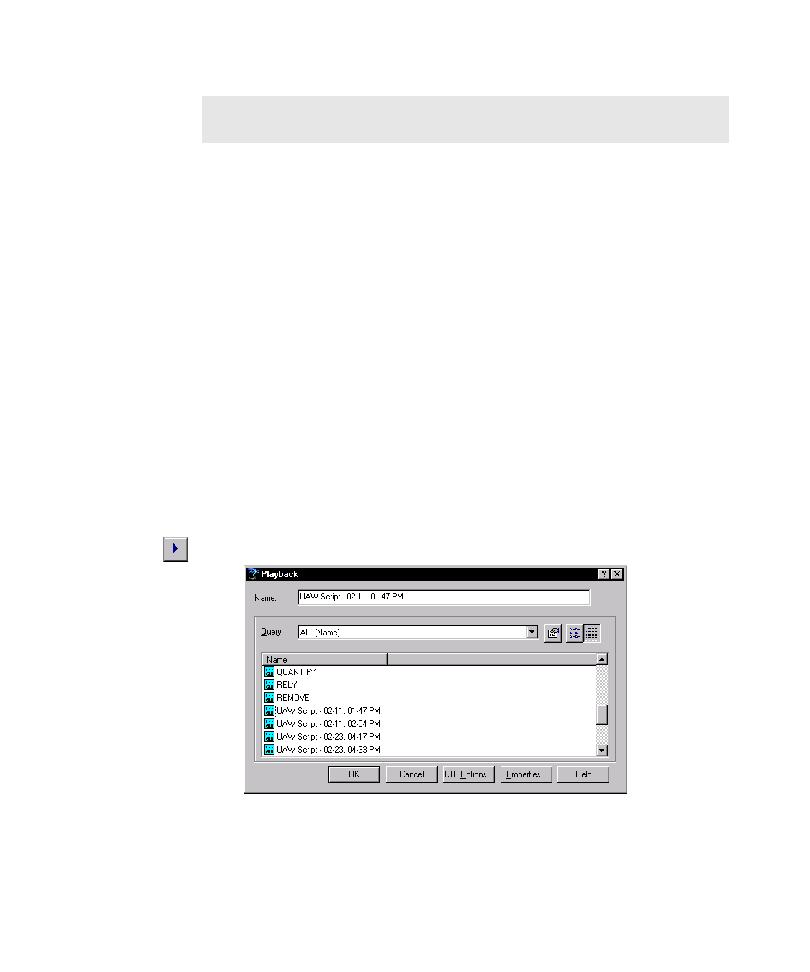
Viewing a UAW Script
an unmapped window such as an error message box opens instead, then TestFactory
retains the running script segment as a UAW (unexpected active window) script. You
can use a UAW script to trace the steps a Pilot took in the AUT before losing its way,
and then map the unmapped path.
If you want to analyze a UAW script, click the script object, and then examine the
steps displayed in the Outline tab in the right pane.
UAW script further in Robot. To examine a UAW script in Robot, you must open it
in Robot, set the Robot GUI playback options, play back the script, and then view
the log for the script in the Test Log window of TestManager .
on the shortcut menu.
1. Click Playback Script on the Robot toolbar.
description section of your defect form in ClearQuest.