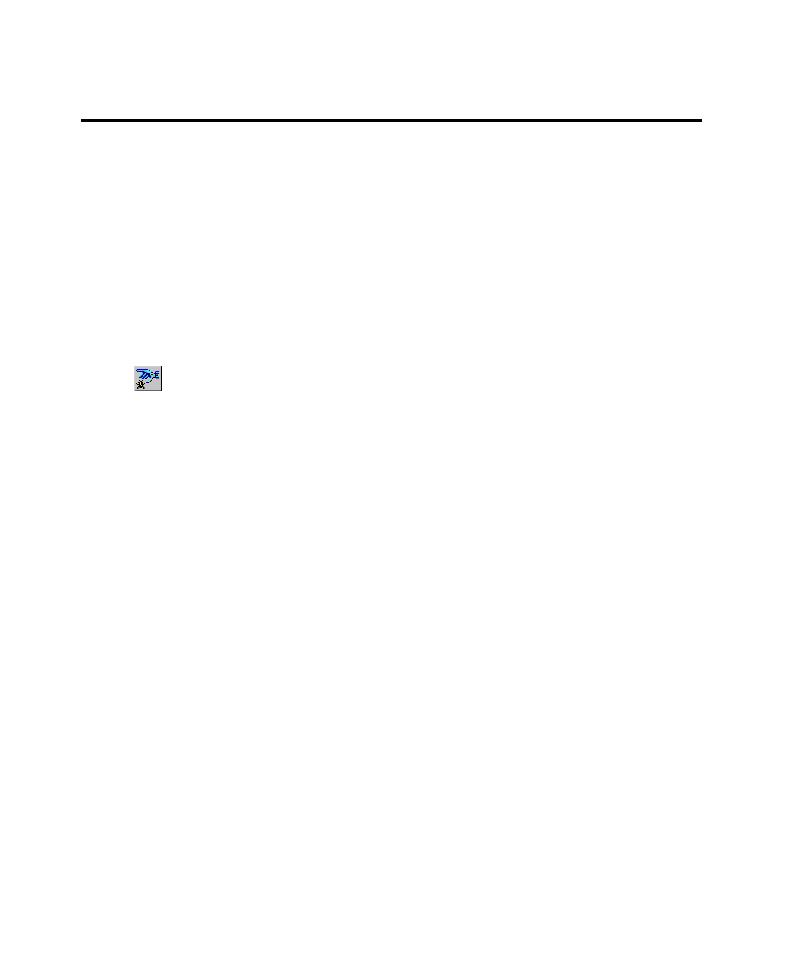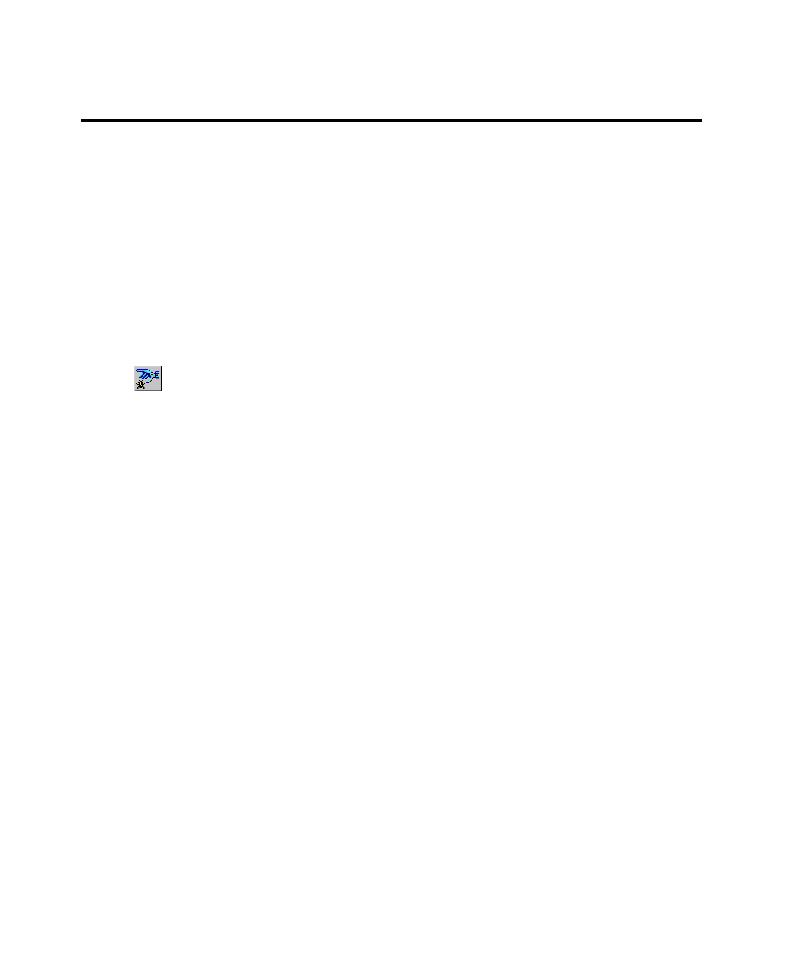
Opening and Editing a Best Script in Robot
Automatically Generating Scripts
5-30
Opening and Editing a Best Script in Robot
If you want to insert a verification point in a best script, or if you want to record new
actions in it, you can open the script and edit it in Robot.
Opening a Best Script in Robot from TestFactory
To open a best script in Robot, do one of the following:
þ
Right-click the script object in the application map, and then click Open on the
shortcut menu.
þ
Click the script object in the application map, and then click Script > Open.
þ
Click the script object in the application map, and then click Tools, point to
Rational Test, and then click Rational Robot.
þ
Click the script object, and then click Start Robot on the Tools toolbar.
For information about inserting verification points and recording user actions, see
Robot Help or the Using Rational Robot
manual.
Obtaining Code Coverage for Robot Scripts
If a project contains Robot scripts, you can run these scripts from TestFactory to get
code coverage values for them. To obtain code coverage values for a Robot script, the
script must satisfy the following requirements:
þ
The Robot script must start the AUT.
þ
The script code used to start the AUT must be recorded using the Robot Insert
menu or the GUI Insert toolbar, and not using the Start
Programs menu or
a shortcut on the desktop. For information about starting the AUT using the
GUI Insert toolbar or the Insert menu, see the topic Starting an Application in a
GUI Script in Robot Help.
þ
The Robot script must quit the AUT. The script can use any method that the
AUT provides to quit the application (for example, the Close button on the title
bar, or the Exit command on the File menu).
If you used the object code method to instrument the AUT, and you want to run a
Robot script from TestFactory to get code coverage information for the script, you
must first replace the StartApplication statement in the script with the
SQAShellExecute statement.