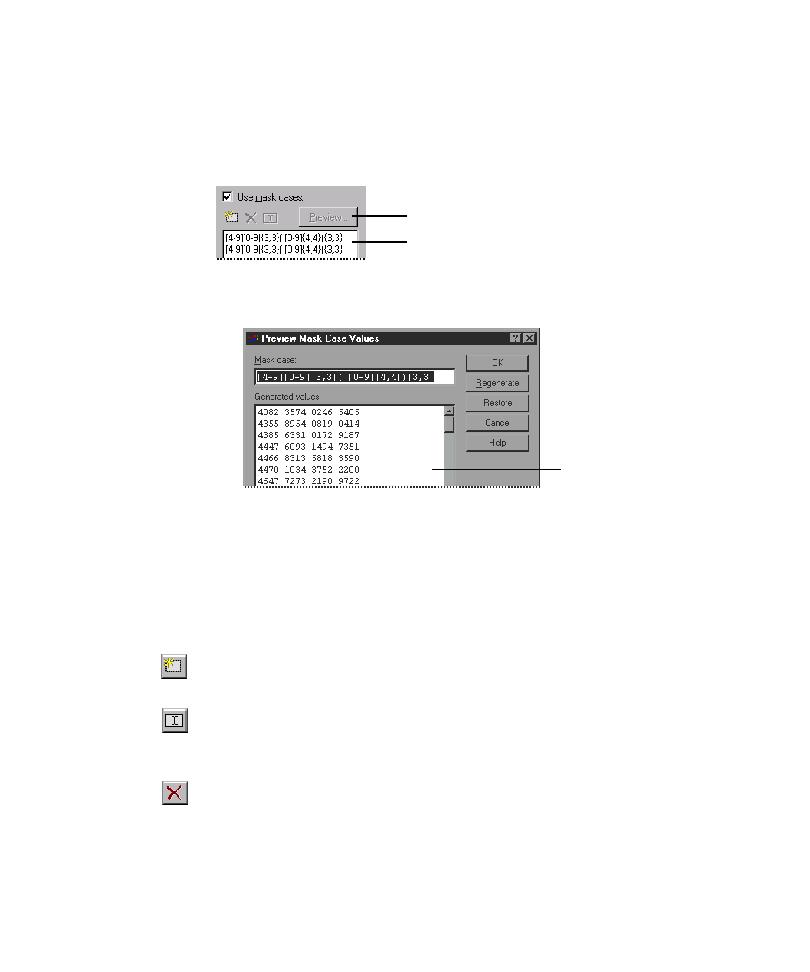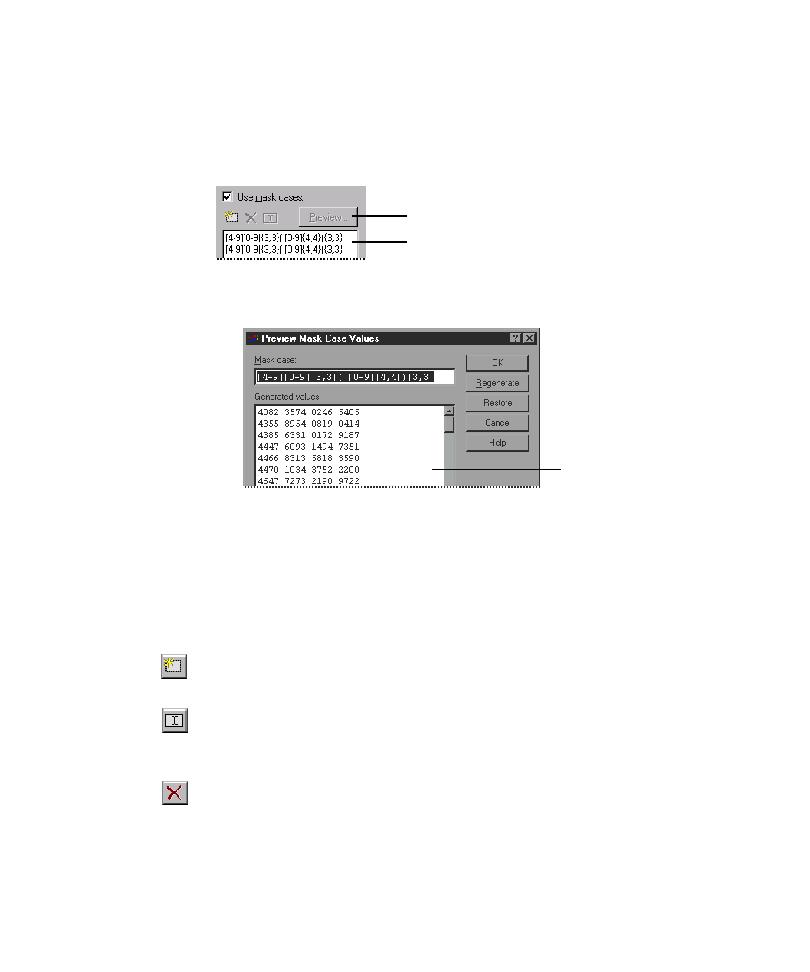
Specifying or Modifying Mask Cases
Testing Controls in the AUT During Pilot Runs
5-43
Specifying or Modifying Mask Cases for a Style
Styles such as Credit Cards, Dates, and Dollars include a list of mask cases that you
can use to test controls that require input in a specific format. The following figure
shows the mask cases specified for the Credit Card style.
To view the sample data that TestFactory generates for a listed mask case:
þ
Under Settings, click a listed mask case, and then click Preview.
From the Preview Mask Case Values dialog box, you can edit a mask case and view
the resulting sample data that TestFactory generates. For information about how to
edit a mask case and view the sample data that TestFactory generates for it,
click Help.
To save changes that you make to a mask case and close the Preview Mask Case
Values dialog box, click OK.
To add a new mask case to the list:
þ
Click Insert mask case, and then type a mask case in the active box.
To edit a mask case in the list:
þ
Click the mask case you want to edit, click Edit mask case, and then make
changes in the active box.
To remove a mask case from the selected style:
þ
Click the mask case, and then click Delete.
To remove all mask cases from the selected style:
þ
Press
SHIFT
, select all of the mask cases, and then click Delete.
Mask cases for the Credit Card style
Preview button
Sample data generated for
the selected mask case