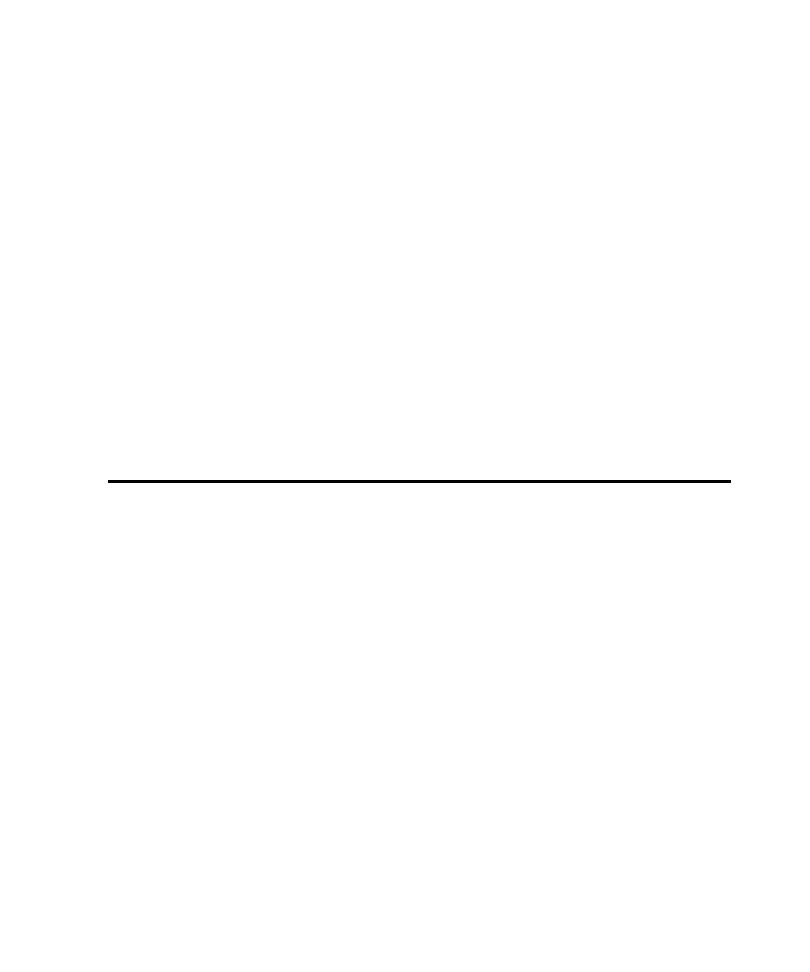
Ch. 6 Developing and Running a Test Suite
machine. This chapter includes the following topics:
of best scripts, defect scripts, and scripts created against a specific build of the AUT.
customized TestFactory scripts, and Robot scripts. Because a Test Suite contains
pointers to the scripts that you insert in it, you can include a specific script or
Test Suite in several different Test Suites.
order that you specify. The sequence in which you arrange them depends mostly on
which script run results you want to see first. However, a particular script run
sequence can affect the AUT in unexpected ways. You can use Test Suites to explore
such possibilities.
scripts that it contains. You can use the results to determine how much code was
exercised during a Test Suite run.
testing. You can drop Pilots into several functional areas of the application map, run
them to obtain best scripts and defect scripts, and then place the scripts in
Test Suites.