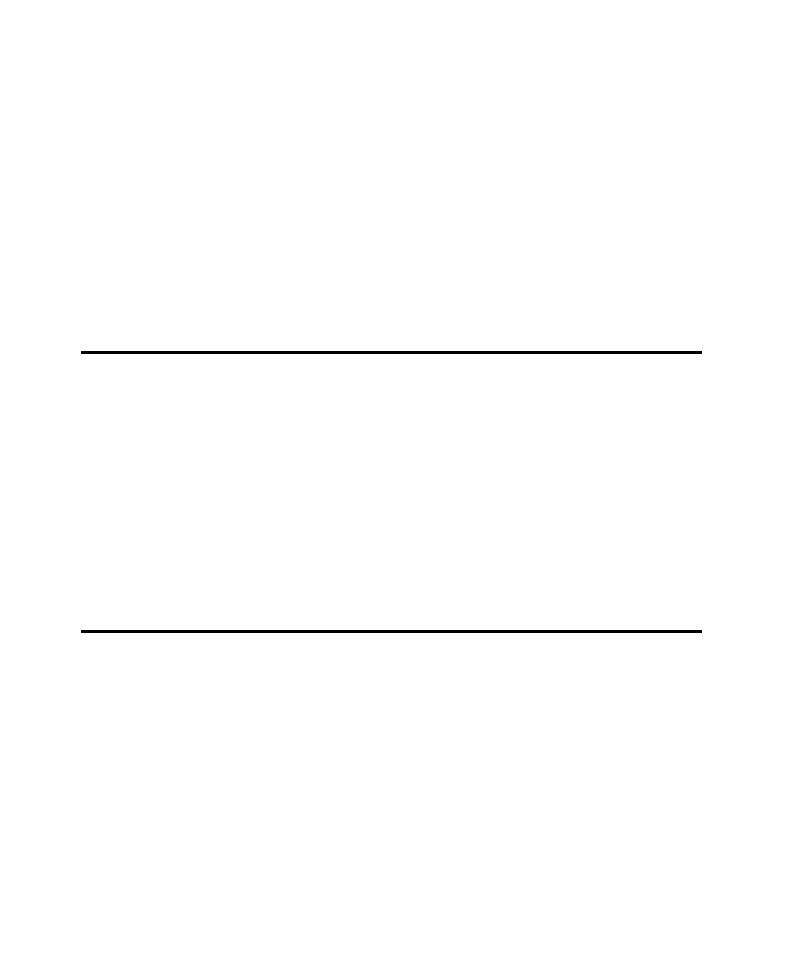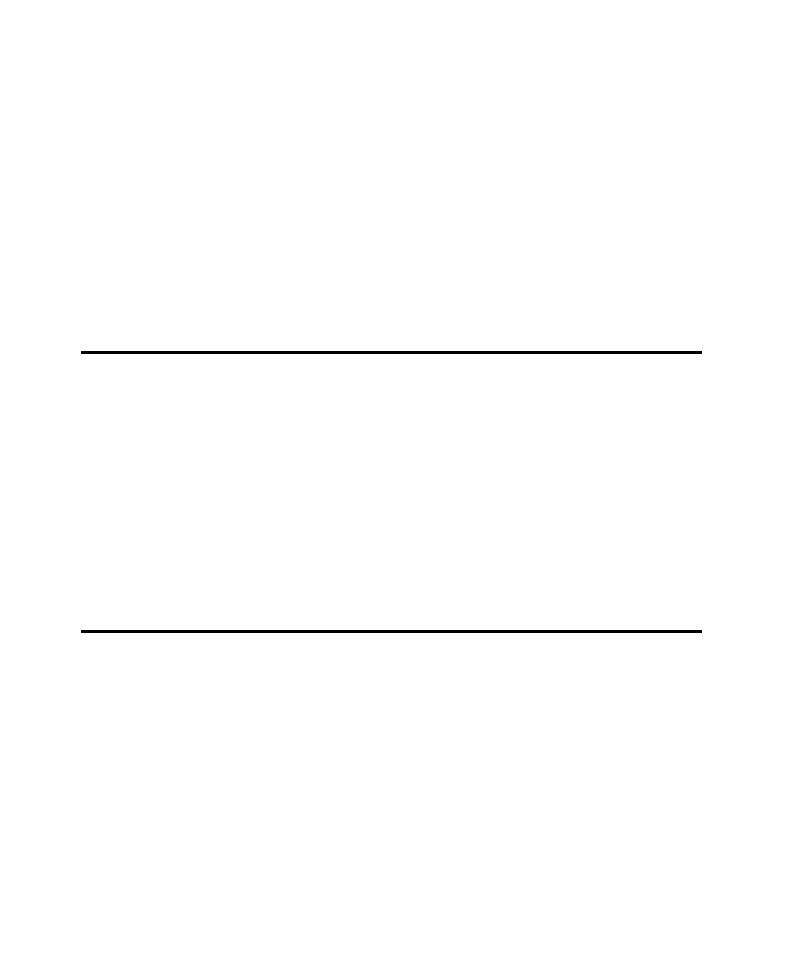
Rational Test Enablers to the AUT
Instrumenting the Application-Under-Test
3-2
To instrument an application in TestFactory, you use either object code
instrumentation or source code instrumentation. The object code method
instruments the executable file using debug information. The source code method
instruments the source code files of the AUT.
You can instrument the object code of an AUT written in C++, Java, and Visual
Basic 5 and 6. If the AUT is written in Visual Basic and you have access to the source
code files, you can instrument the source code files. If the AUT is written in Visual
Basic 4, you can only instrument the source code files. Regardless of the
instrumentation method you use, TestFactory maintains the integrity of your
original source files or executable file.
Adding the Rational Test Enablers to the AUT
Before Instrumenting
If you installed the Rational Test Enablers, you can add the ActiveX Test Control to
the files of your AUT. The ActiveX Test Control enhances the control-recognition
capabilities of TestFactory and Robot.
If you have not already done so, we highly recommend that you do the following:
þ
Install the Rational Test Enabler appropriate for your IDE.
þ
Open the AUT in its IDE and add the ActiveX Test Control to your application
files before you instrument.
For information about installing the Rational Test Enablers, see the Rational Suite
Installation Guide. For information about adding the ActiveX Test Control to your
application, see the Using Rational Robot manual.
Requirements for Instrumenting the AUT
This section describes which instrumentation method (object code or source code)
to use with Java, C++, and Visual Basic applications and what is required for
instrumentation.
The method you use to instrument the AUT depends on the following:
þ
The IDE used to develop the AUT
þ
For Visual Basic applications only:
The version of Visual Basic used to develop the AUT
Access to source code