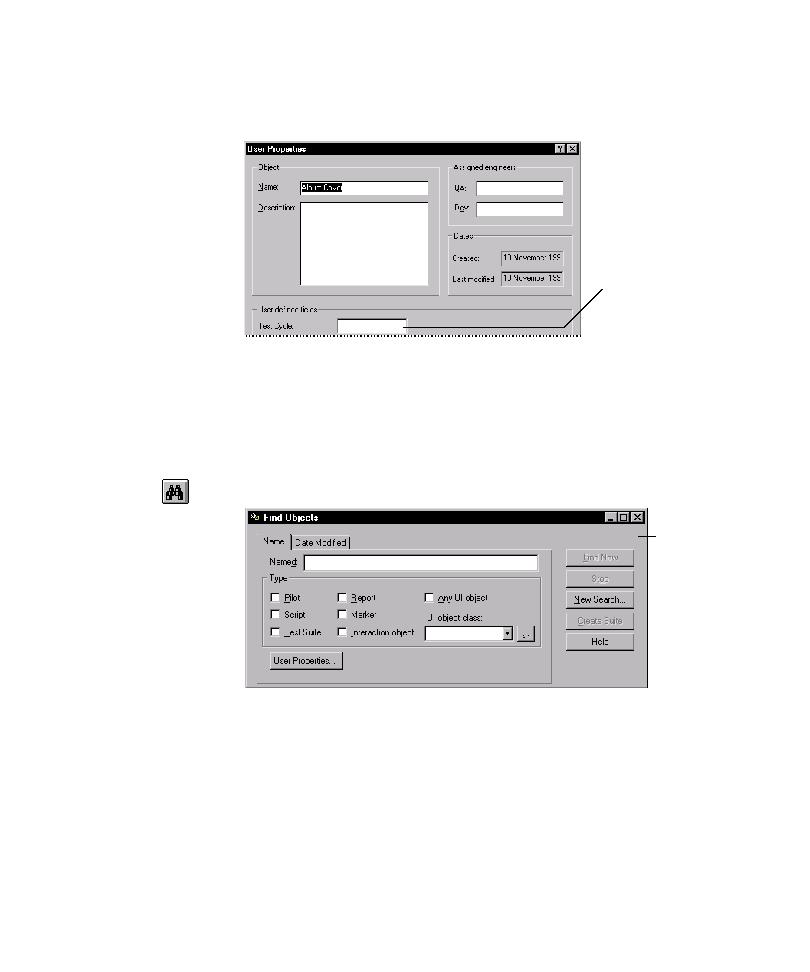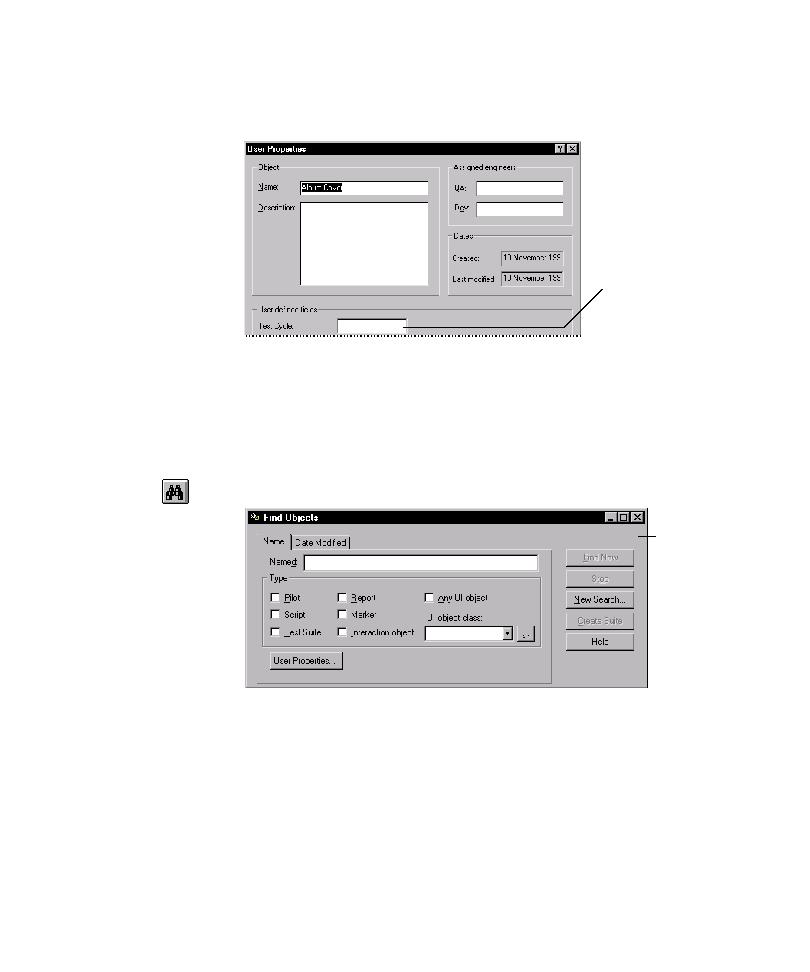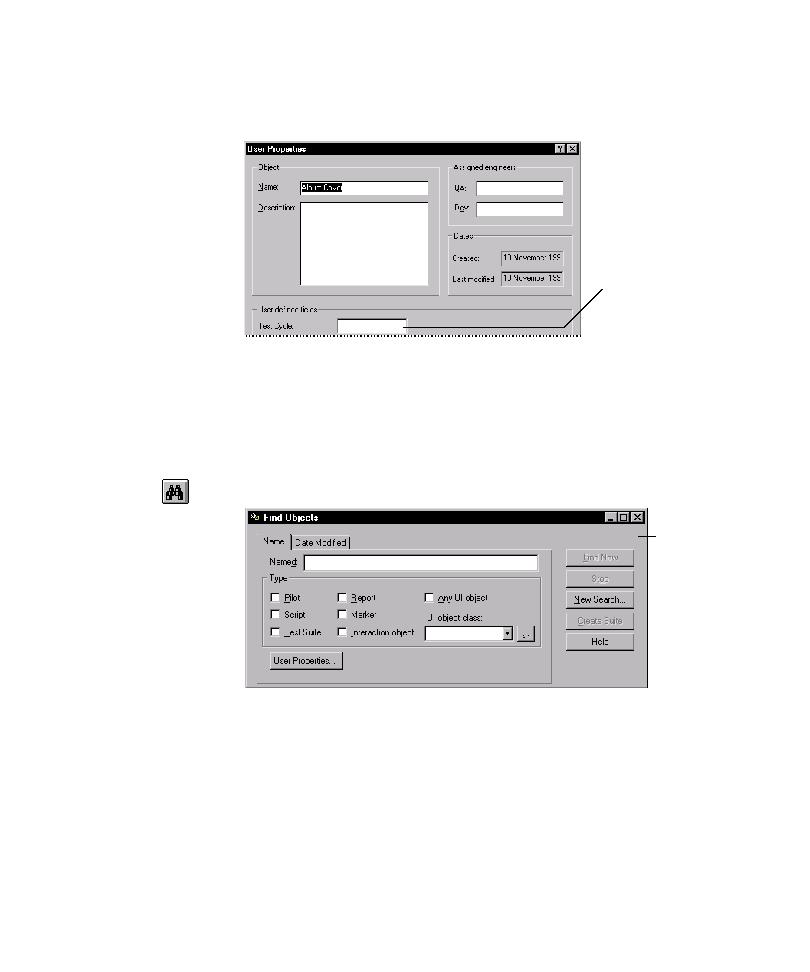
Finding Objects in the Application Map
Application Map Objects and Their Properties
4-19
5. To view a new user property (that you have made visible) for an object, click the
object in the application map, and then click Edit > User Properties.
Finding Objects in the Application Map
If you need to find scripts, Pilots, or a particular type of UI object in the application
map, or if you want to locate all UI objects that have a specific user property value,
use the Find Objects window.
To locate objects based on UI object name, type, or user property values:
1. Click Edit > Find Objects, or click Find Objects on the Standard toolbar.
User-defined field
Find Objects
window