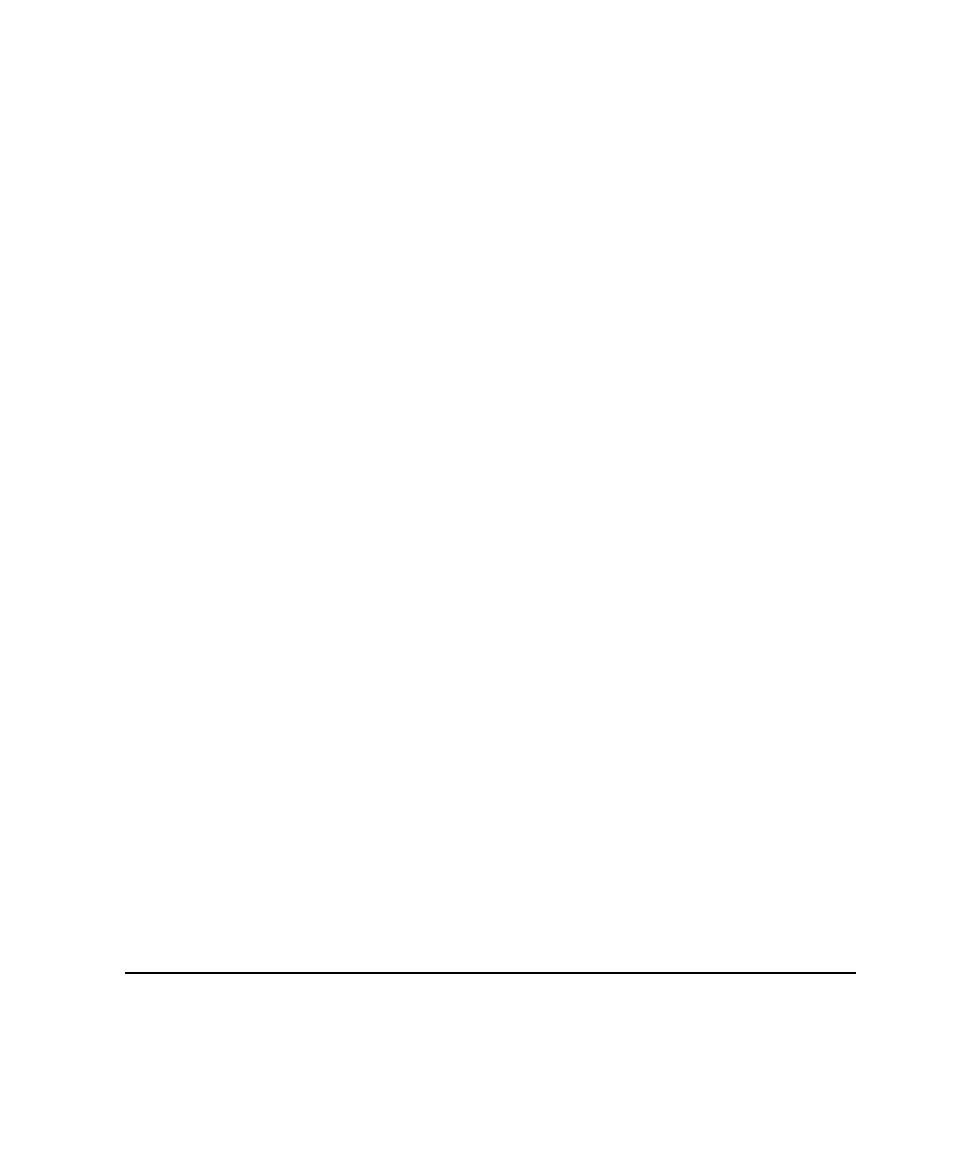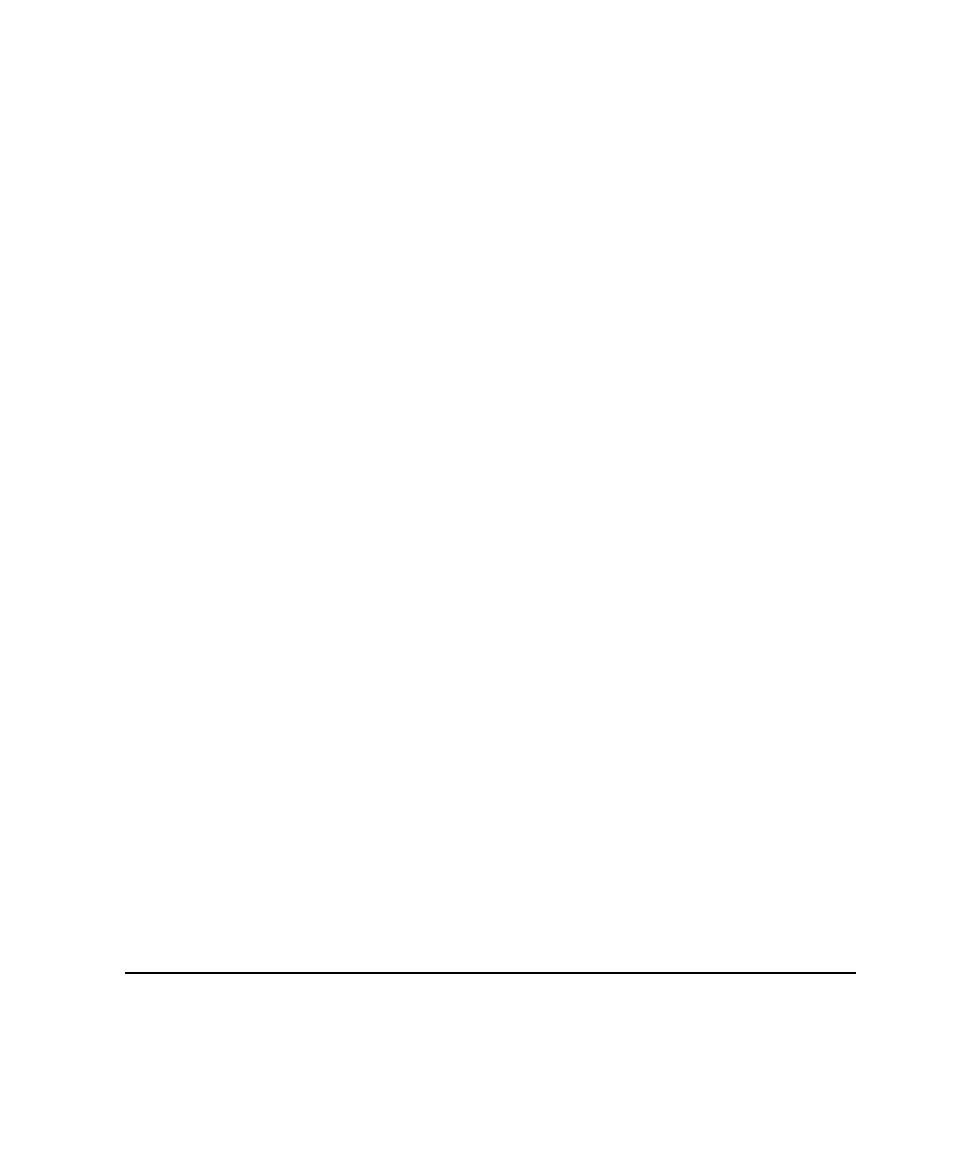
Metrics Viewer Preferences
Test RealTime - User Guide
A function's cyclomatic complexity should not exceed 10.
The Metrics Viewer presents V(g) of a function in the Metrics tab when the
corresponding tree node is selected.
When the type of the selected node is a source file or a class, the sum of the V(g) of
the contained function, the mean, the maximum and the standard deviation are
calculated.
At the Root level, the same statistical treatment is provided for every function in any
source file.
Metrics Viewer Preferences
The Preferences dialog box allows you to change the appearance of your Code
Coverage reports.
To choose Metrics Viewer report colors and attributes:
1. Select
the
Metrics Viewer node:
· Background color: This allows you to choose a background color for the
Metrics Viewer window.
· Stroud number: This parameter modifies the results of Halstead Metrics.
2. Expand
the
Metrics Viewer node, and select Styles:
· Styles: This list allows you to select one or several styles that you want to
change. To change several styles at the same time, you can perform
multiple selections in the style list.
· Font: This allows you to change the font type and size for the selected
style.
· Text Color: This allows you to change the foreground and background
colors for the selected style. This opens a standard color palette.
· Text Attributes: This allows you to set the selected style to Bold, Italic,
Underlined or Dashed.
3. Click
OK to apply your changes.
Memory Profiling for C and C++
Run-time memory errors and leaks are among the most difficult errors to locate and
the most important to correct. The symptoms of incorrect memory use are
unpredictable and typically appear far from the cause of the error. The errors often
66