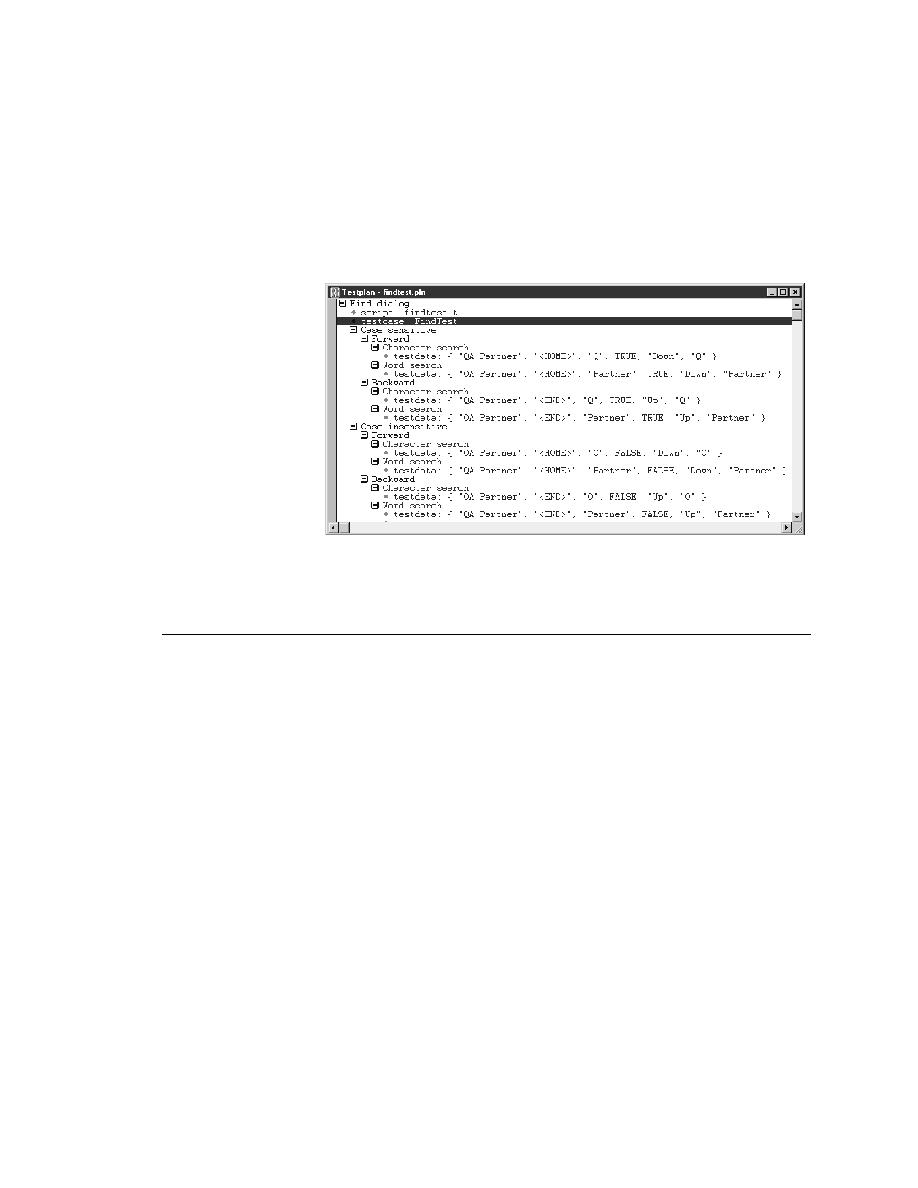
<< Updating Testplan - Linking a testplan to a data-driven testcase | Updating Testplan - testdata statement >>
Updating Testplan - Specifying data that is unique to a single test description
<< Updating Testplan - Linking a testplan to a data-driven testcase | Updating Testplan - testdata statement >>
statement is highlighted for emphasis). The statement occurs at the Find
dialog group description level, so that each of the eight test descriptions in the
group can call the testcase, passing it a unique set of data:
that a test description passes to a data-driven testcase. The testdata statement
is described in detail in the next section.
testdata statement
plan at the same level as the test description, using the testdata statement.
There are two ways to add the testdata statement:
Testplan Detail dialog
cursor to add the testdata statement for the Character search test
description: