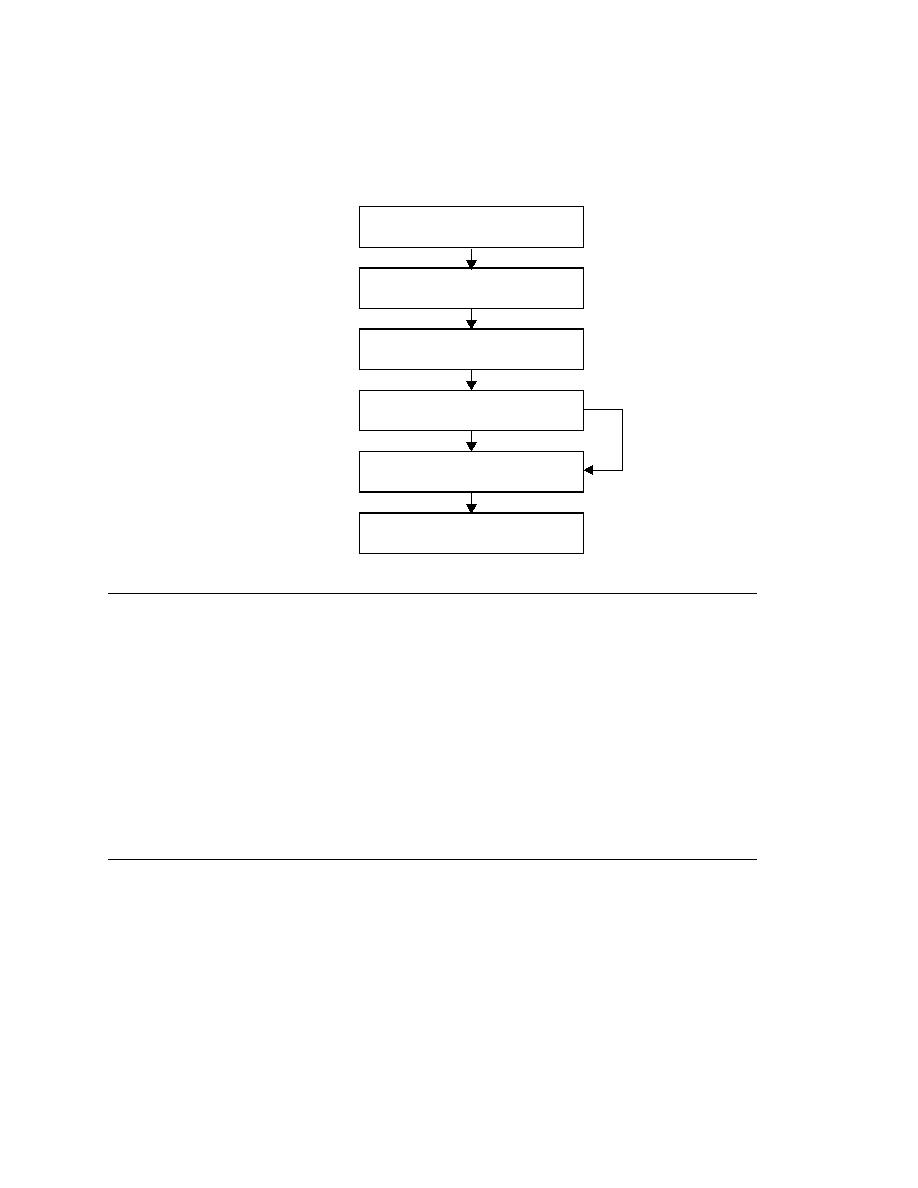
<< Recovery System - The recovery system's flow of control | Recovery System - Specifying new window closing procedures >>
Recovery System - How the recovery system starts the application
<< Recovery System - The recovery system's flow of control | Recovery System - Specifying new window closing procedures >>
method for the main window of the application. The Invoke method relies on
the sCmdLine constant as recorded for the main window when you create a
test frame. For example, here is how a declaration for the sCmdLine constant
might look for the sample Text Editor application running under Windows:
window is minimized, and, if it is, uses the Restore method to open the icon
and restore the application to its proper size.
restores the base state by making sure that the non-Web application is
running, is not minimized, is active, and has no open windows except for the
main window.