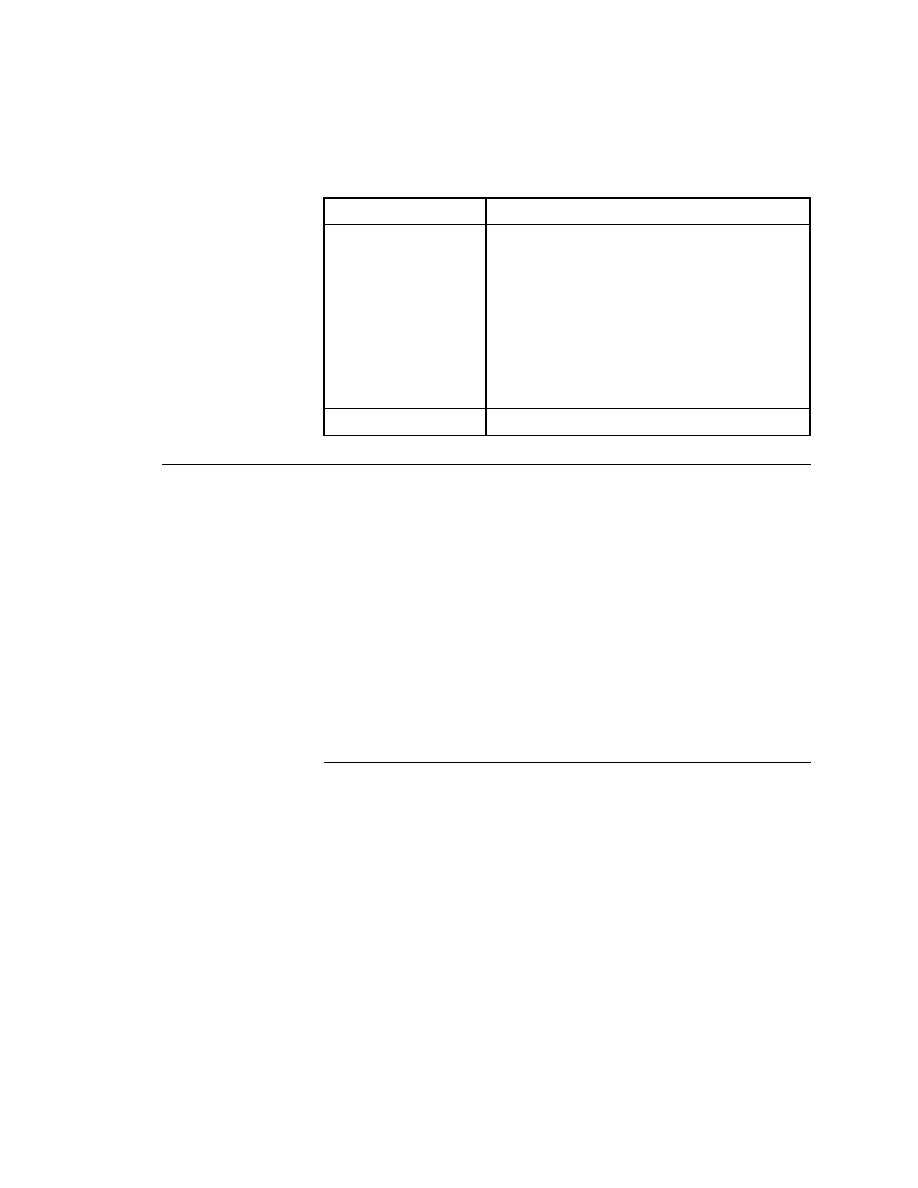
Overview - The 4Test language
specifically with the needs of the QA professional in mind. 4Test's powerful
features are organized into three basic kinds of functionality:
a testcase can interact with an application's GUI objects.
structure and logic to a recorded testcase.
information, see the online Help.
object, there is an associated class that defines the actions, called methods,
that can be performed on all objects of that type. For example, the
PushButton class defines the methods that can be performed on all the
pushbuttons in your application.
related to each other, sharing characteristics common to their parent classes.
For example, the parent class Control defines all the characteristics common
to all kinds of controls: check boxes, text fields, pushbuttons, and so on. In
information about the client/server (distributed)
testing you are doing:
only)
Part V, "Testing Client/Server Applications".