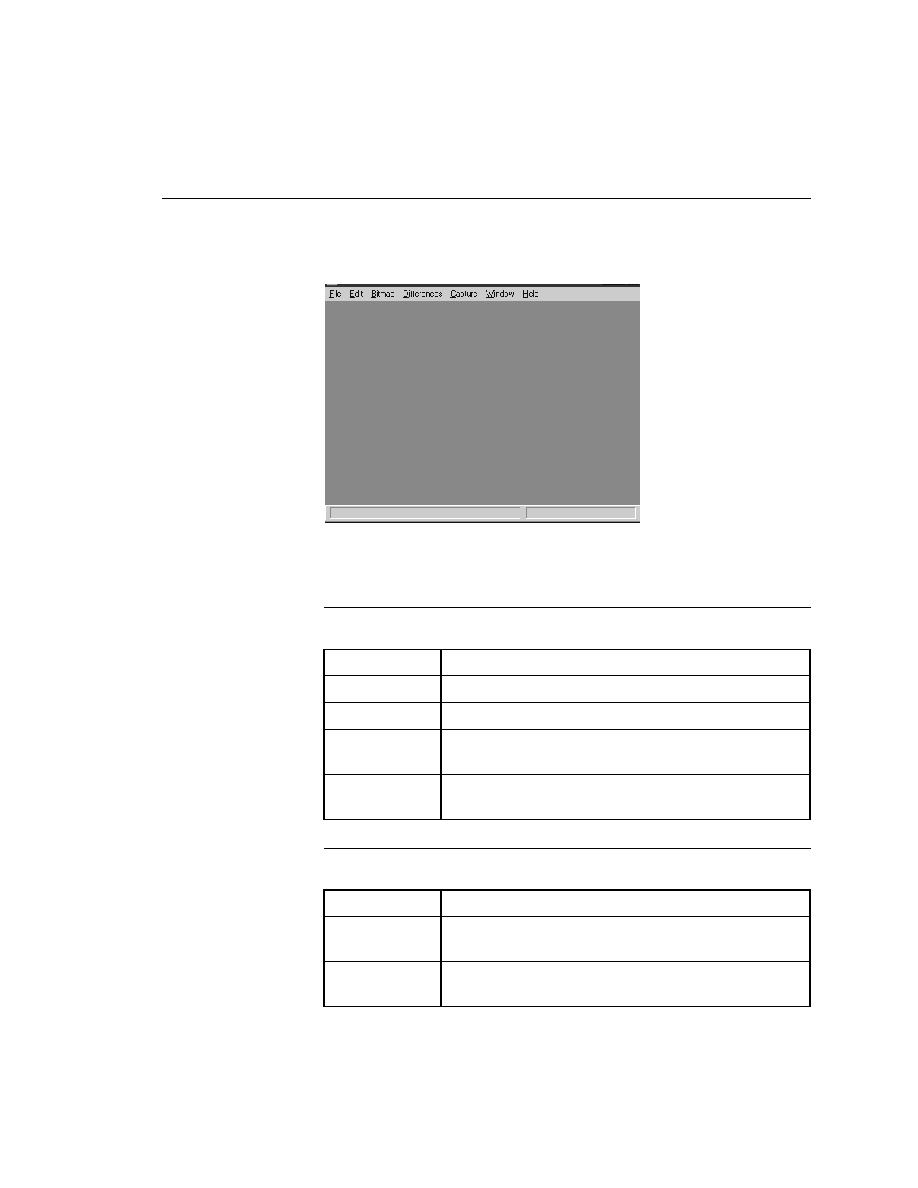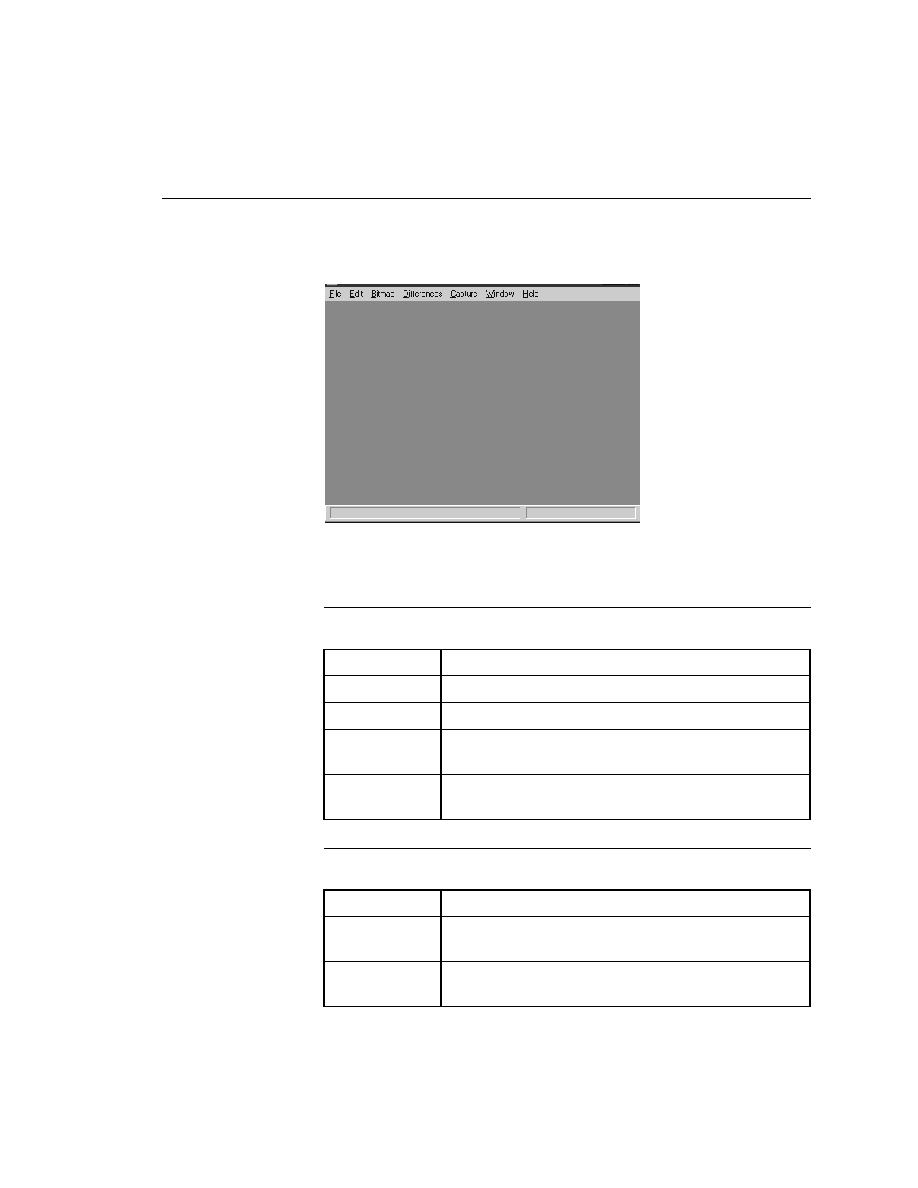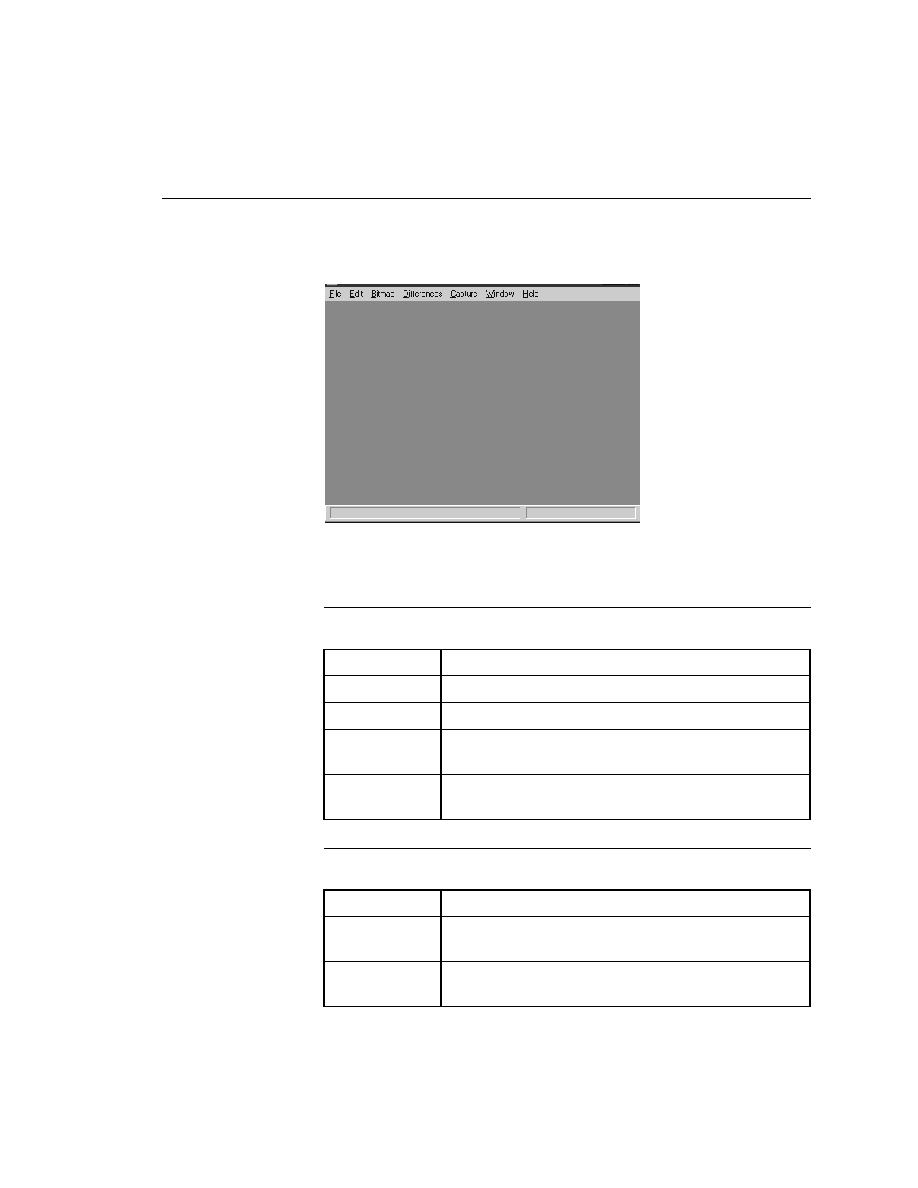
Bitmap Tool - Bitmap Tool menus
User's Guide
405
23 U
SING
THE
W
INDOWS
B
ITMAP
T
OOL
Windows Bitmap Tool window
Windows
Bitmap Tool window
The following figure shows the Windows Bitmap Tool window.
Bitmap Tool menus
This section documents the menus that are unique to the Windows Bitmap
Tool -- Edit, Bitmap, Differences, and Capture.
Edit menu
Bitmap menu
Menu item
Description
Copy
Copies the selected region to the clipboard.
Paste
Inserts the contents of the clipboard into the bitmap tool.
New Mask
Creates a child window into which you can place a
monochrome (black-and-white) mask bitmap.
Apply Mask
Applies the current mask bitmap to the baseline and result
bitmaps in memory (not on disk).
Menu item
Description
Set Baseline
Toggles the bitmap in the active window as the baseline
bitmap.
Set Result
Toggles the bitmap in the active window as the result
bitmap.