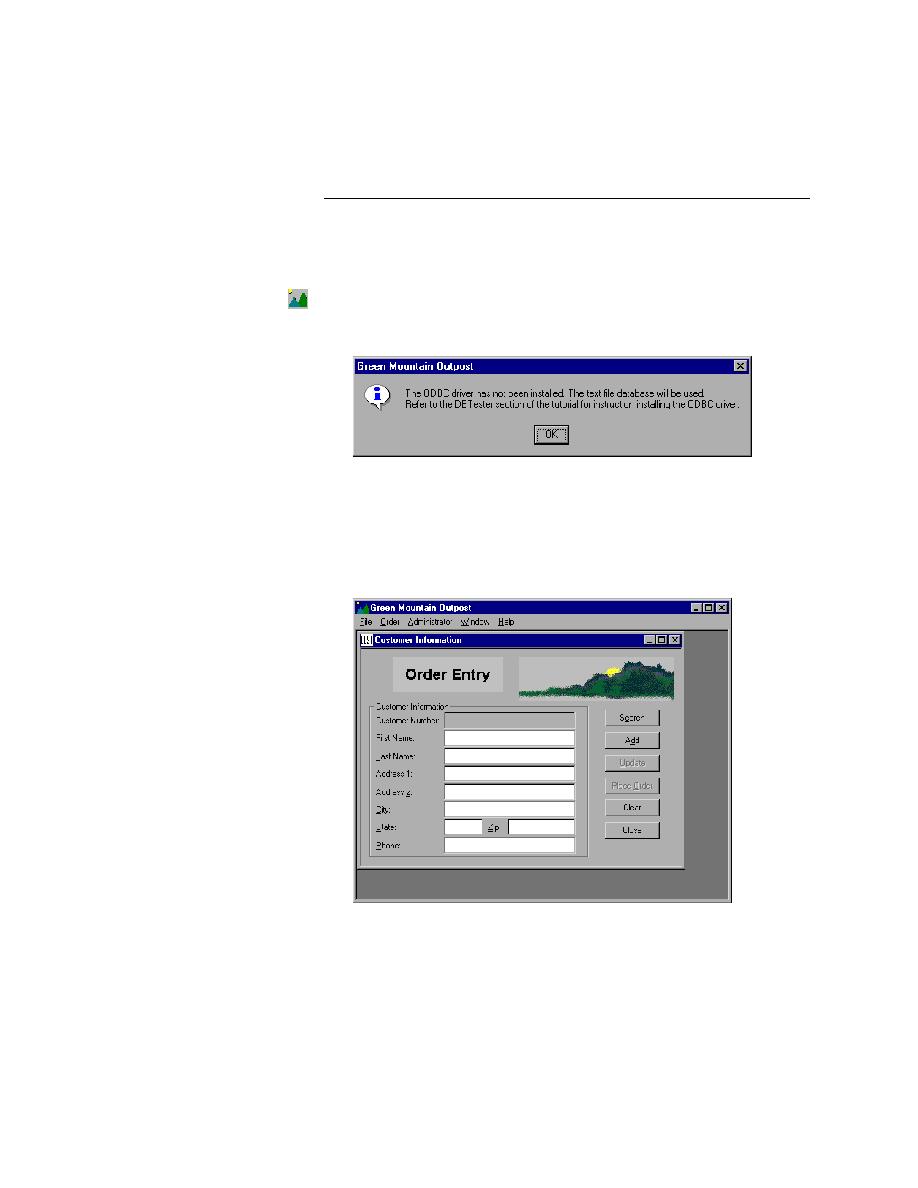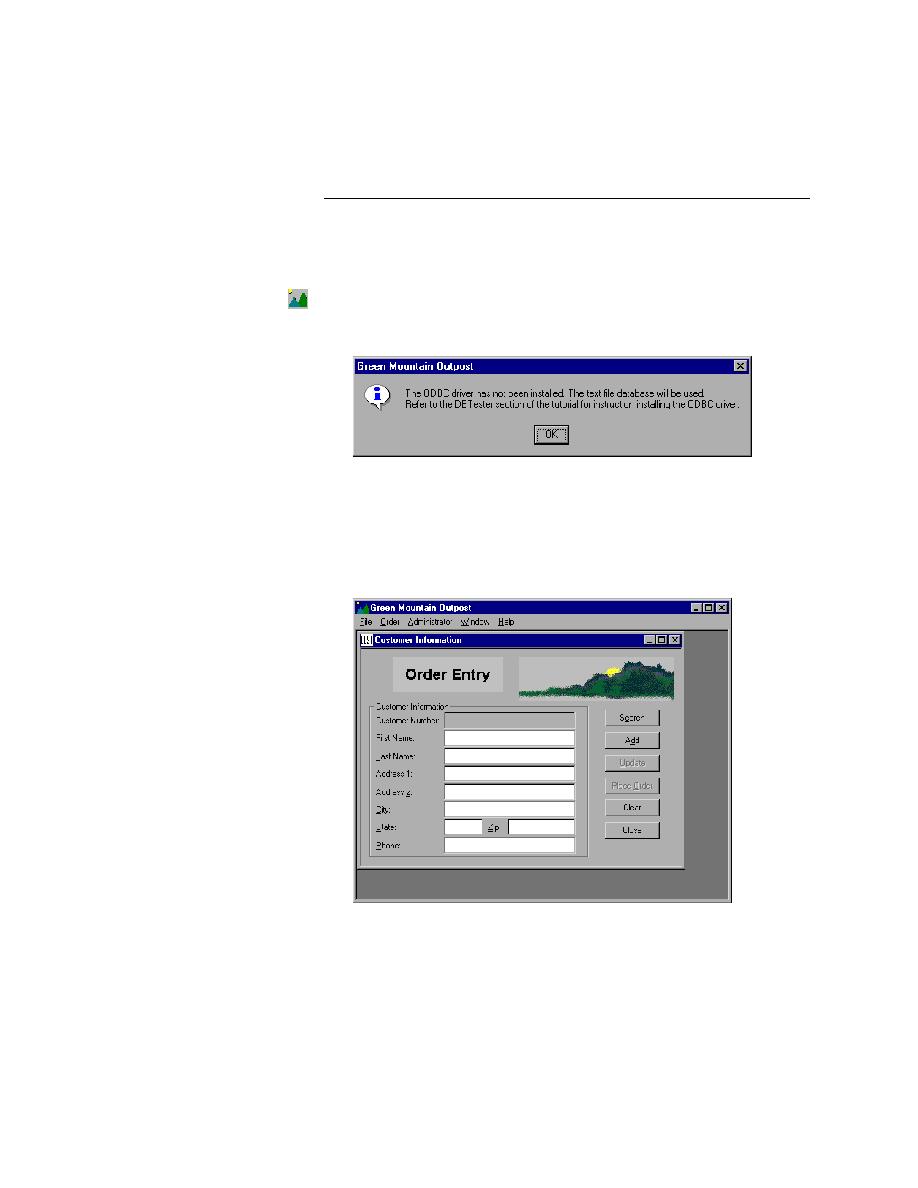
Starting the GMO application
Getting Started: A Tutorial
43
2 P
REPARING
TO
U
SE
THIS
T
UTORIAL
Becoming Familiar with the Client/Server Application Under Test
Performing an End to End Transaction
Starting the GMO
application
As you complete this exercise note the objects on each of the pages. Consider
what objects you might want to test and how you might test them.
1
Start the GMO application
From the Start menu choose Programs/Green Mountain Outpost/
GMO. The GMO application displays the following message:
For this part of the tutorial you will use the text file database. If you want
to learn about testing a database, see
.
2
Use the text database
Click OK. The application displays the Green Mountain Outpost Main
Window and the Customer Information Window, as shown below.
Selecting a customer
1
Display the Customer Search dialog
In the Customer Information dialog, click Search.