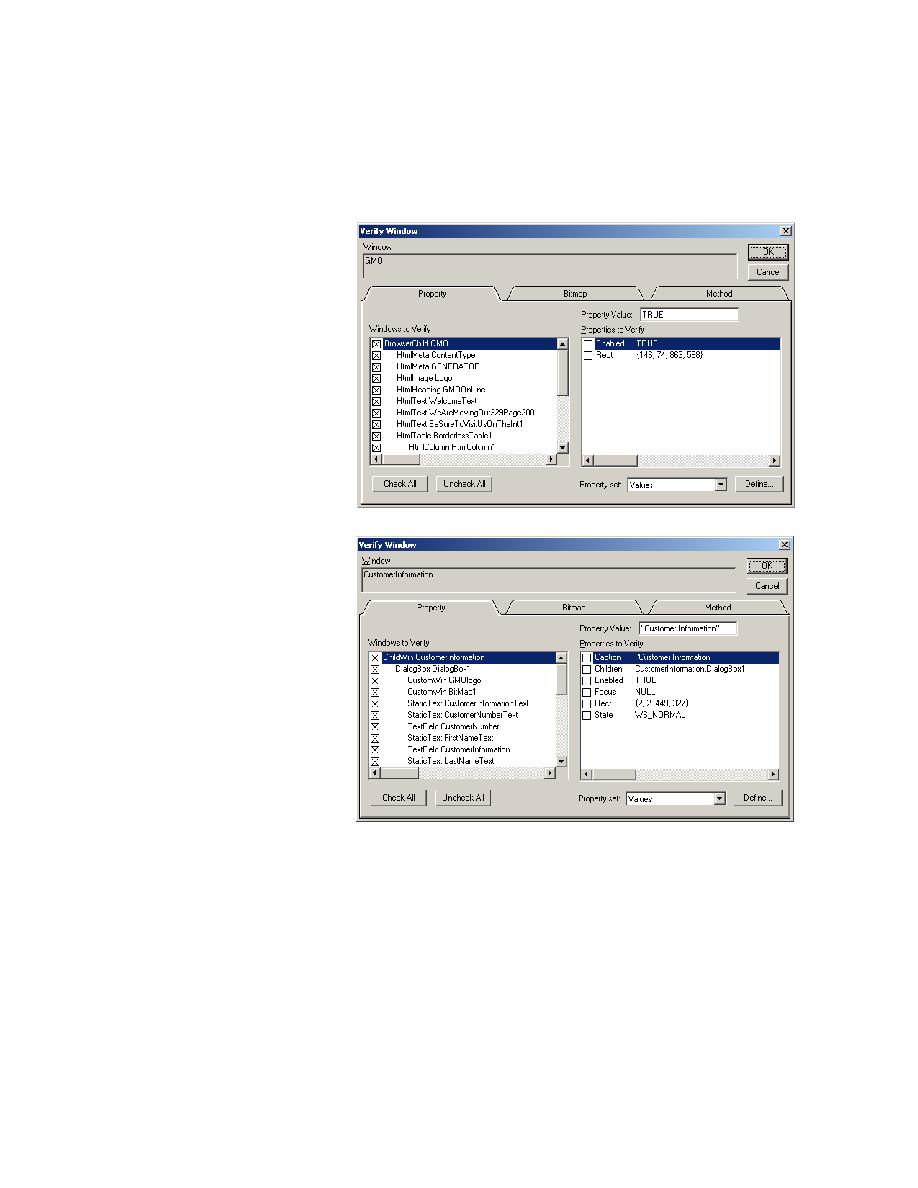
Select the object to verify
the name of the object to which you were pointing. If the name in the
Window field is incorrect, press Cancel to close the dialog and return to
the application and try again. For information about the Verify Window,
see the online Help.
(Web): Click Uncheck All. This clears all check boxes in the Windows to
Verify area. Click HtmlText WelcomeText.