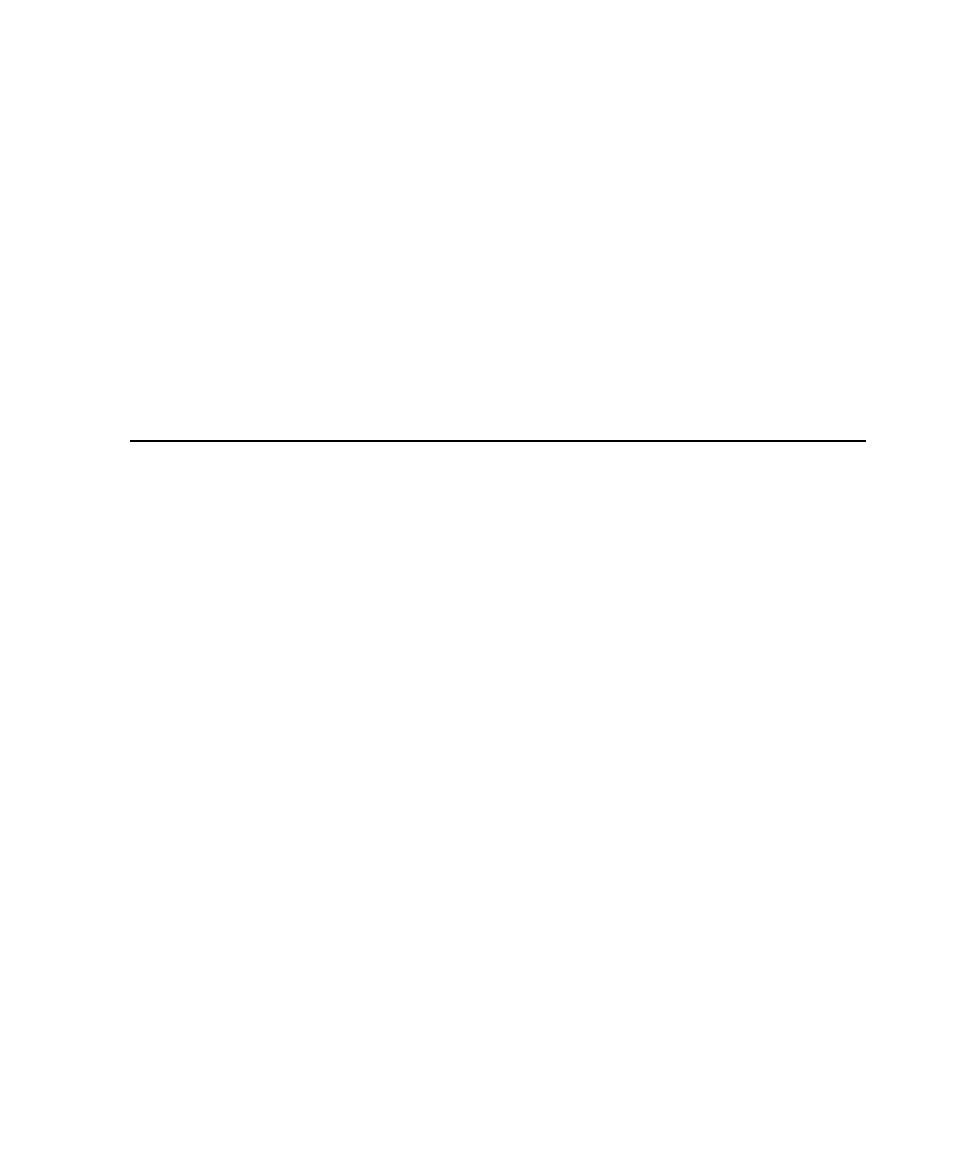
Creating Manual Test Scripts
script through the test script monitoring commands.
the test scripts through use of datapools.
commands for validating the state or behavior of a component or system.
example, VU, VB, and test scripts of custom types can all be run within the same
suite.
script can consist of steps, verification points, and expected results that you type into
an editor.
This could be as simple as a single sentence (such as "Reboot the computer") or as
complex as a whole document. In general, a step consists of one or two sentences.
application (for example, "Did the application start?"). A verification point can consist
of any amount of text but is likely to be one or two sentences, usually ending with a
question mark.
of performing a step. In general, a result consists of one or two sentences.
run the test case or manual test script, the test script opens in ManualTest.
verification point passed or failed. You can then open the Test Log window of
TestManager and see the results. If all of the verification points passed, the test script
passes. If any verification points failed, the test script fails.
which enables you to see more of the application under test.