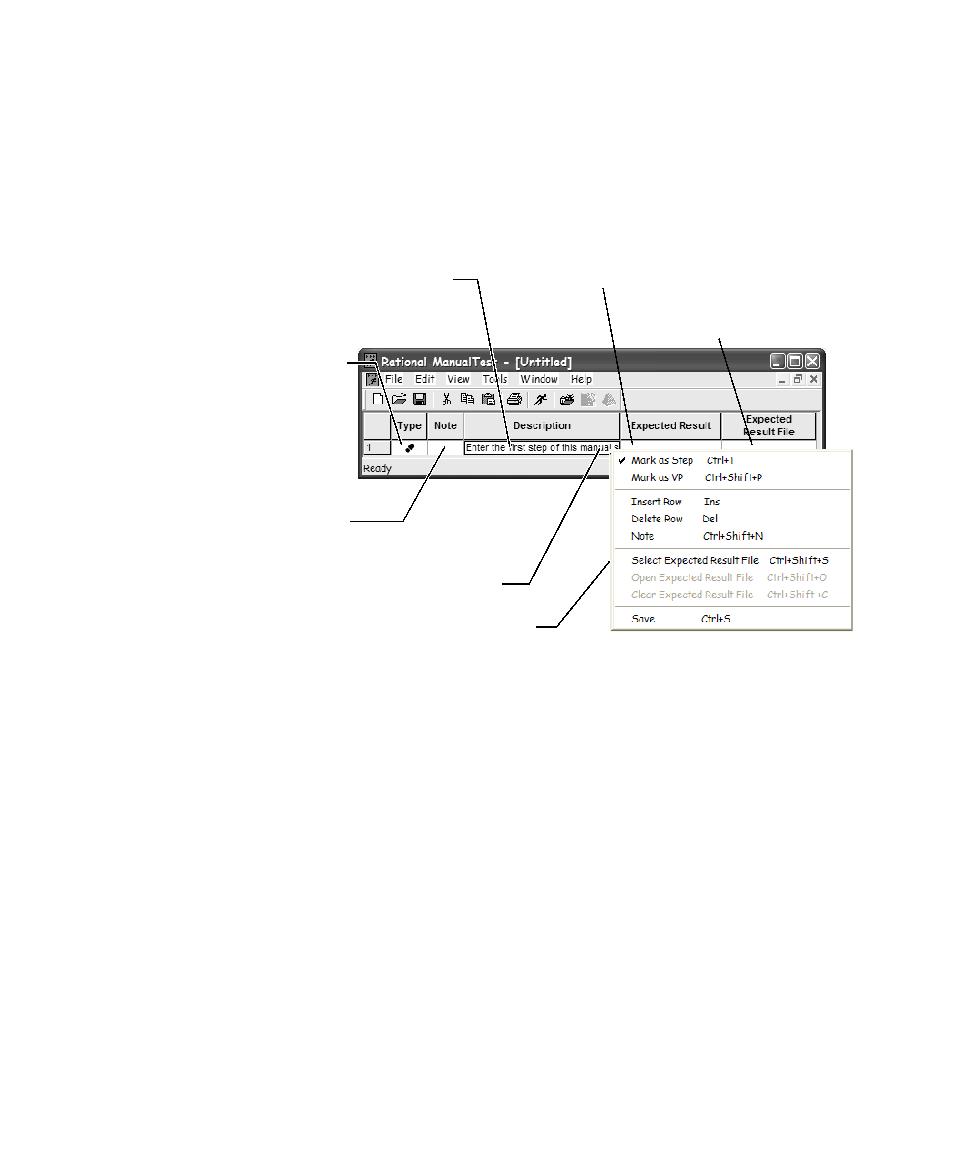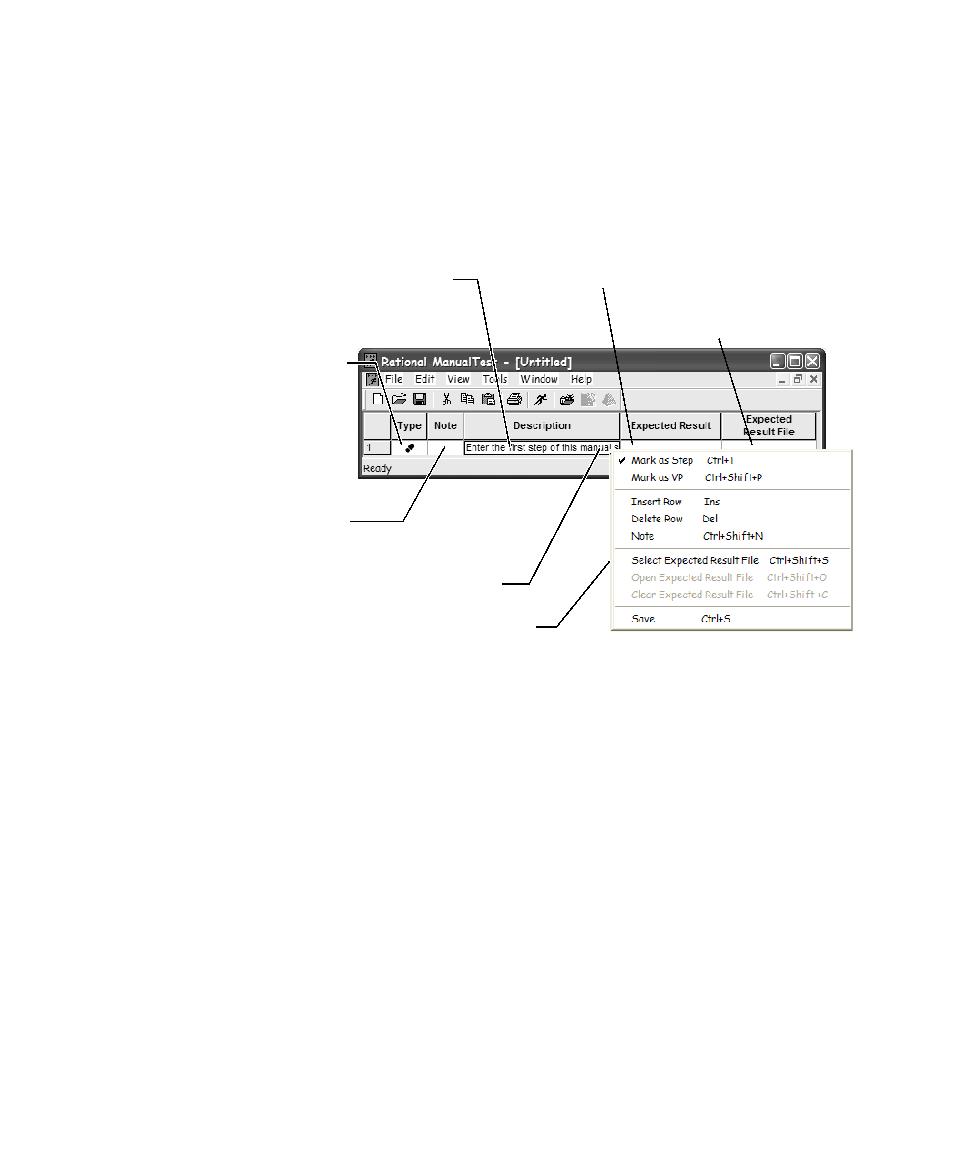
Starting Rational ManualTest
Creating Manual Test Scripts
89
Starting Rational ManualTest
To start ManualTest and create a new manual test script:
s
In TestManager, click
File > New Test Script > Manual
.
Note:
For detailed procedures about creating a manual test script, see the Rational
ManualTest Help.
Example of a Manual Test Script
The following manual test script contains five steps and four verification points.
s
The steps are actions for you to take when you run the test script.
s
The verification points are questions for you to answer.
Indicates whether a
row is a step (footprint)
or a verification point
(check mark)
Use to include a note.
Contains the step or verification point
Right-click in any row...
... to open a shortcut menu.
Contains the expected result
Use to include a file about the
expected result.