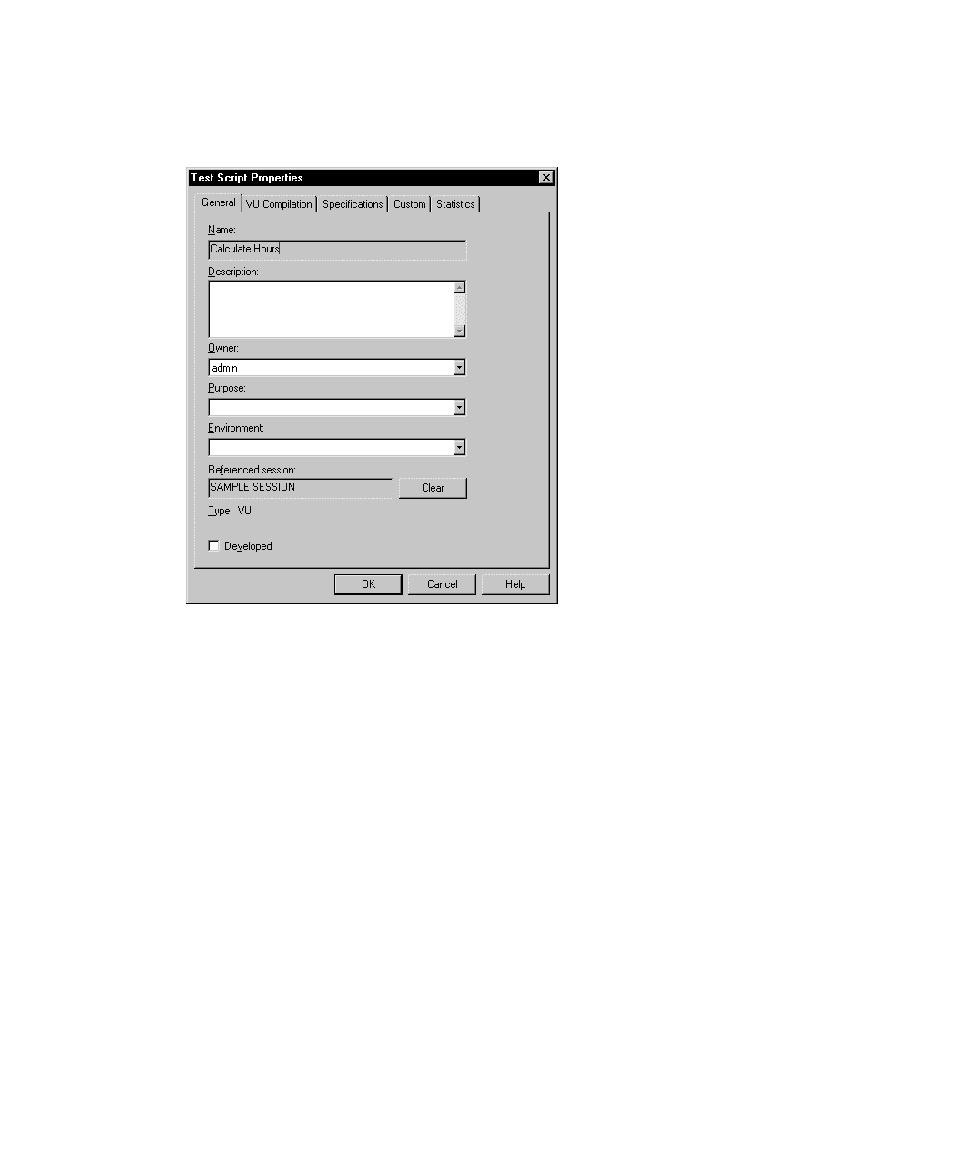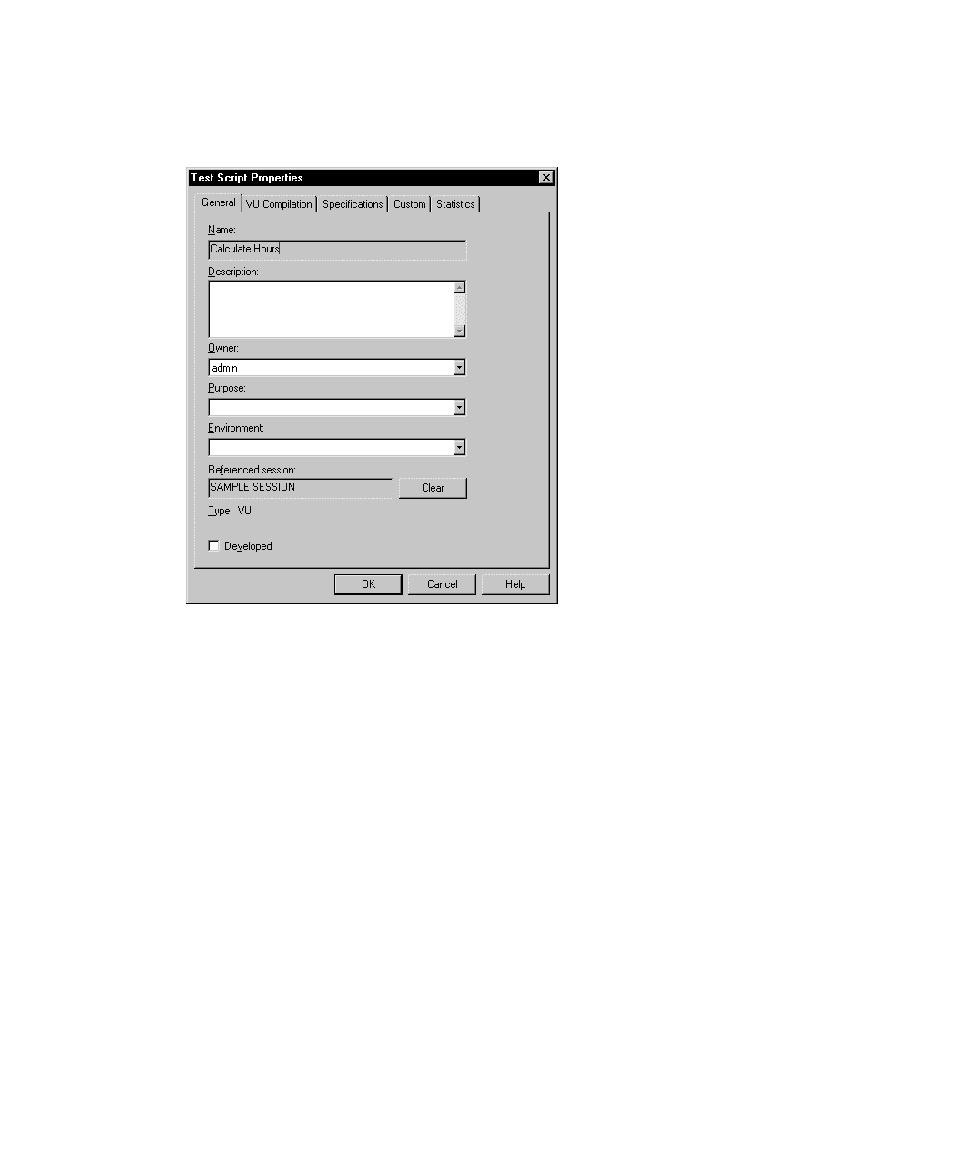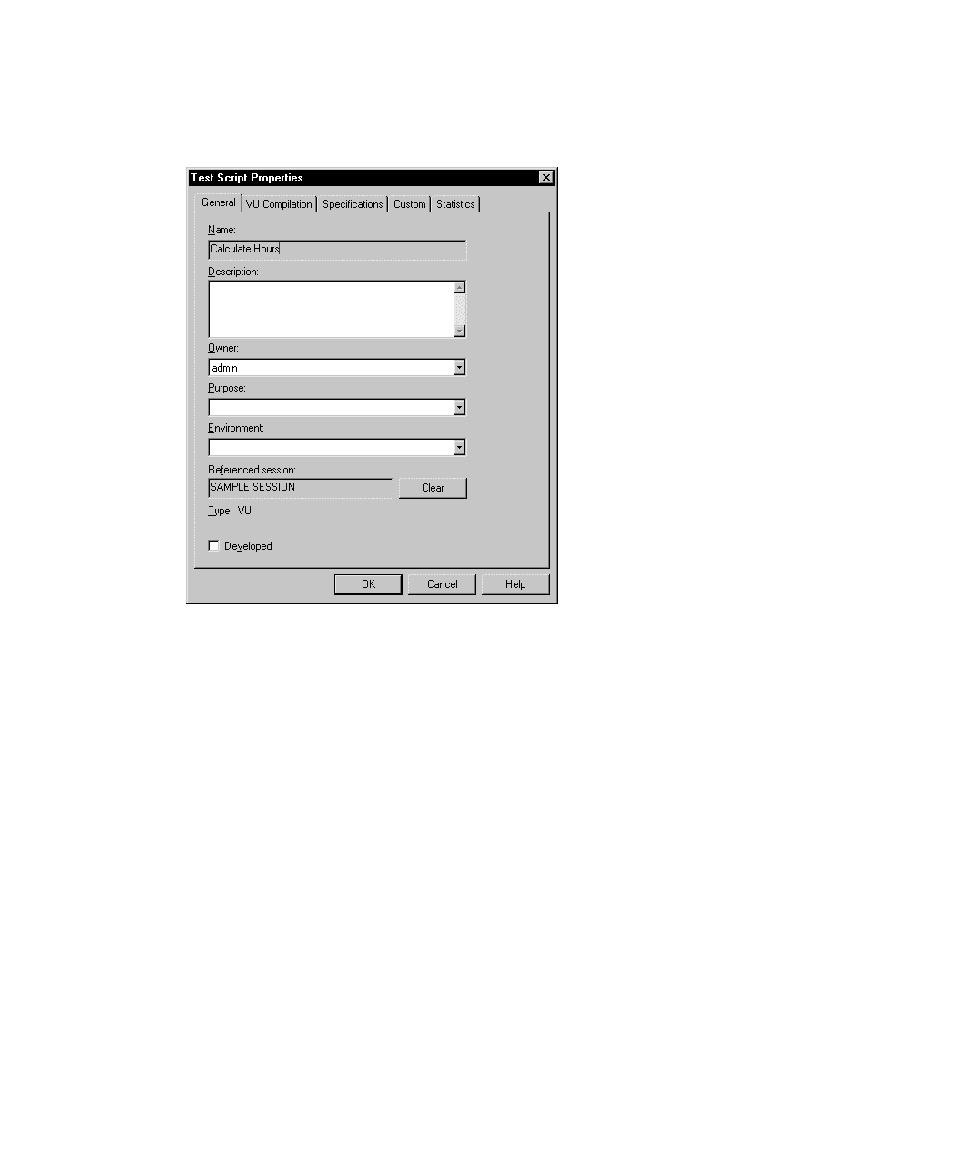
Editing the Text of a Test Script
102
Chapter 4 - Implementing Tests
To edit the properties of a test script:
s
Open a suite, select the test script to edit, and then click
Edit > Properties
.
Note:
The tabs in this dialog box vary slightly, depending on the type of test script
you open.
Editing the Text of a Test Script
To edit the text of a test script:
s
Select the test script, and then click
Edit > Open Test Script
.
The script is loaded and the appropriate editor is launched.
For more information about editing test scripts, see the
VU Language Reference
or the
Rational Test Script Services manual for your language.
Editing the Properties of a Suite
A suite has properties associated with it that can make it unique and help you
differentiate it from similar suites. Examples of suite properties include a description
of the suite and the owner of the suite.