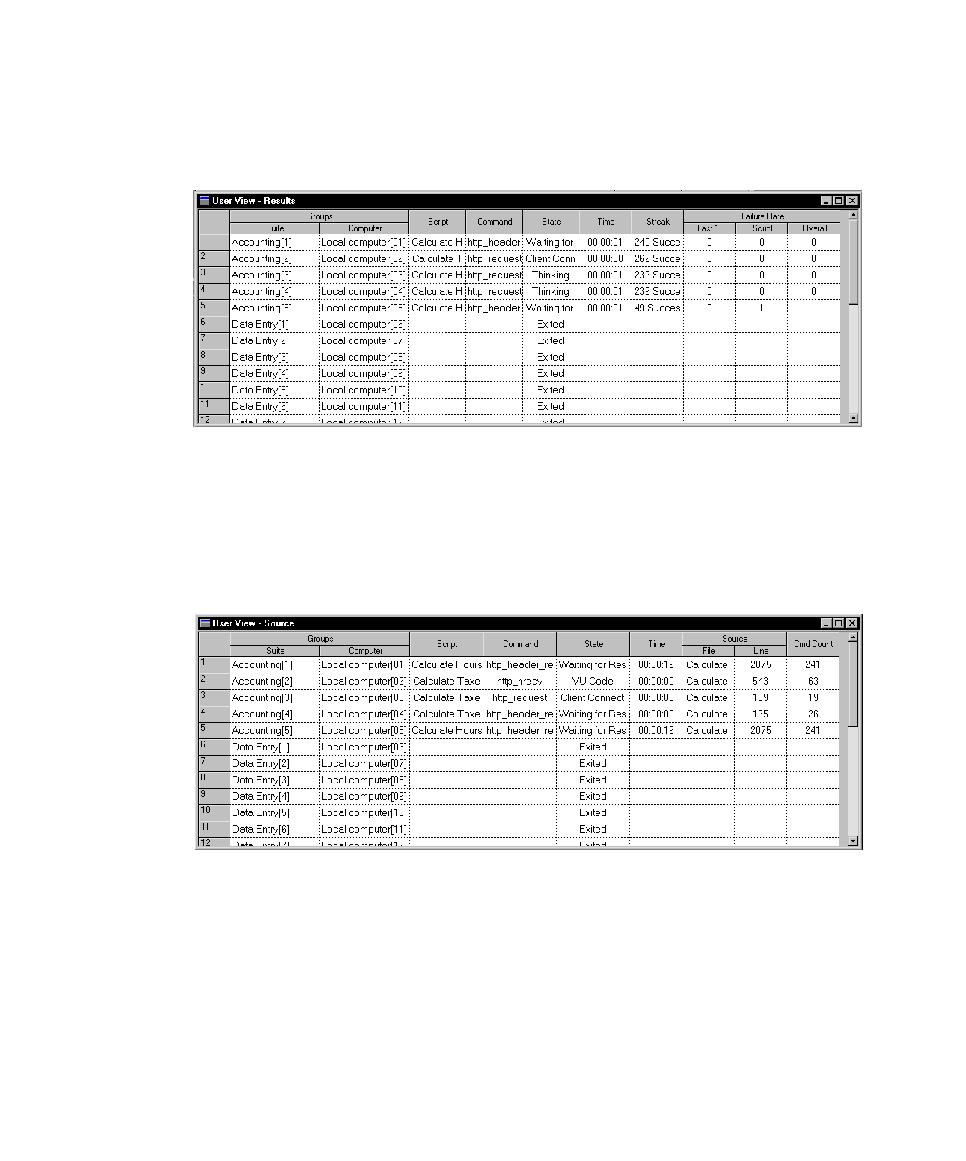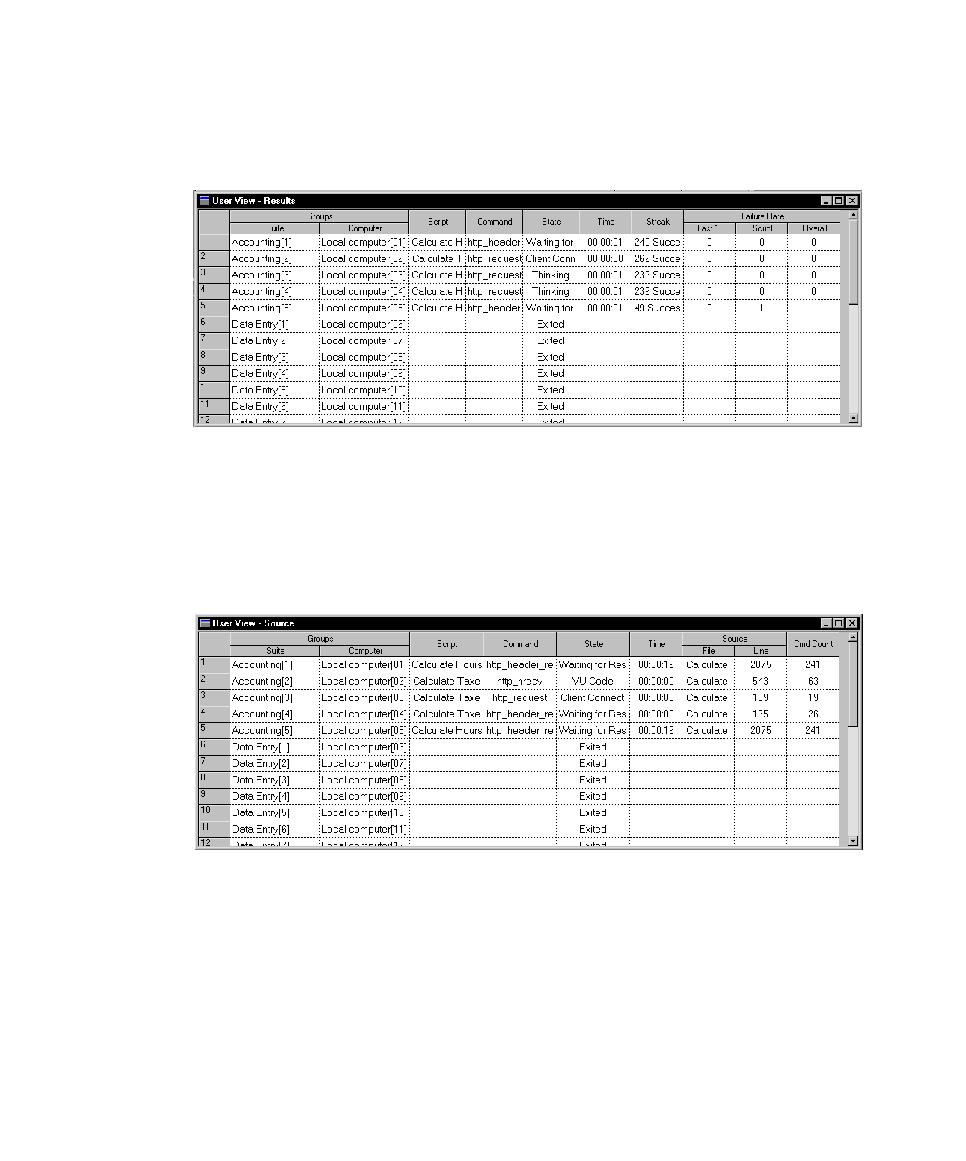
User/Computer View - Results
Monitoring Test Runs
141
User/Computer View - Results
This view contains information about the success and failure rate of each emulation
command, as shown in the following figure:
For information about each column in this view, see User View - Results or Computer
View - Results in the TestManager Help Index.
User/Computer View -
Source
This view displays the line number and the name of the source file that is being
executed, as shown in the following figure:
For information about each column in this view, see User View - Source or Computer
View - Source in the TestManager Help Index.
User/Computer View - Message
This view is similar to the User/Computer Compact view, but it also displays
messages from the first 20 letters of text from the TSS display function. If you have
added a display routine to a test script, you may want to show this view.