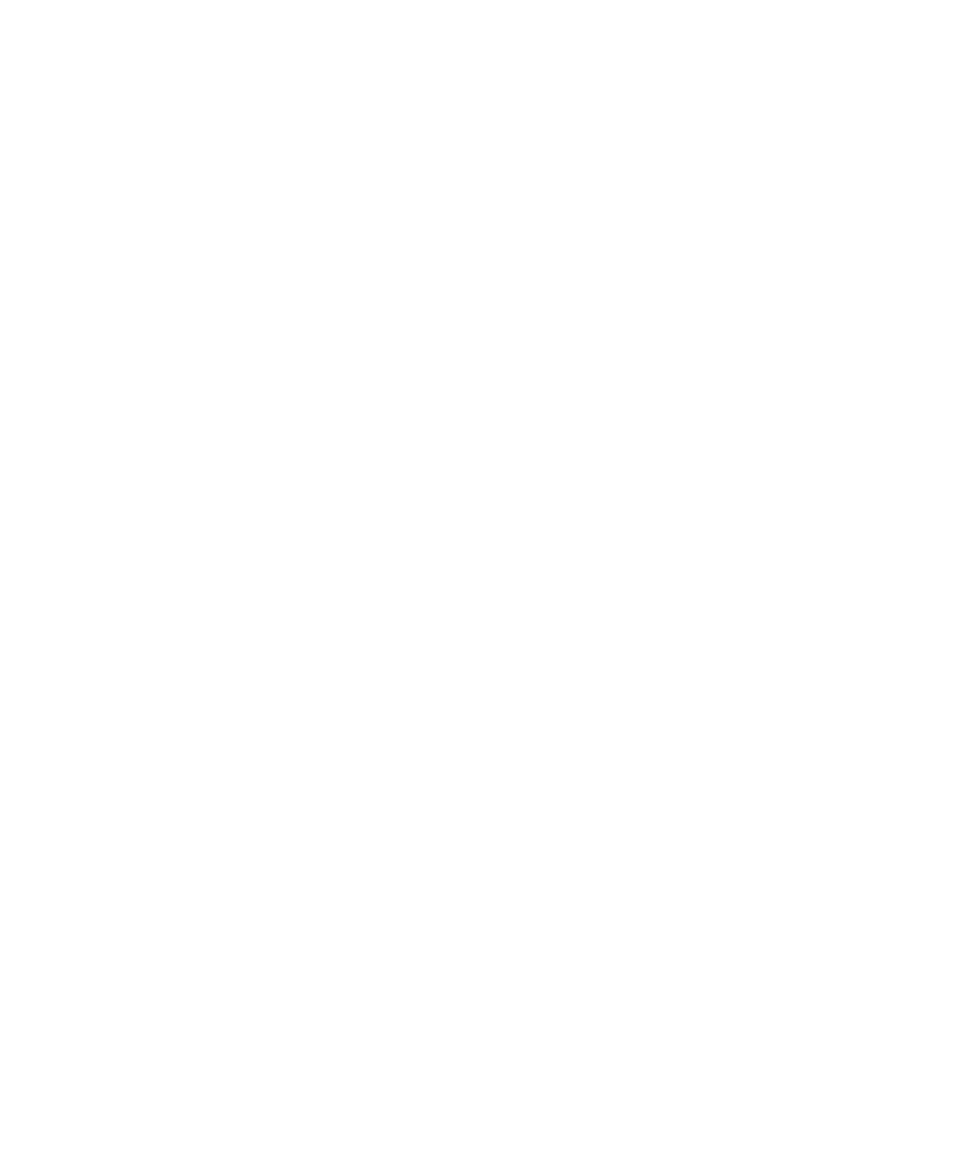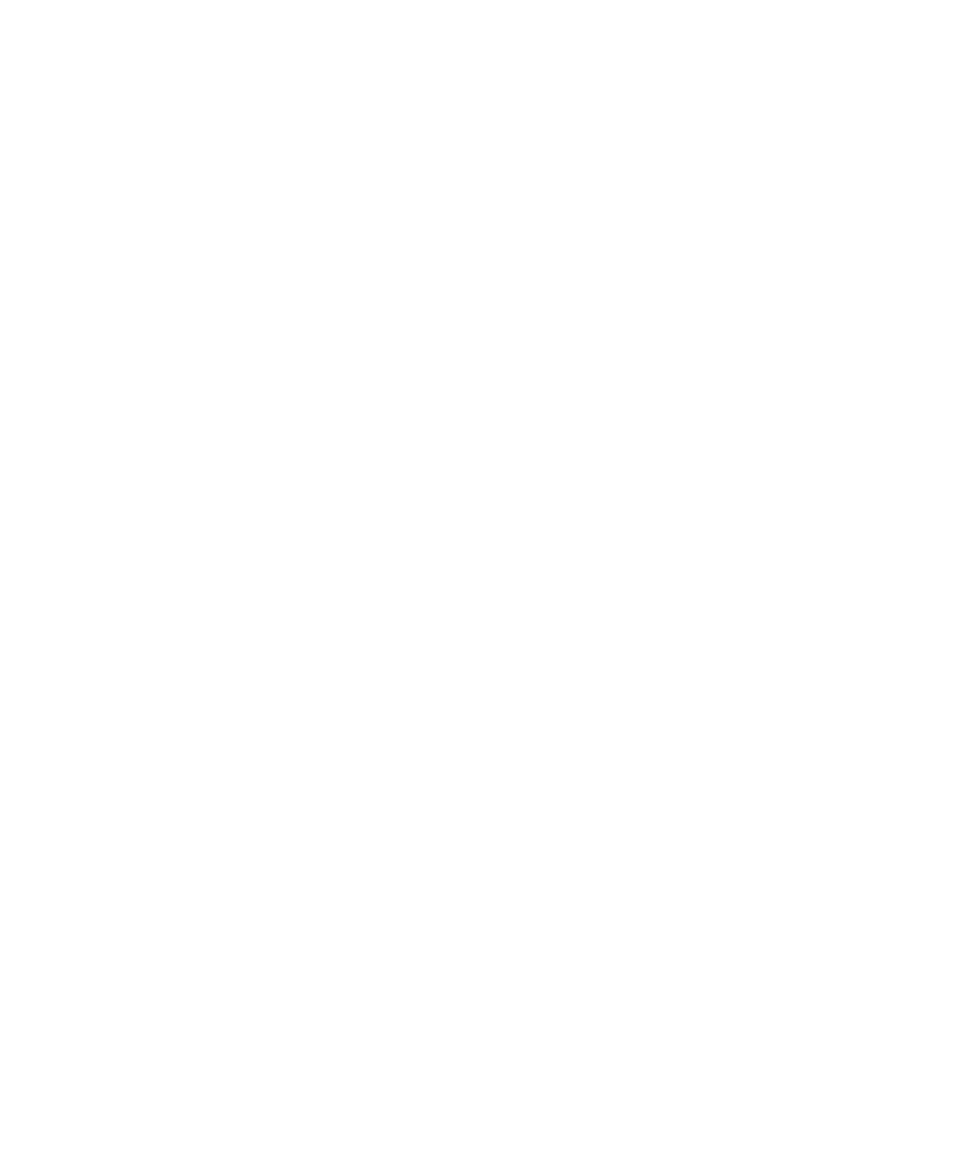
Controlling a Suite During a Run
Monitoring Test Runs
153
Controlling a Suite During a Run
TestManager provides a variety of ways to help you control a suite while it is running.
For example, you can:
s
Suspend a suite to change settings or examine its progress.
s
Change the update rate of a suite.
Suspending and Resuming Virtual Testers
While a suite is running, you can suspend and resume all virtual testers, or you can
suspend and resume individual virtual testers. This is useful for investigating any
problems that occur during the run.
To suspend or resume all virtual testers:
s
Click
Monitor > Suspend Test Run
or
Monitor > Resume Test Run
.
To suspend or resume individual virtual testers:
1
Click
Monitor > User
or
Monitor
>
Computers
, and select the virtual tester row that
you want to suspend.
2
Right-click, and then select
Suspend
or
Resume
.
When you monitor a TestManager suite and suspend a virtual tester in an
independent transactor, upon restarting, the tester tries to catch up on the missed
transactions. If you suspend a virtual tester in a coordinated transactor, the remaining
testers compensate by attempting to maintain the desired transactor rate. If the rate
cannot be maintained, as testers restart they try to catch up on the missed
transactions.
Setting and Changing the Update Rate
By default, TestManager updates your views every two seconds. This rate is generally
sufficient.
However, if you are running many virtual testers or the CPU percentage used is high,
you may need to lower the update rate.
To update the current views while you are running the suite:
s
Click
Monitor > Update
.
To change the update rate of all views in the run:
1
Click
Tools > Options
and then click the
Monitor
tab.
2
At
Update Rate (sec)
, type the number of seconds to elapse between updates.