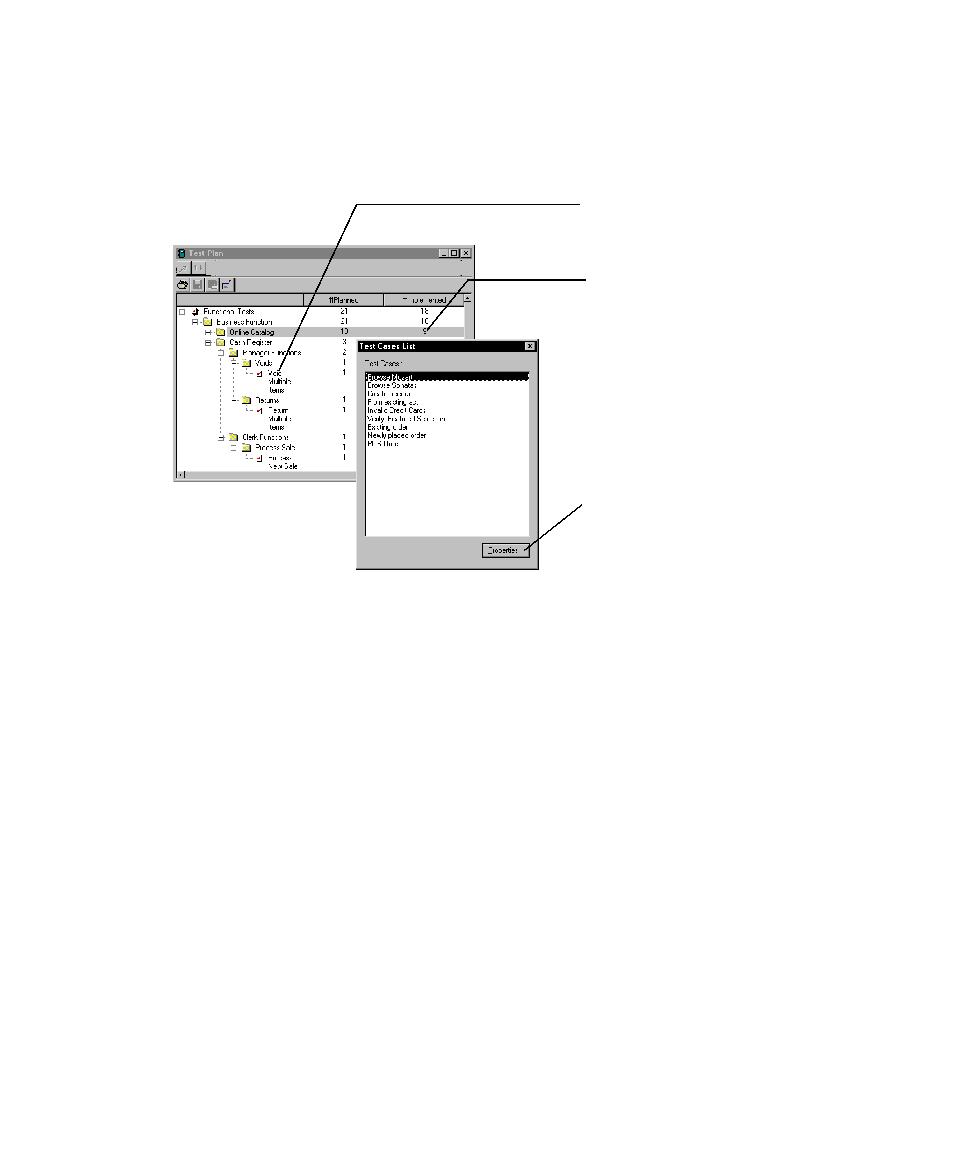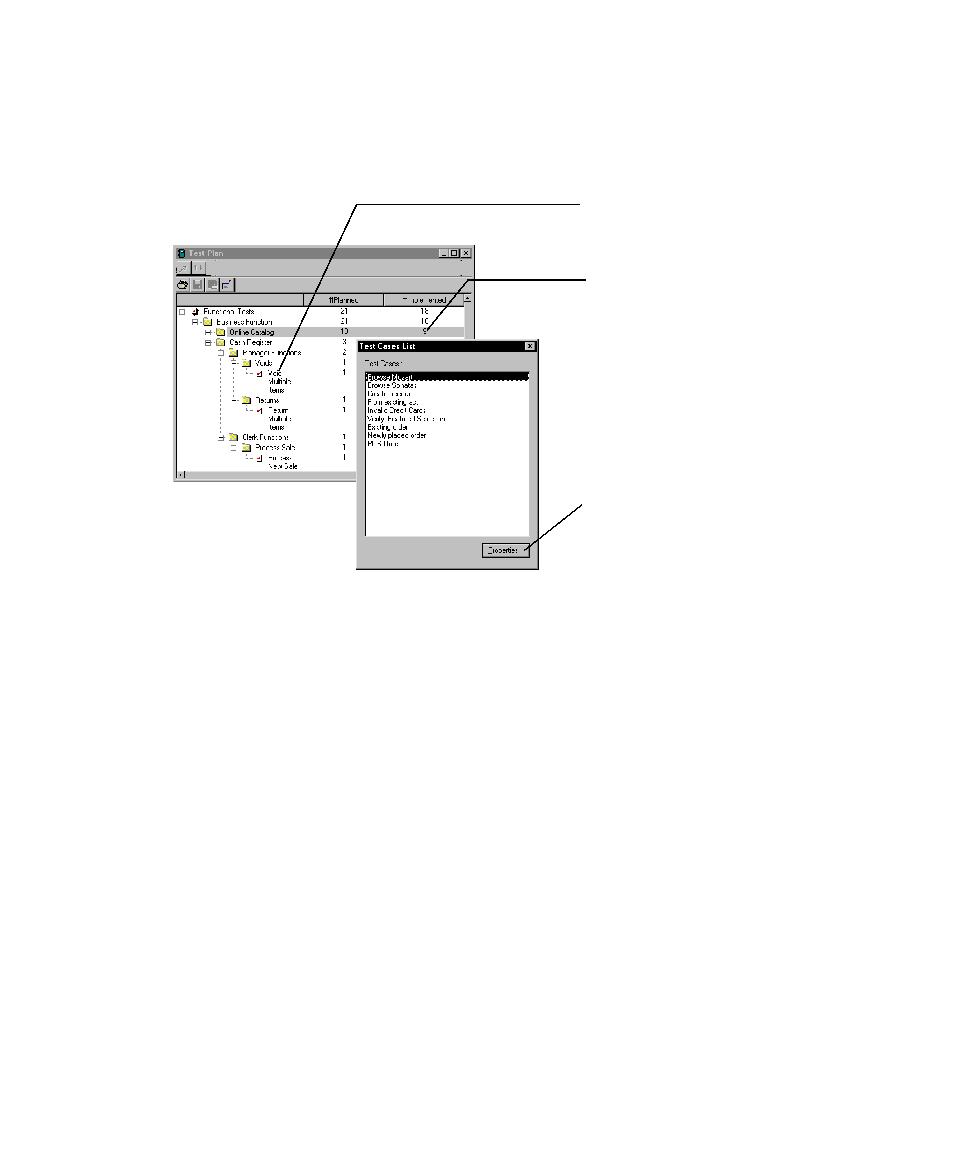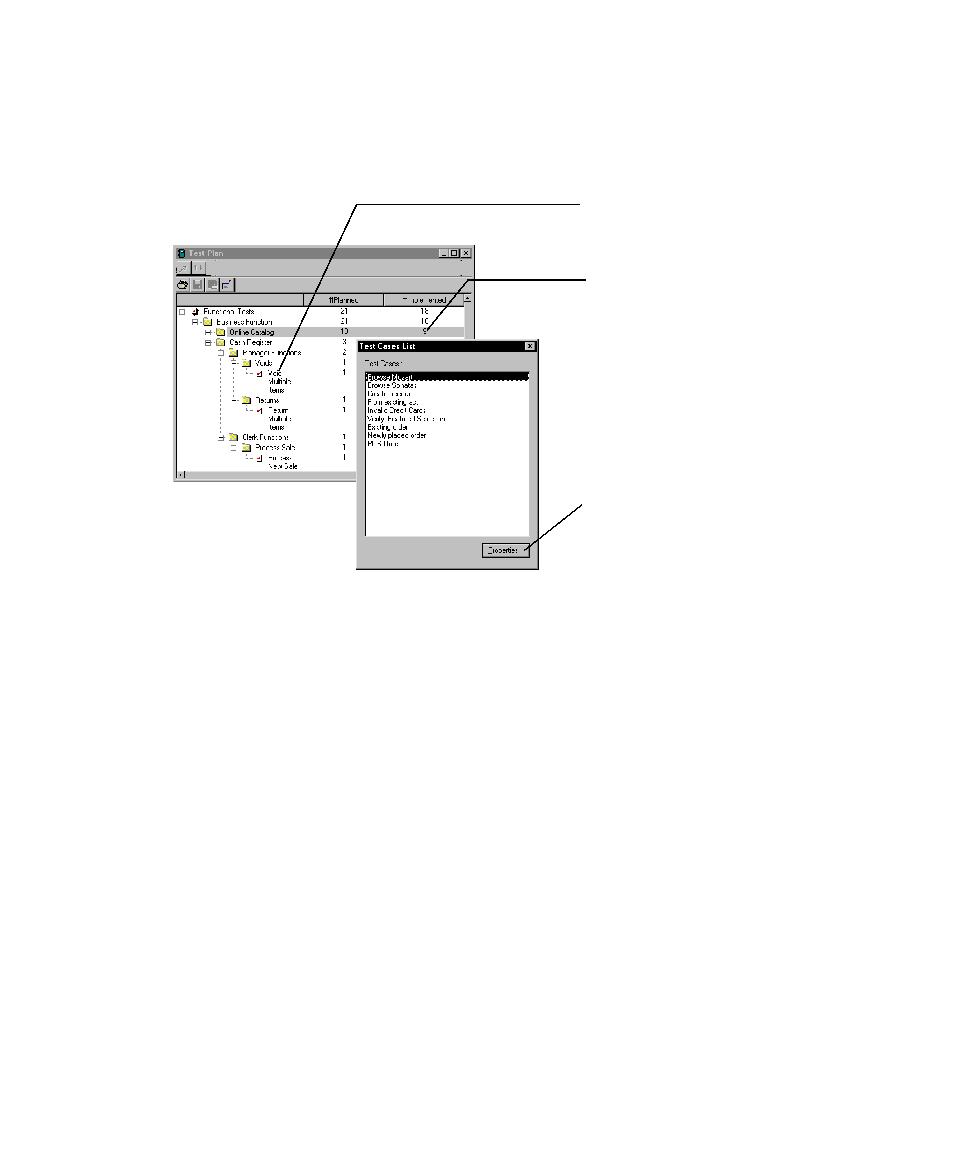
Test Cases List window
186
Chapter 6 - Evaluating Tests
For example, in the following figure, when you double-click
9
in the Implemented
column, a list of the nine test cases that have been implemented appears in the Test
Cases List window. To see the properties of any asset, select an asset, and then
right-click
Properties
.
Double-click a number to display a
list of test cases associated with an
asset in a particular count.
Click to display the properties
of a selected test case.
Right-click Properties to display an
asset's properties.