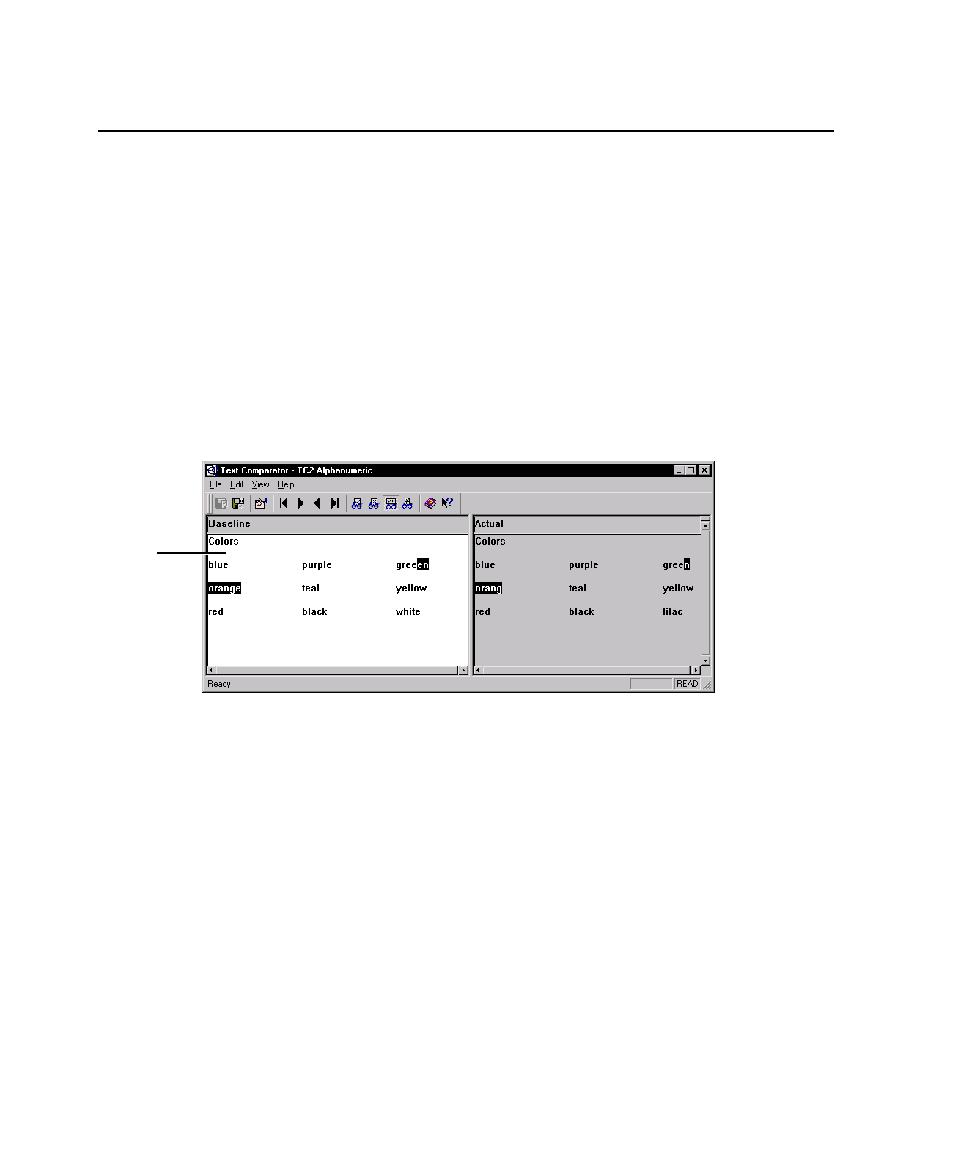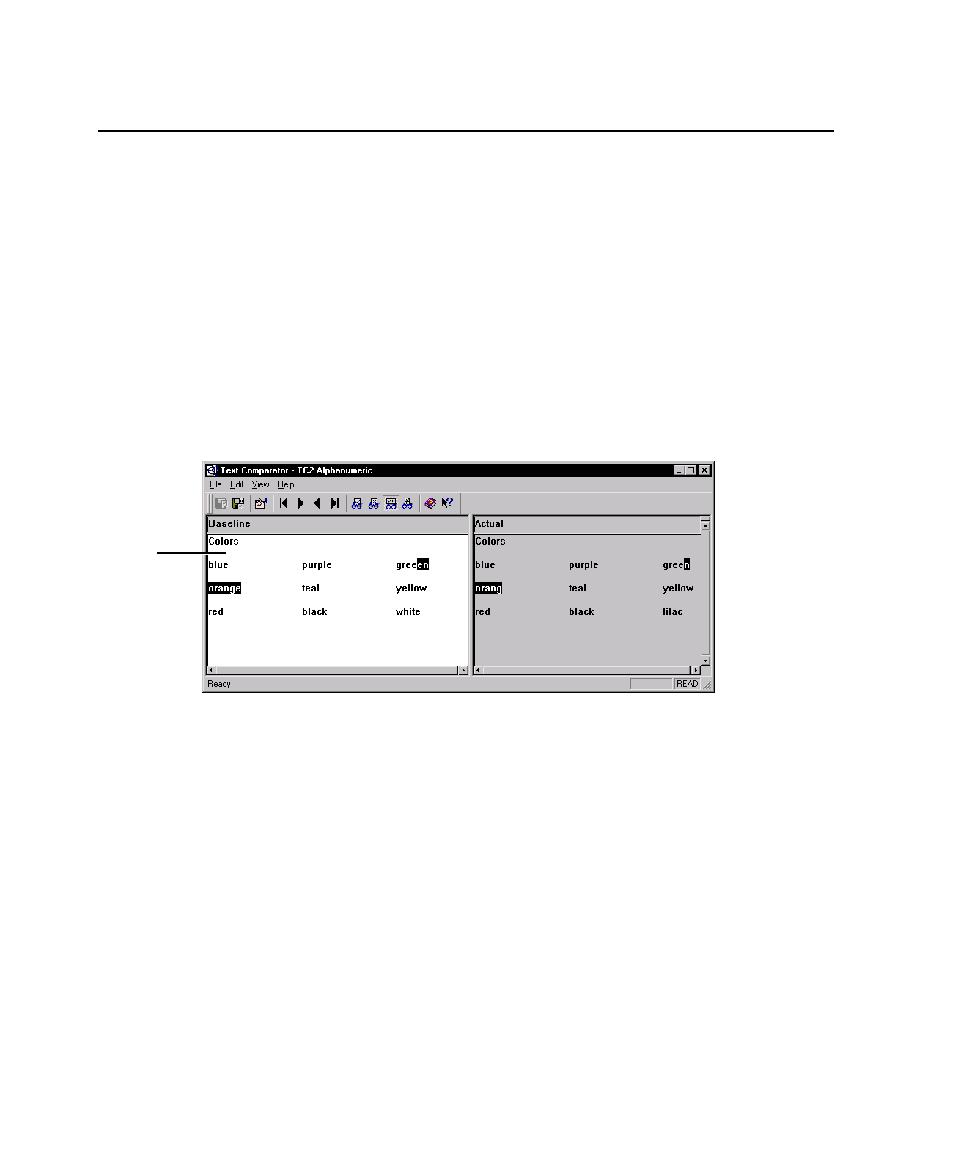
Using the Text Comparator
230
Chapter 8 - Using the Comparators
Using the Text Comparator
Use the Text Comparator to view and compare alphanumeric data captured when
you use the Alphanumeric verification point in a Robot test script.
You can use the Text Comparator to:
s
Review, compare, and analyze the differences between the Baseline file and the
Actual file.
s
View or edit the Baseline file for an Alphanumeric verification point.
The Main Window
The main window of the Text Comparator contains the Text window.
The Text Window
The Text window has two panes: Baseline and Actual. The Baseline pane shows the
data file that serves as a Baseline file for a comparison. The Actual pane shows data
from the current playback. You can control the display of the panes by using the
View
commands.
The Text window uses a typical text editor format. In general, use the same rules and
methods for typing, selecting, and deleting that you would use in a standard text
editor (such as Notepad).
The Baseline pane has a white background and the Actual pane has a gray
background. Data that failed the comparison between the Baseline file and the
Actual file appears in reverse color when you use one of the locating commands
to highlight it.
Text
window