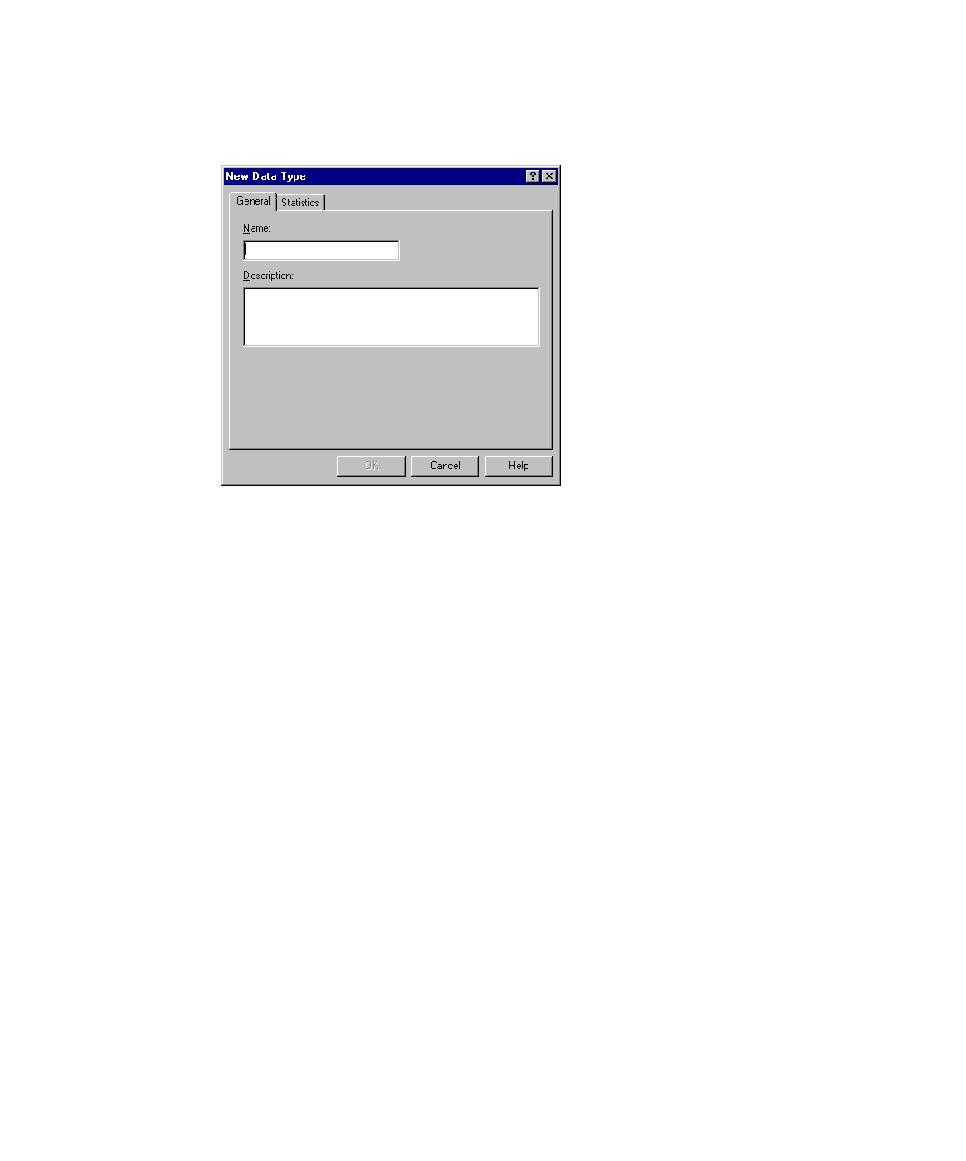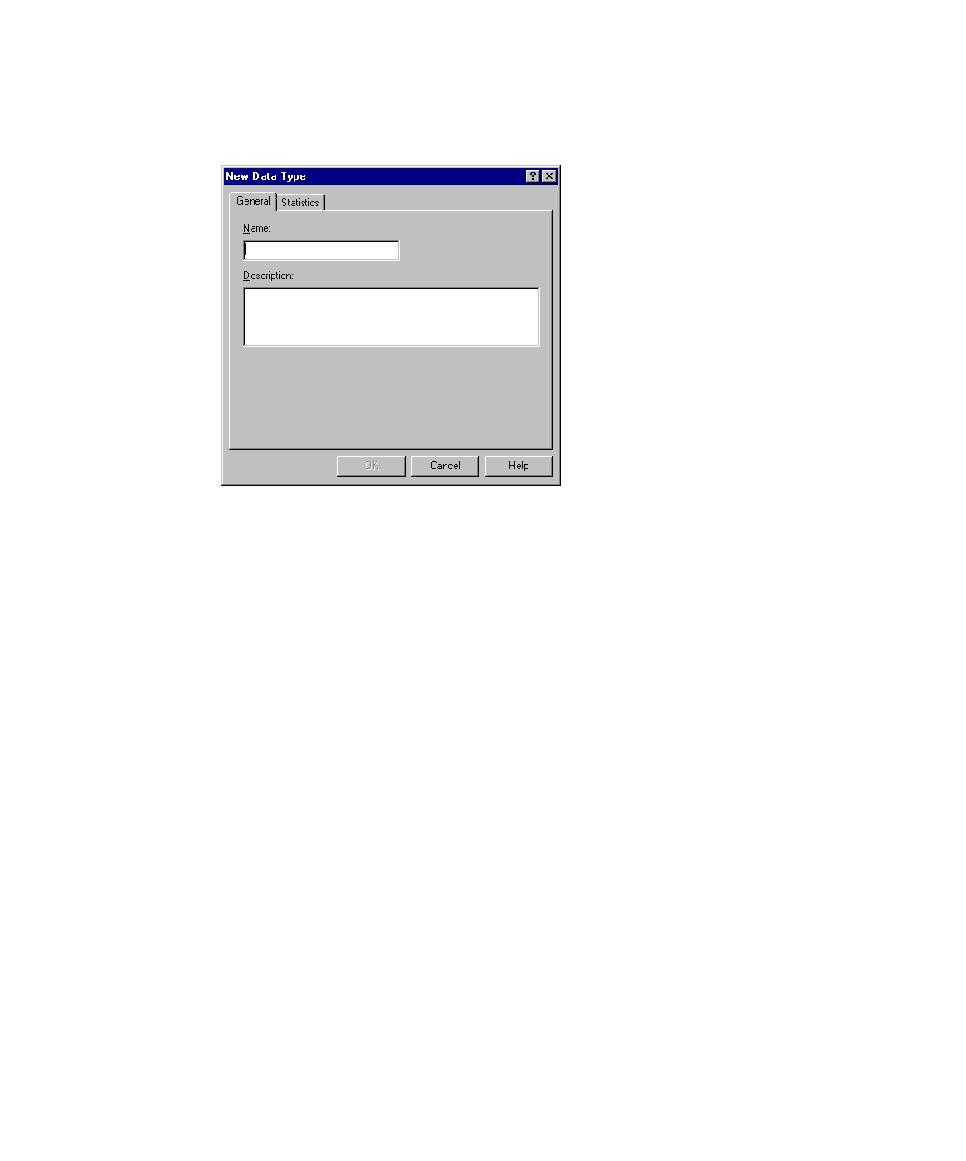
Generating Unique Values from User-Defined Data Types
Data Types
307
To create a user-defined data type:
s
Click
Tools > Manage > Data Types
, and then click
New
.
When you create a user-defined data type, it is listed in the
Type
column of the
Datapool Specification dialog box (where you define datapool columns).
Type
also
includes the names of all the standard data types. User-defined data types are flagged
in this list with an asterisk (*).
Note:
You can assign data from a standard data type to a user-defined data type. For
Generating Unique Values from User-Defined Data Types
You may want a user-defined data type to supply unique values to a test script
variable during playback. To do so, the user-defined data type must contain unique
values.
In addition, when you are defining the datapool in the Datapool Specification dialog
box, associate the following settings for the datapool column with the user-defined
data type:
s
Set
Sequence
to Sequential.
s
Set
Repeat
to 1.
s
Make sure that the
No. of records to generate
value does not exceed the number of
unique values in your user-defined data type.
For information about the values you set in the Datapool Specification dialog box, see
Defining Datapool Columns on page 311.