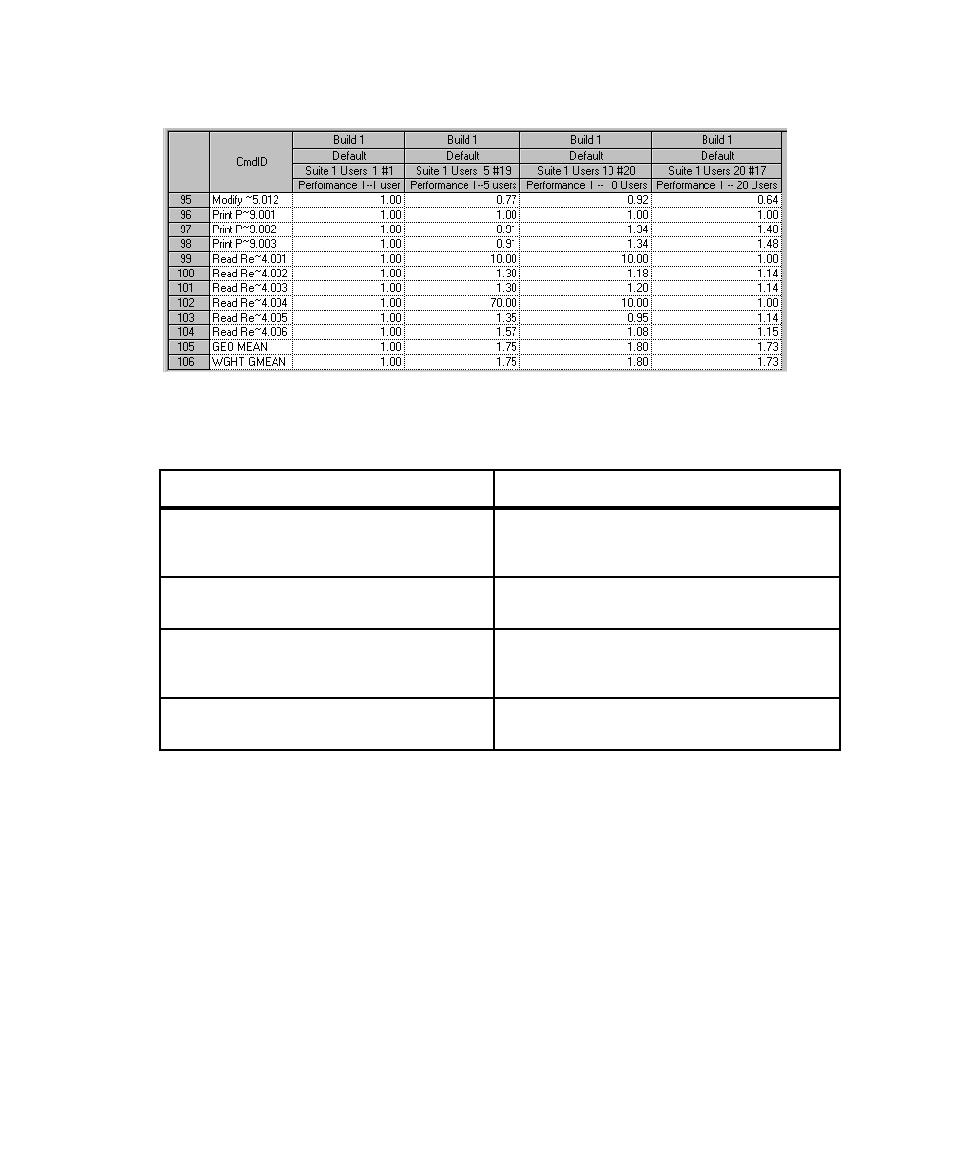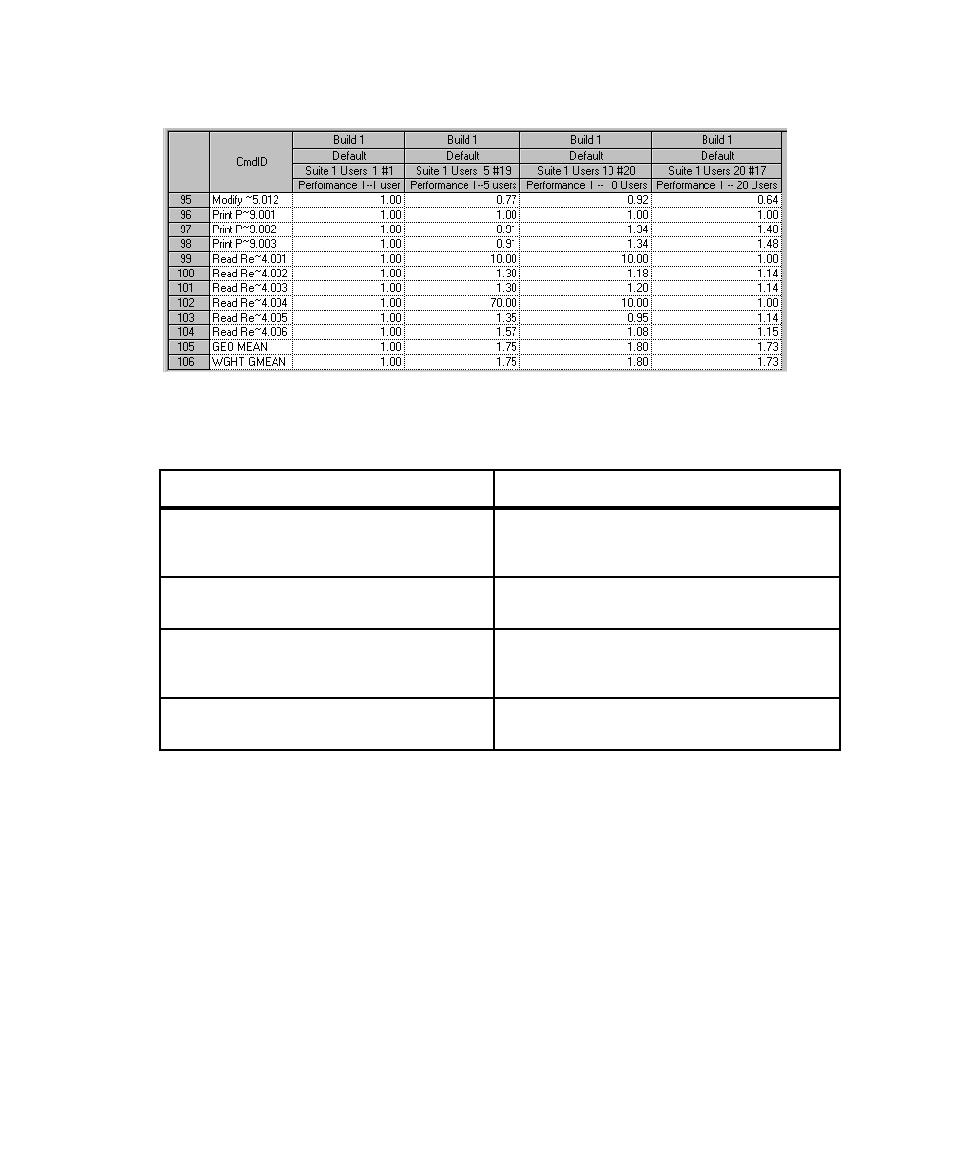
To define a Relative report
374
Chapter 12 - Reporting Performance Testing Results
The following figure shows the last few lines of a Weighted Relative report:
N/A and Undefined Responses
Occasionally, you might see the strings
n/a
and
Undefn
in a Compare Performance
report. The following table describes when TestManager displays these strings:
Response vs. Time Reports
Response vs. Time reports display individual response times. Response vs. Time
reports use the same input data as Performance reports, and sort and filter data
similarly. However, Response vs. Time reports show each command ID individually,
whereas Performance reports group responses with the same command ID.
If
Then the Compare Performance report
A command ID is in the base report but does
not occur in the other reports.
Lists
n/a
for that command ID in the table and
does not include information for that command
ID in the report graph.
A command ID is in the report but does not
occur in the base report.
Ignores that command ID.
You are producing a Relative report, and
some command IDs have a response time of 0.
Lists the response time as
0
in the base report,
and lists the other results corresponding to that
command ID as
Undefn
.
All the response times for a report are listed
as
n/a
or
Undefn
.
Lists the geometric mean or sum as
n/a
.