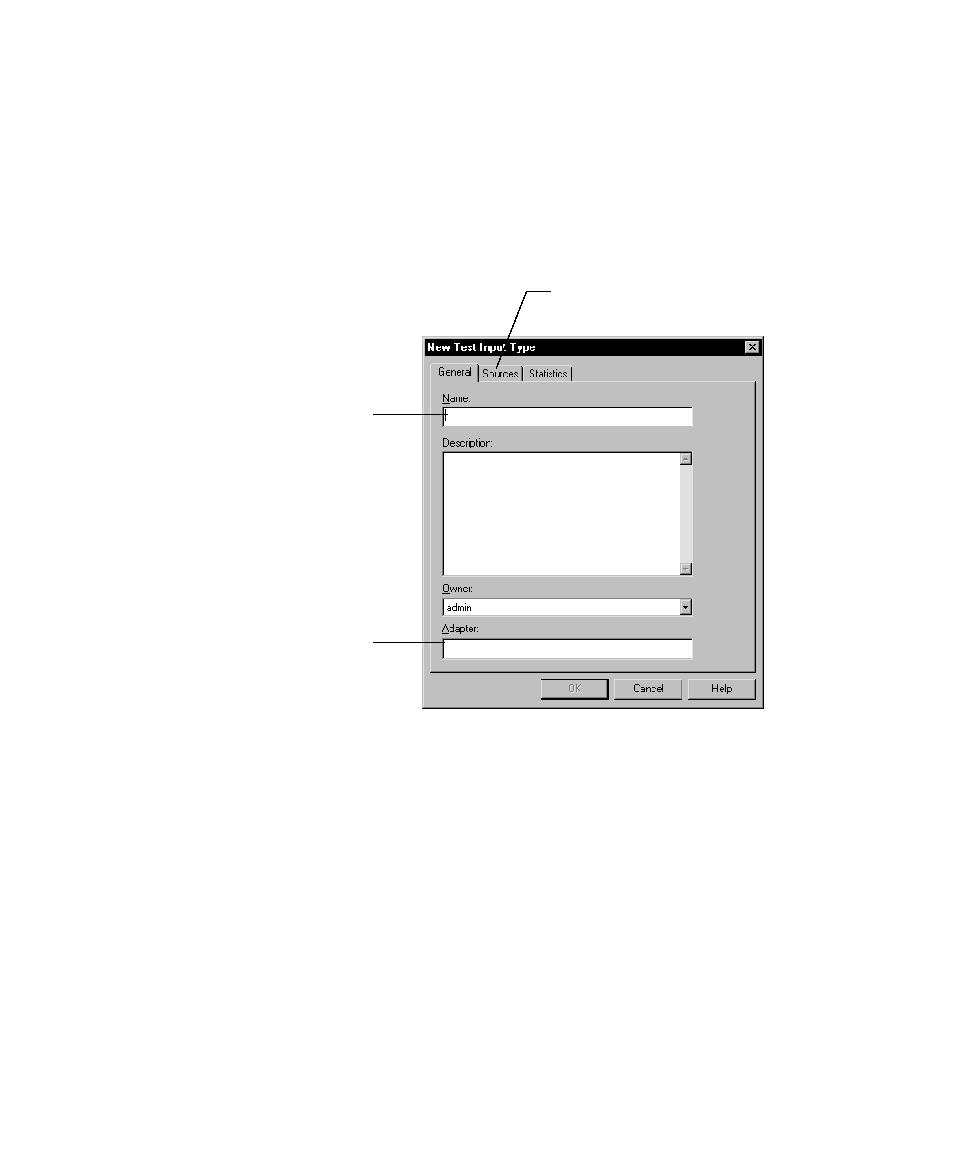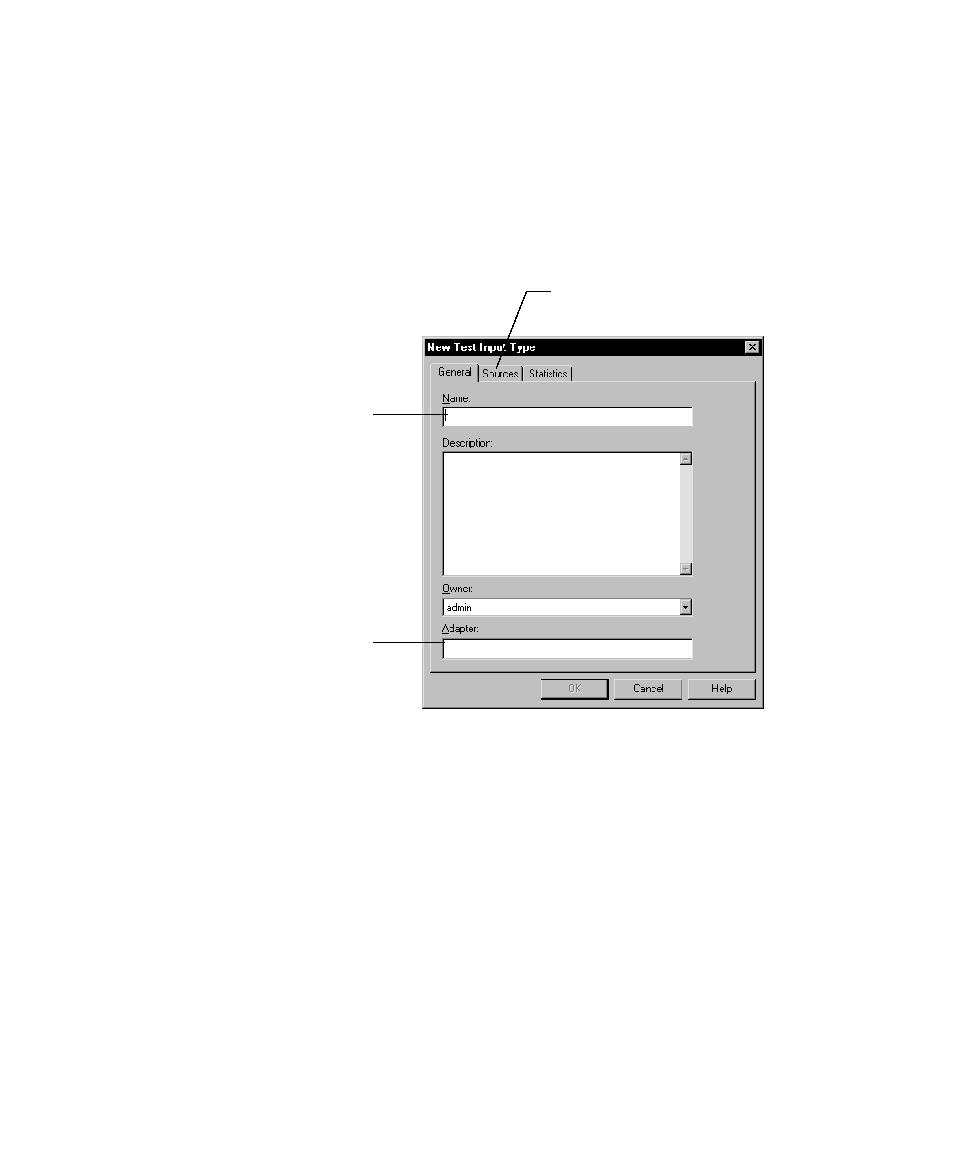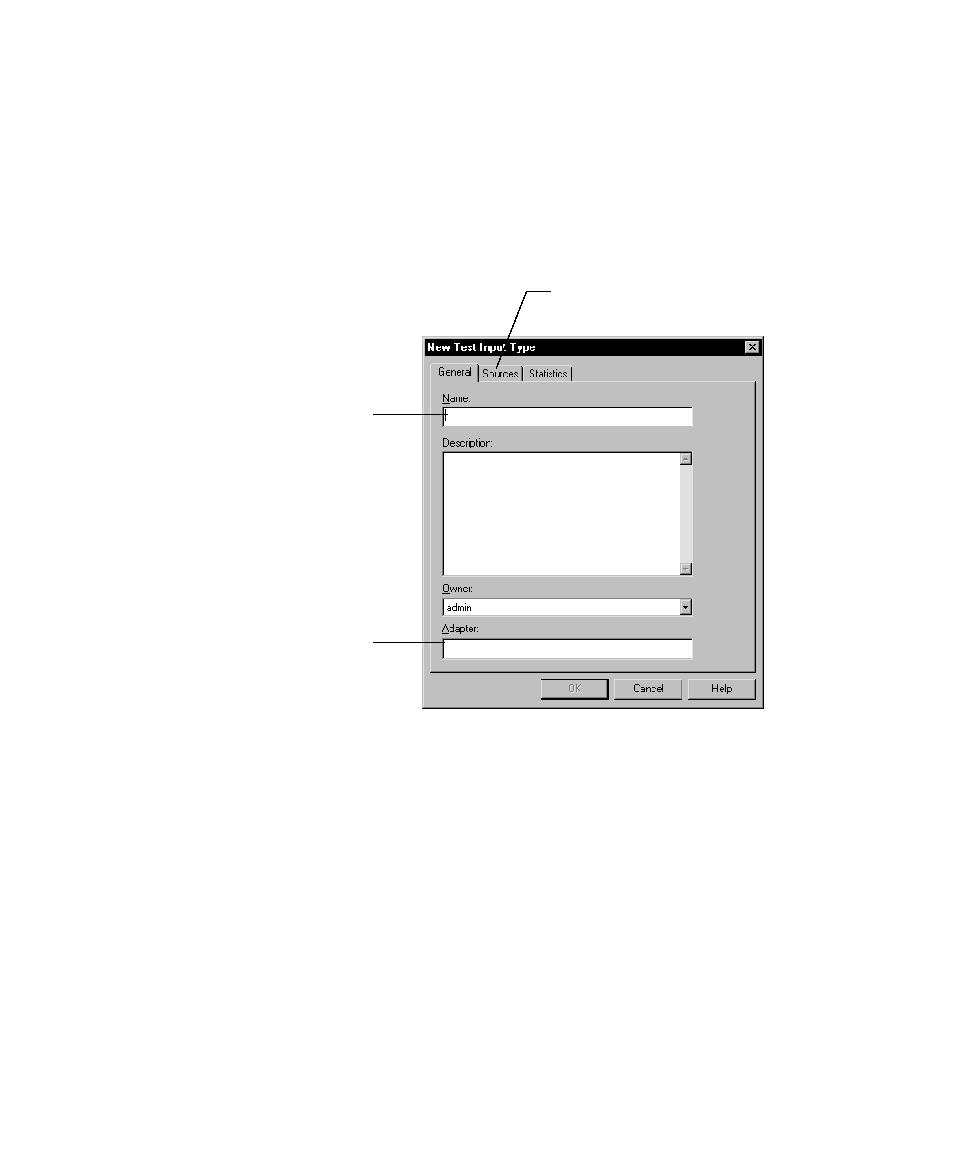
Define new test input types
32
Chapter 2 - Planning Tests
After the DLL is implemented, you need to define the new test input type in
TestManager and register the source. To do this:
s
Click
Tools > Manage > Test Input Types
. Click
New
.
Note:
If
New
is unavailable, you do not have Administrator privileges. For
information, see the
Rational Suite Administrator's Guide
or the Rational Administrator
Help.
For more information, see test input types:registering new in the TestManager Help
Index.
After you define a new test input type and register the source, that source appears in
the Test Inputs window (
View > Test Inputs
).
Type the path to the DLL file.
Click to register the source
of the test input type.
Type a name for the test input.
This can be any name up to
40 characters.