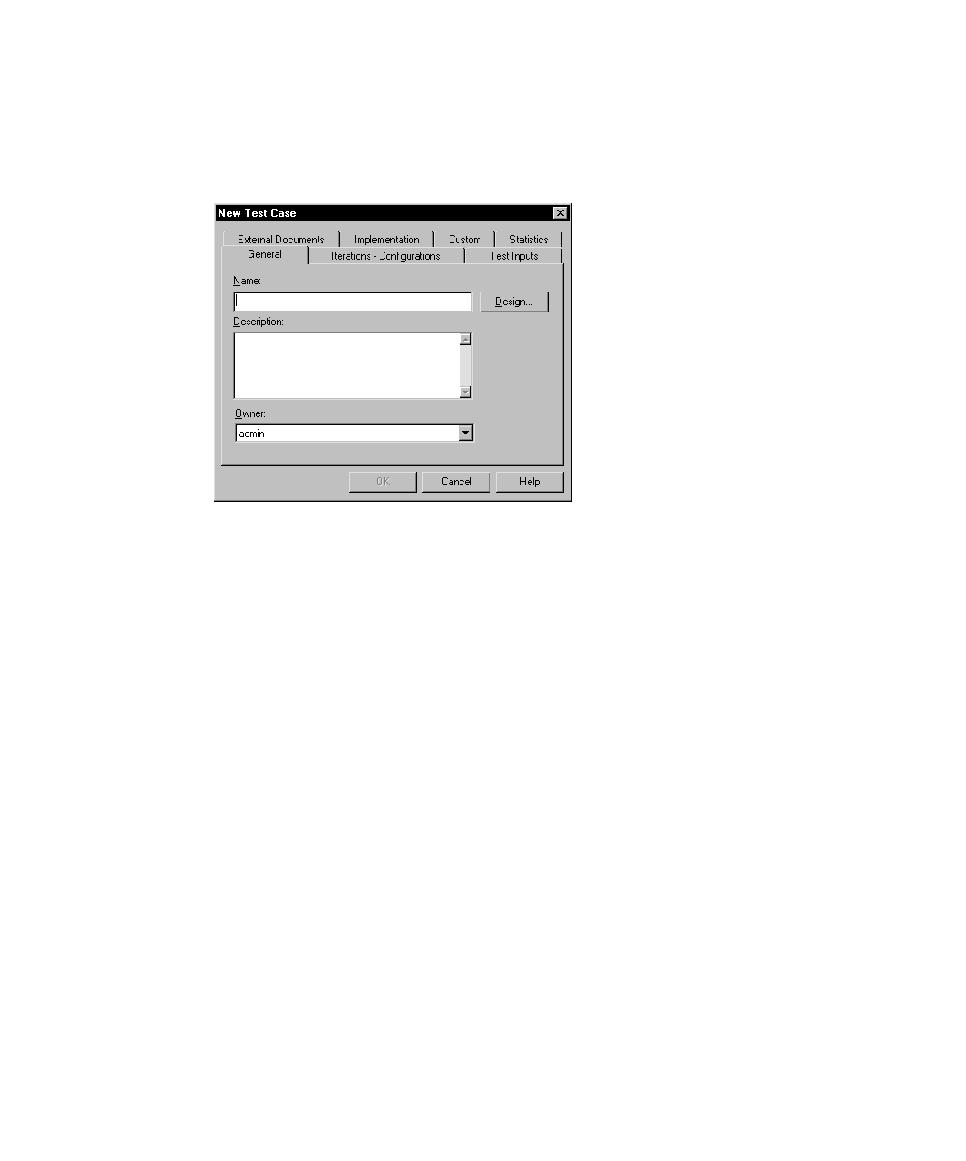
Properties of a Test Case
test input for traceability. For information, see Setting Up Traceability Using Test
Inputs on page 54.
Results on page 173.
Configurations to Test on page 41.
to Run Tests on page 51.
Analysis on page 53.
scripts that to be run For information, see Implementing Tests on page 79.