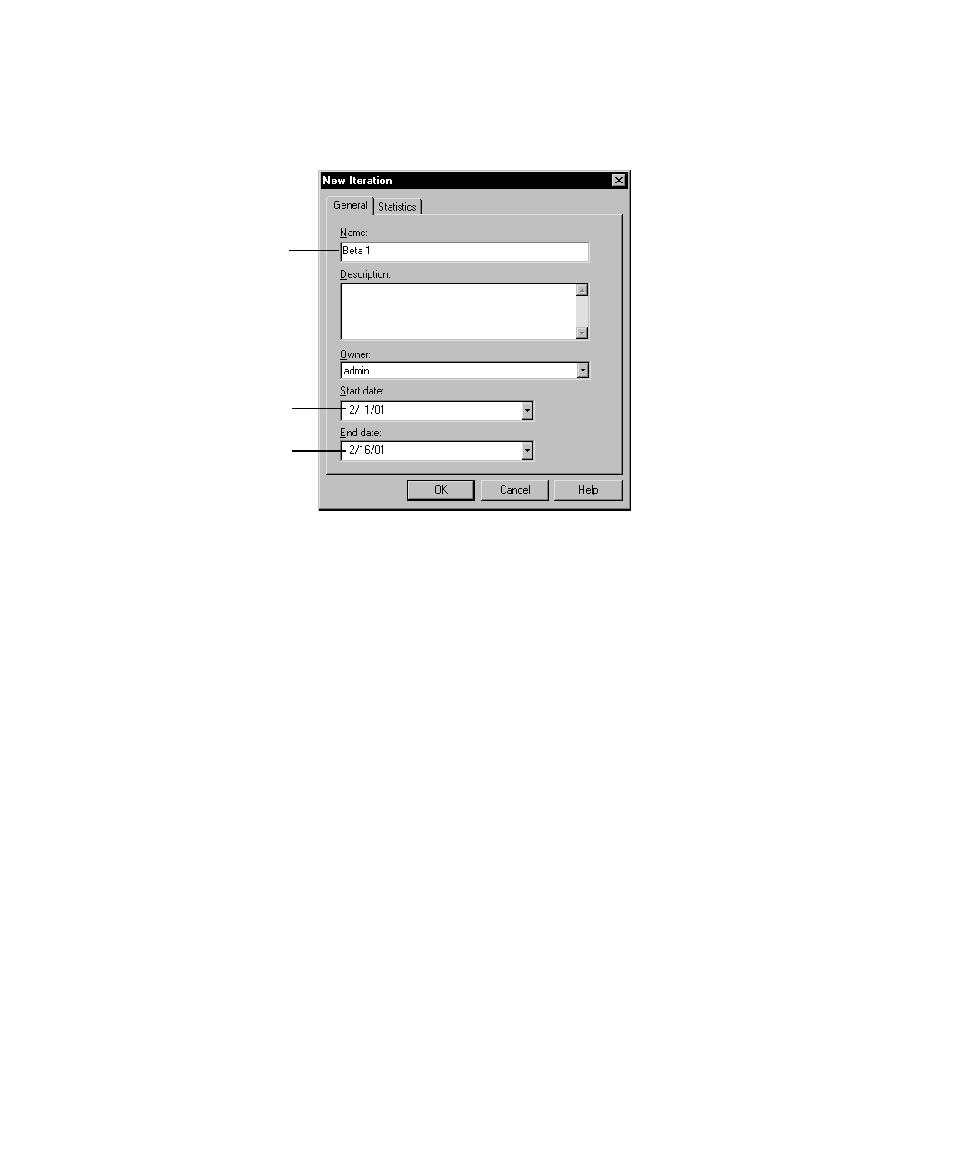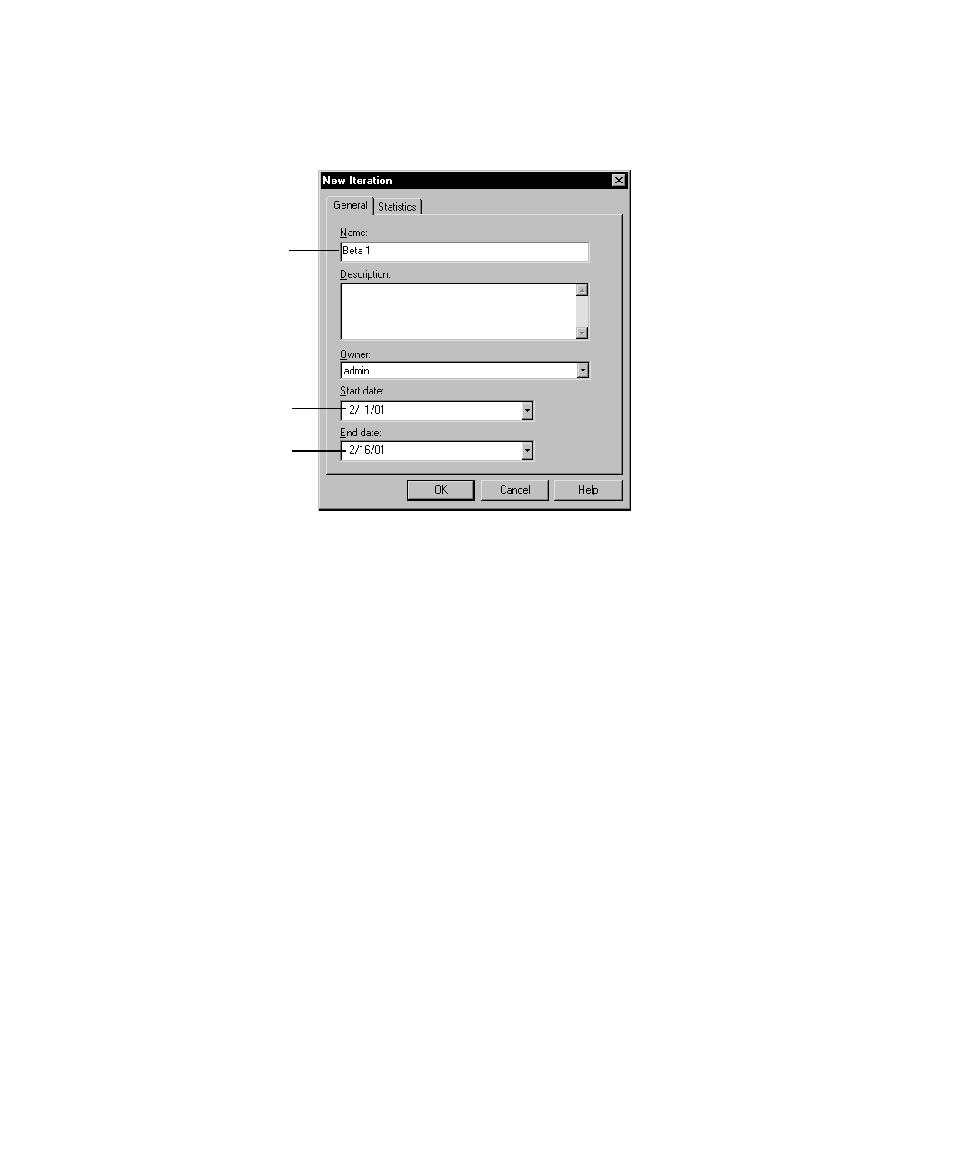
Associating Iterations with a Test Case
52
Chapter 2 - Planning Tests
You can also right-click
Iterations
or a specific iteration in the
Planning
tab of the Test
Asset Workspace.
Associating Iterations with a Test Case
You can associate an iteration with a test case in several ways:
s
When creating a new test case, click the
Iterations - Configurations
tab in the New
Test Case dialog box.
s
When editing the properties of an existing test case, click the
Iterations -
Configurations
tab in the Test Case Properties dialog box.
s
In the Test Plan window, right-click a test case and click
Associate Iteration
.
You can also associate iterations with test plans and test case folders. When you
associate an iteration with a test plan or folder, the iteration is automatically
associated with all new test assets that are direct children of that plan or folder. When
you associate an iteration in the Test Plan window, you can associate the iteration
with all of the existing children of the test plan or folder.
You can run all test cases associated with a specific iteration. For information, see
Running a Test Case on page 119.
You can create and run Test Case Trend reports that distribute over iterations. For
example, you can create a Test Case Trend report that is distributed over a specific
iteration over a specific period of time. When all of the test cases that define your
quality acceptance criteria for a given iteration pass, you have met your quality
objective for that milestone.
Name of iteration
Start date of
iteration
End date of the
iteration