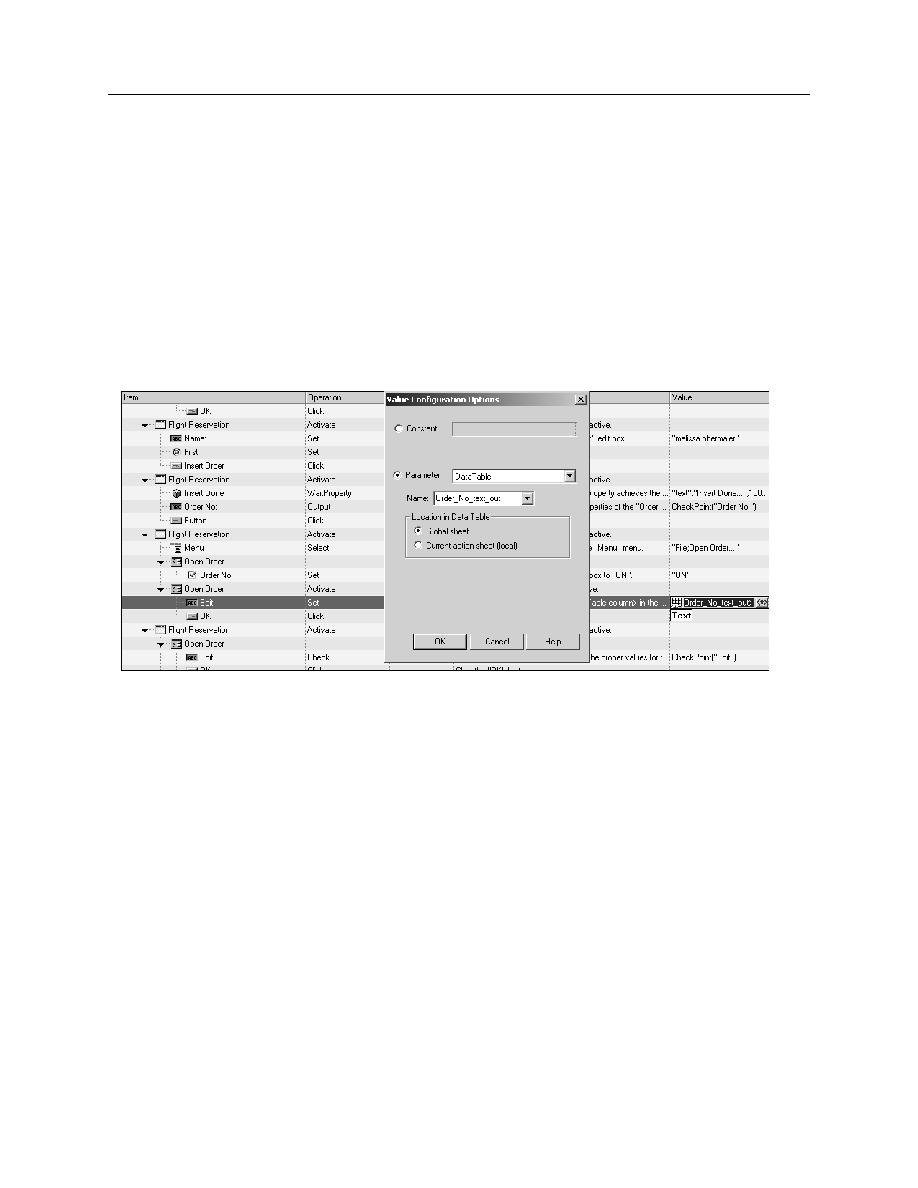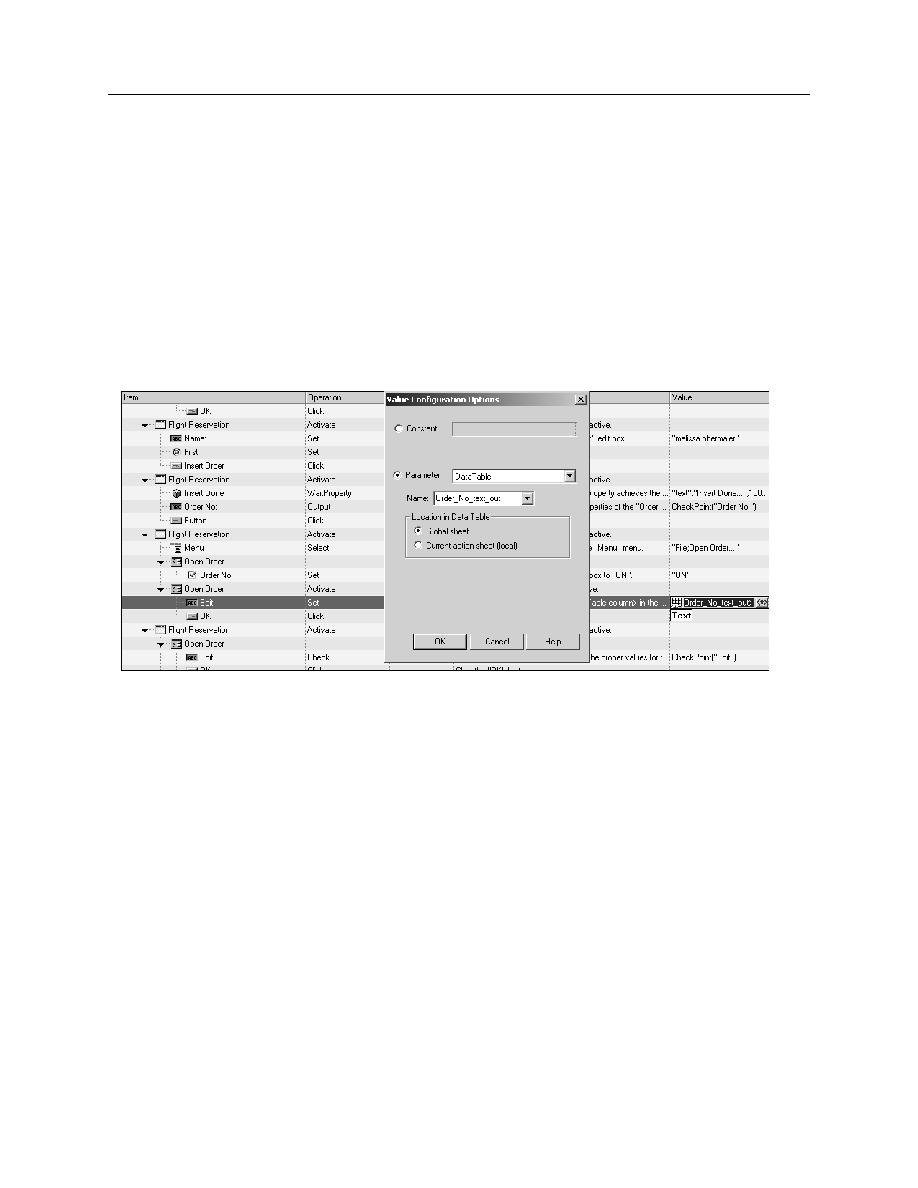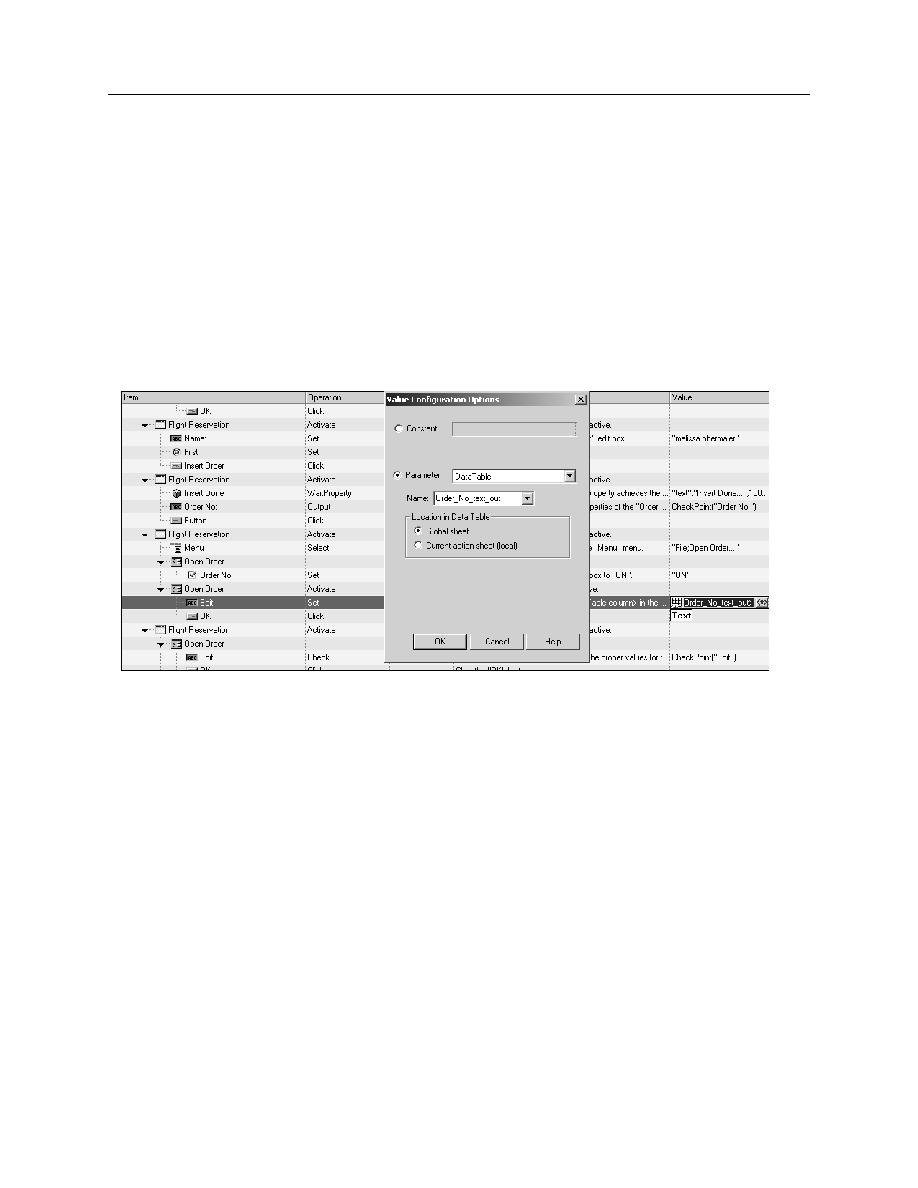
Create an Input Parameter
Adding Parameters
Exercise: Create an Output Parameter
6-11
Part 3: Create an Input Parameter
1.
Highlight the E
DIT
step under the parent step titled O
PEN
O
RDER
then click once in
the V
ALUE
column.
2.
Click the parameter icon <#> to open the V
ALUE
C
ONFIGURATION
O
PTIONS
window.
3.
Click the P
ARAMETER
radio button and select D
ATA
T
ABLE
from the drop-down
list. Make sure that the output parameter data table called O
RDER
N
UMBER
T
EXT
O
UT
appears in the N
AME
.
Figure 6-5
4.
Click OK.
5.
Save the test as <your initials>_parameter_example.
Part 4: Run the Test and Celebrate your Success
1.
Click R
UN
. Your test should succeed.