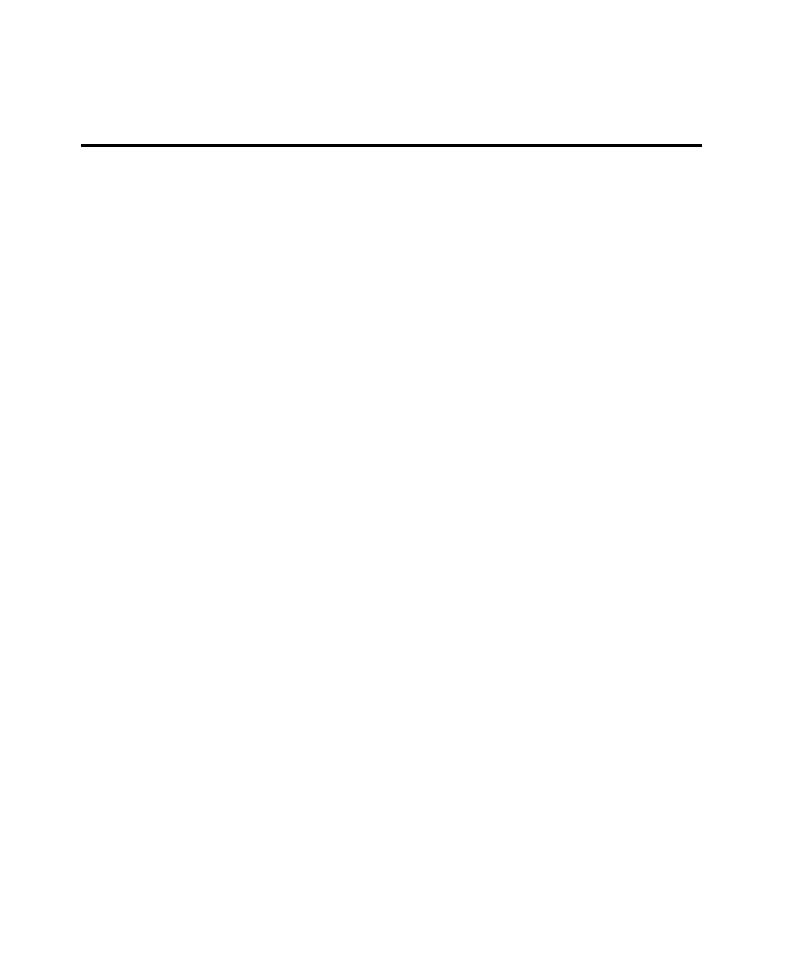
Excluding Specific Functions
during mapping and testing. During mapping, a control such as a "Save as" menu
command could create unwanted files. A "Clear database" or "Delete record" button
could delete data that you want to keep for testing purposes. To prevent the AUT
from performing functions such as these during mapping and testing, you can either
modify UI object properties to exclude the controls involved from full mapping and
testing, or use an alternative strategy outside of TestFactory. The following example
shows how you can manage a print function during mapping and testing.
generate unwanted printed material. To work around this problem, do one of the
following:
UI object mapped for the print control.
spooled jobs.
the print control object:
1. Map the first level of controls on the print dialog box.
2. In the application map, click the UI object mapped for the print control.
3. In the Properties view in the top right pane, click Application Mapper.
4. Double-click the Value field for ExerciseDuringMapping, and then click No.
5. In the Properties view, click Pilot.
6. Double-click the Value field for ExerciseDuringTesting, and then click Never.
job(s), and then delete the spooled jobs, see Help for your Windows
operating system.